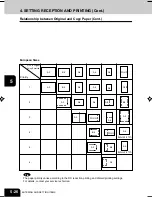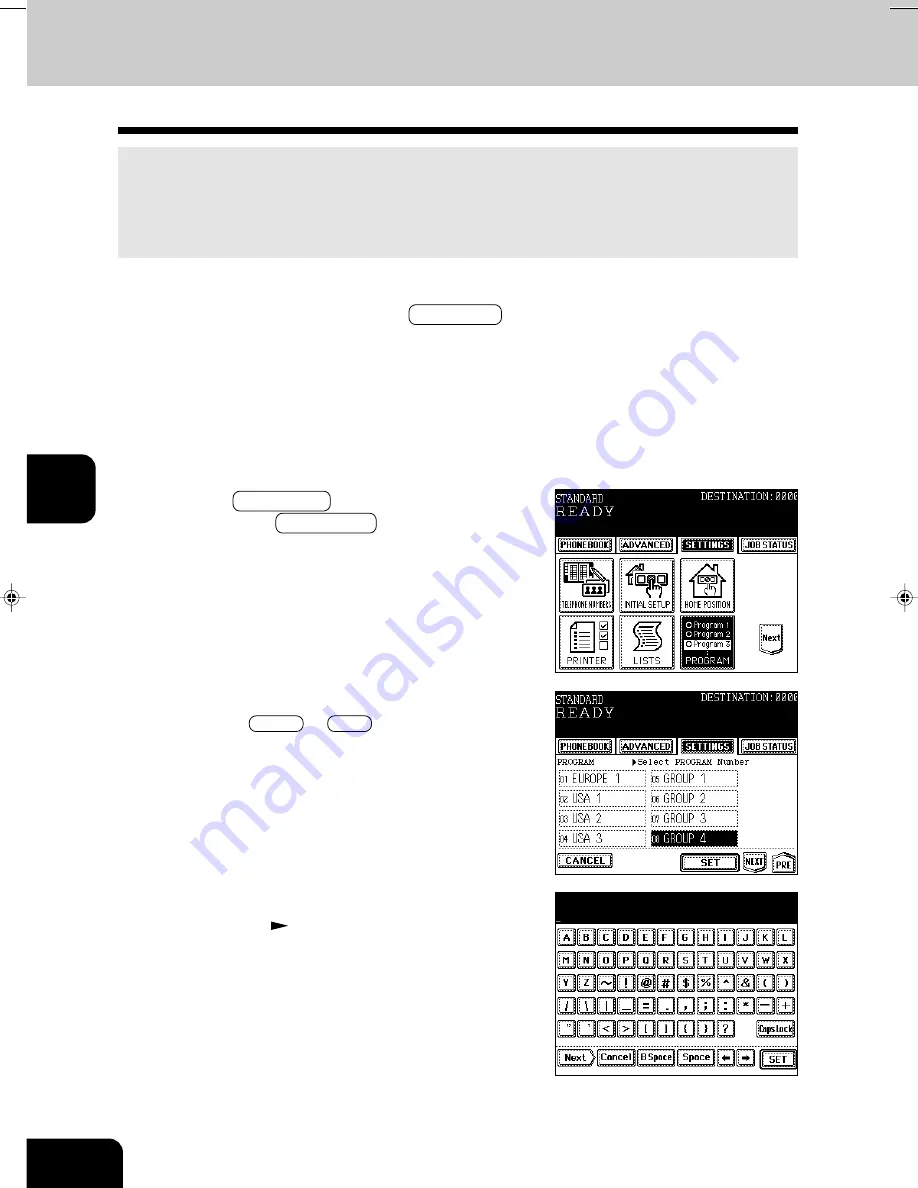
1
2
3
4
5
6
7
8
9
10
11
12
5-14
ENTERING AND SETTING ITEMS
2. ENTERING VARIOUS FUNCTIONS (Cont.)
Entering Programs
1
Set the functions to enter into the PROGRAM key.
If you want to enter remote FAXes as well, specify
them in the phone book menu.
• To register the combinations of more than one function to
the program, the grayed-out keys cannot be selected (com-
bined).
• Up to 1000 remote FAXes can be specified either by the
digital keys, phone book and group.
2
Press the SETTINGS key to display the settings
menu, then the PROGRAM key.
You can enter frequently used functions and destinations into the program keys, and call up these
combinations whenever they are needed. Each combination is referred to as a “program.”
You can enter up to 24 programs.
Once you have entered a program, it cannot be canceled. You can, however, enter (overwrite) programs
into the same program key again.
3
Press the desired key to enter the program.
• Or press the NEXT or PRE key to switch between the
program screens until the desired remote FAX is found.
• Pressing the key to which a program has already been en-
tered can overwrite the program.
4
Enter the program name in the letter entry screen.
• Entering letters
Operator’s Manual for Copying Func-
tions
#05-11_Entering and Setting.p65
10/2/00, 2:19 PM
14
Summary of Contents for e-STUDIO35
Page 1: ......
Page 17: ...1 2 3 4 5 6 7 8 9 10 11 12 1 8 DESCRIPTION OF THE DIGITAL COPIER ...
Page 47: ...1 2 3 4 5 6 7 8 9 10 11 12 2 30 SENDING A FAX BASIC ...
Page 73: ...1 2 3 4 5 6 7 8 9 10 11 12 4 8 RECEIVING A FAX ...
Page 117: ...1 2 3 4 5 6 7 8 9 10 11 12 5 44 ENTERING AND SETTING ITEMS ...