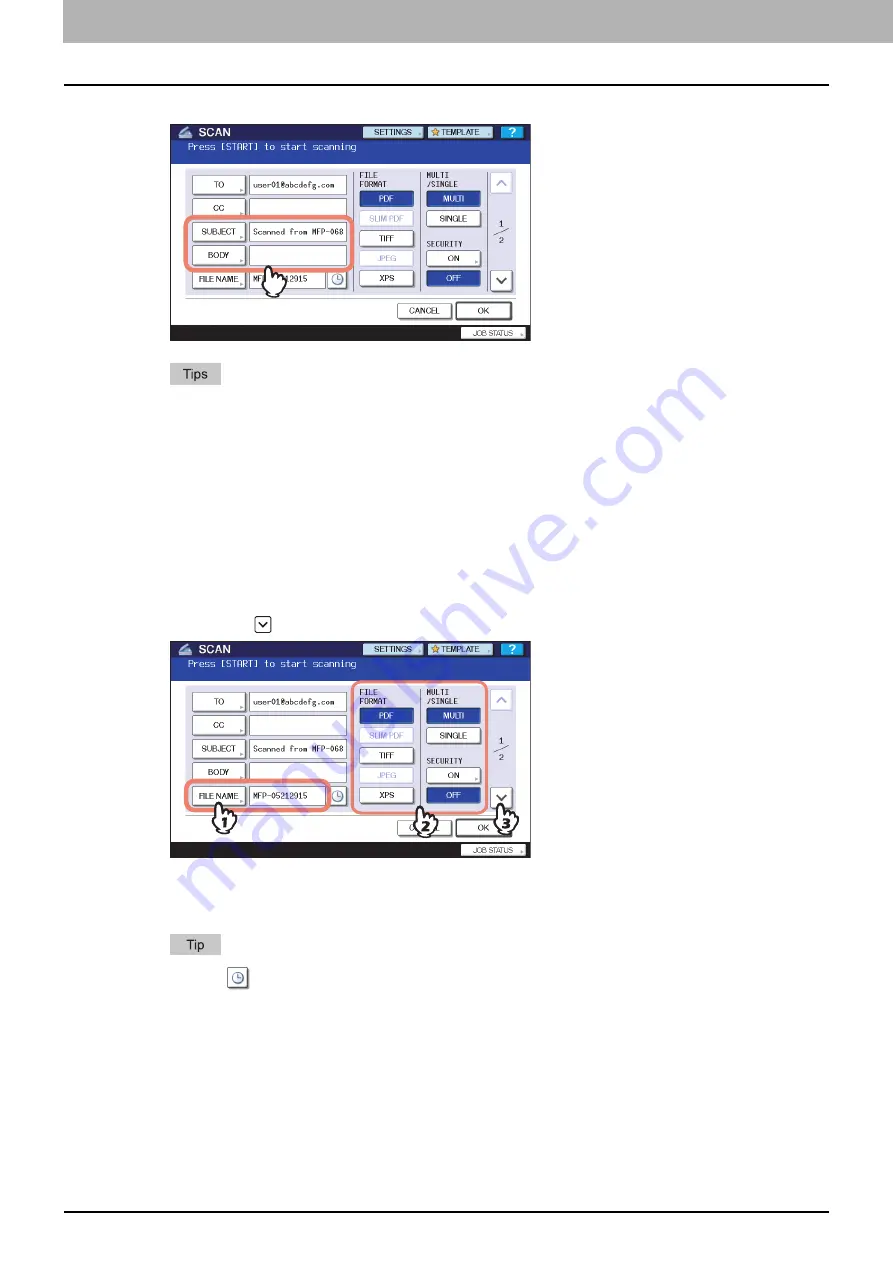
2 BASIC OPERATION
24 Scan to E-mail
6
Press [SUBJECT] and [BODY] and enter each item.
y
Pressing each button displays an on-screen keyboard. Enter each item using the keyboard and digital keys,
and then press [OK] to set the entry. The maximum number of characters allowed for each box is as follows:
- [SUBJECT]: 128 characters
- [BODY]: 1,000 characters
y
If you want to send a copy of the e-mail to other contacts, press [CC] and specify additional e-mail
addresses. In a certain setting, [BCC] is displayed instead of [CC]. In this case, e-mailing is available when
e-mail addresses are only entered in this field, even if no address is entered in the [TO] field.
y
When the e-mail is sent, the date and time are automatically added to the subject.
y
The administrator can change the body text from TopAccess. For details, refer to the
TopAccess Guide
.
7
If necessary, make the following settings for the attached file.
1) Press [FILE NAME] and change the file name.
2) Select an option for each of the FILE FORMAT, MULTI/SINGLE PAGE and/or SECURITY settings.
3) Finally, press
.
y
[FILE NAME]
Pressing the button displays an on-screen keyboard. Enter the file name using the keyboard and digital keys, and
then press [OK] to set the entry. The file name can consist of a maximum of 45 characters.
Pressing
adds a meaningful number, such as date and time, to the file name. The number is assigned
according to the format selected for the Date Format setting, which is available for the administrator on
TopAccess. For details, refer to the
TopAccess Guide
.
Summary of Contents for e-STUDIO455 Series
Page 1: ...MULTIFUNCTIONAL DIGITAL SYSTEMS Scanning Guide ...
Page 12: ......
Page 84: ......
Page 104: ......
















































