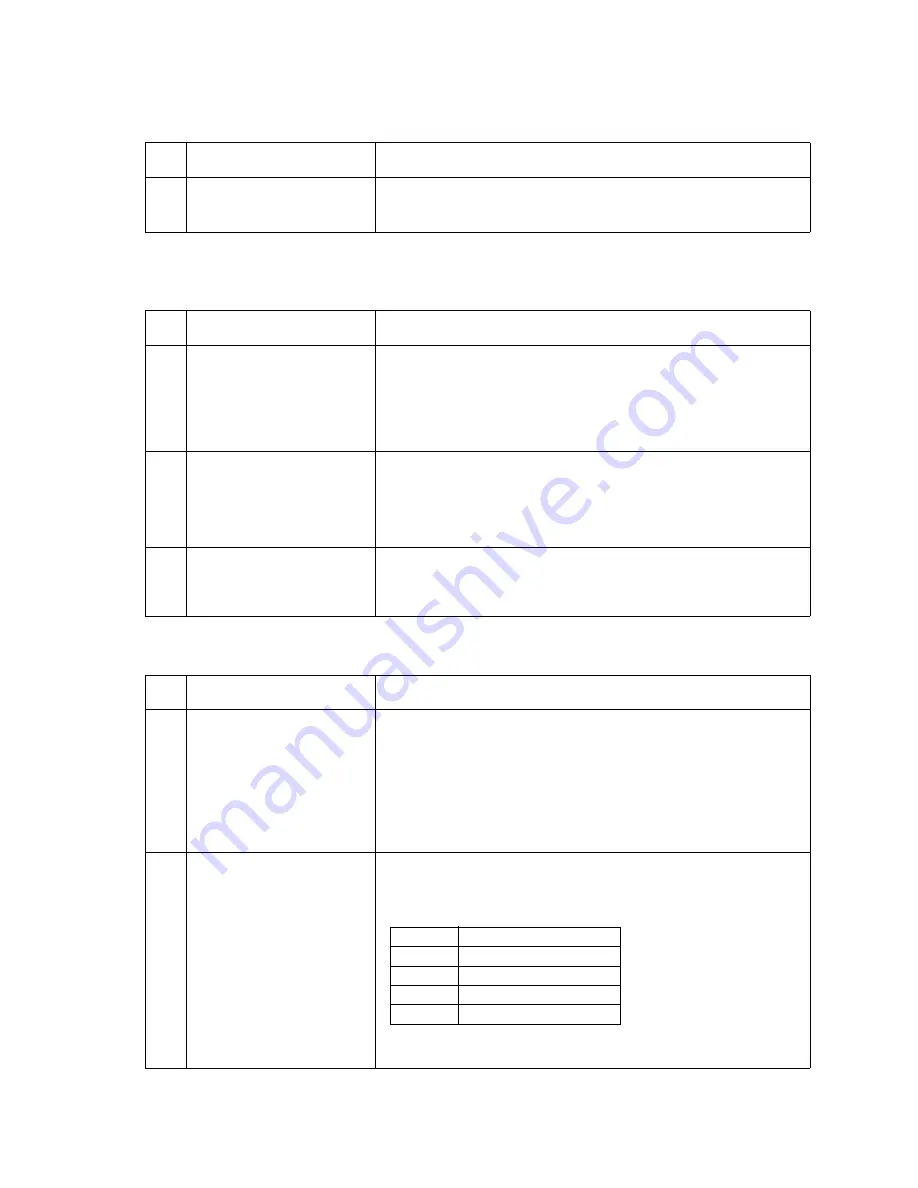
2-74
Service Manual
Ready—Bin
x
Full
displays and paper feeds into bin
x
271.xx Paper Jam - Check Bin 1
displays—paper does not feed into the bin
selected
990.xx Service Error displays
FRU
Action
1
Bin
x
sensor
Bin
x
sensor control board
Check the sensor flag for binds. Make sure the sensor flag is not in
an up position. If the sensor flag is operating correctly, replace the bin
x
sensor. If this does not fix the problem, replace the control board.
FRU
Action
1
Deflector
Deflector spring
Deflector cover
Deflector cover spring
Shaft assemblies
Check all the bin parts for missing or loose springs, binds in the
deflector or deflector cover, broken or binding shaft assemblies, or
broken gear teeth. If incorrect, repair as necessary.
2
Bin
x
solenoid assembly
Control board
Check the solenoid for any binds. Make sure the solenoid is
contacting the latch correctly. If incorrect, repair as necessary. If the
solenoid appears to be operating mechanically, check the resistance
of the solenoid. It measures between 30 and 50 ohms. If incorrect,
replace the failing solenoid assembly. If correct, replace the control
board.
3
Mechanical linkage
Motor assembly
If the DC motor is functioning properly, check the gears, clutch, and
other linkage parts for correct operation and wear, broken gear teeth,
or damaged parts. If incorrect, replace the mechanical linkage
assembly/DC motor assembly.
FRU
Action
1
Mechanical linkage
DC motor assembly
Check the DC motor cable connector to be sure it is correctly
installed at J2 on the control board. If correct, disconnect J2 from the
control board and check the resistance of the motor on the cable
connector. J2-1 to J2-2 measures between 115 and 135 ohms. Also
check J2-1 and J2-4 to the motor case for shorts. If either the
resistance is incorrect or a short is found, replace the mechanical
linkage/DC motor assembly.
Note:
If the DC motor is shorted, it may also be necessary to replace
the control board.
2
Control board
Disconnect the motor cable J2 from the control board and check the
voltages at J2 on the board.
Warning
: Use caution not to short adjacent pins on the connector as
damage to the board could result.
If any of the voltages are incorrect, replace the control board. If
correct, replace the mechanical linkage/ DC motor assembly.
Pin
Measured (motor idle)
J2-1
+24 V dc
J2-2
+24 V dc
J2-5
+5 V dc
J2-6
+5 V dc
Summary of Contents for e-STUDIO500P
Page 1: ...PRINTER P N 12G9609 e STUDIO500P ...
Page 10: ...x Service Manual ...
Page 15: ...Laser notices xv Japanese Laser Notice ...
Page 16: ...xvi Service Manual Korean Laser Notice ...
Page 43: ...Diagnostic information 2 7 ...
Page 159: ...Diagnostic information 2 123 ...
Page 160: ...2 124 Service Manual ...
Page 161: ...Diagnostic information 2 125 ...
Page 181: ...Diagnostic aids 3 17 ...
Page 297: ...5 12 Service Manual ...
Page 298: ...Connector locations and connections 5 13 ...
Page 299: ...5 14 Service Manual ...
Page 301: ...6 2 Service Manual ...
Page 303: ...7 2 Service Manual Assembly 1 Covers ...
Page 305: ...7 4 Service Manual Assembly 2 Frame 1 ...
Page 307: ...7 6 Service Manual Assembly 3 Frame 2 ...
Page 309: ...7 8 Service Manual Assembly 4 Frame 3 ...
Page 311: ...7 10 Service Manual Assembly 5 Printhead ...
Page 313: ...7 12 Service Manual Assembly 6 Paper feed autocompensator ...
Page 315: ...7 14 Service Manual 4061 xx0 Assembly 7 Paper feed multipurpose feeder ...
Page 317: ...7 16 Service Manual Assembly 8 Paper feed alignment ...
Page 319: ...Page 7 19 has been removed from this document intentionally 7 18 Service Manual ...
Page 320: ...7 20 Service Manual Assembly 10 Integrated 500 sheet paper tray ...
Page 322: ...7 22 Service Manual Assembly 11 Drives Main drive and developer drive ...
Page 324: ...7 24 Service Manual Assembly 12 Hot roll fuser ...
Page 326: ...7 26 Service Manual Assembly 13 Transfer charging ...
Page 328: ...7 28 Service Manual Assembly 14 Electronics power supplies ...
Page 330: ...7 30 Service Manual Note ...
Page 332: ...7 32 Service Manual Assembly 16 Electronics shields ...
Page 336: ...7 36 Service Manual Assembly 19 Cabling diagrams 3 ...
Page 338: ...7 38 Service Manual Assembly 20 Cabling diagrams 4 ...
Page 340: ...7 40 Service Manual Assembly 21 Cabling diagrams 5 ...
Page 342: ...7 42 S ervice Manual THE FOLLOWING PAGE 7 43 HAS BEEN OMITTED FROM THIS MANUAL INTENTIONALLY ...
Page 347: ...7 48 S ervice Manual Pages 7 49 through 7 57 of this manual have been omitted intentionally ...
Page 348: ...7 58 Service Manual Assembly 35 High capacity feeder 1 ...
Page 350: ...7 60 Service Manual Assembly 36 High capacity feeder 2 ...
Page 354: ...7 64 S ervice Manual Pages 7 65 thru 7 70 ofthis manual were omitted intentionally ...
Page 362: ...I 8 Service Manual ...
Page 370: ...I 16 Service Manual ...
















































