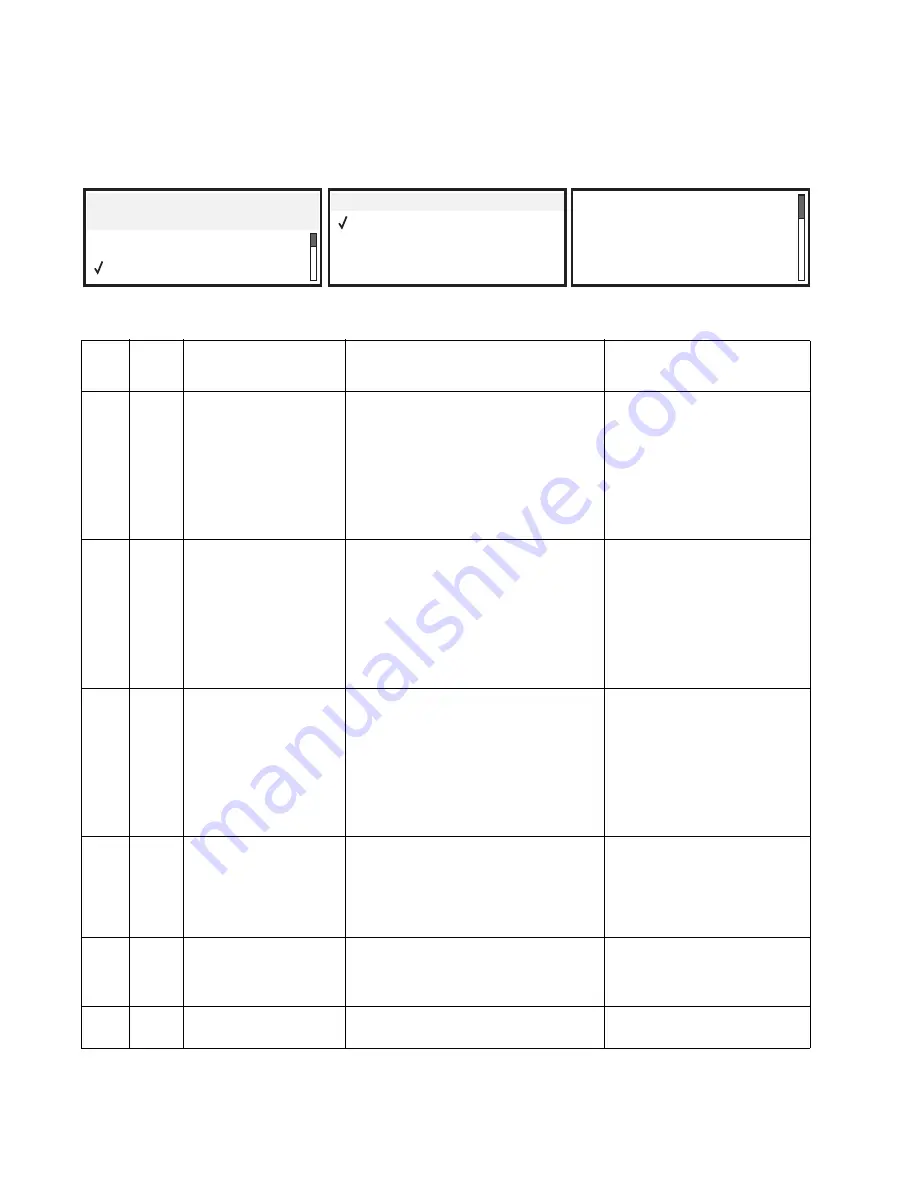
2-44
Service Manual
User attendance messages—paper jams and paper handling errors (2xx.xx)
When the printer jams, the appropriate jam message will be displayed on the printer operator panel. If you select
Show Areas
on the operator panel, you can view one or more images to help you clear the jam.
User attendance messages—paper jams and paper handling errors (2
xx.xx
)
Error
code
Sub
codes
Description
Possible causes
Action
200
.00
Paper jam around input
sensor.
• Multi-sheet feed that is shingled.
• Tray size sensing wrong size
• Paper jam leaving page over sensor
• Fan media and stack flat in
tray or multipurpose feeder.
• Check for anything in the
paper path that might cause
the paper to jam.
• If clearing a paper jam does
not fix the problem, go to
“Input sensor service
check” on page 2-102
.
200
.01
Input sensor covered too
long.
• Multi-sheet feed that is shingled.
• Tray size sensing wrong size.
• Paper jam leaving page over sensor.
• Fan media and stack flat in
tray or MPF.
• Check for anything in the
paper path that might cause
the paper to jam.
• If clearing a paper jam does
not fix the problem, go to
“Input sensor service
check” on page 2-102
.
200
.02
Input sensor covered too
long.
• Multi-sheet feed that is shingled.
• Tray size sensing wrong size.
• Paper jam leaving page over sensor.
• Fan media and stack flat in
tray or MPF.
• Check for anything in the
paper path that might cause
the paper to jam.
• If clearing a paper jam does
not fix the problem, go to
“Input sensor service
check” on page 2-102
.
200
.04
Input sensor covered too
quickly
• Paper pre-staged in path.
• Wrong configuration ID causes
engine to assume 500-sheet paper
path on 250-sheet model.
• Bouncy input sensor.
• Check MPF and friction pad.
• Fan media and stack flat in
tray or MPF.
• Use different media.
• Check config ID.
200
.06
Imaged page not
expected page.
Bouncy pass thru sensor.
Perform a sensor test to check
the sensor for the tray. See
“Sensor Test (input tray)” on
page 3-13
.
200
.07
Option tray never picked
a page.
Go to
“Input sensor service
check” on page 2-102
.
23<x> Paper Jam,
3 pages jammed
Continue
Show Areas
1. Open
manual
feed door.
Show Areas
Show Duplex
Show Rear Door
Show Finisher
Summary of Contents for e-STUDIO500P
Page 1: ...PRINTER P N 12G9609 e STUDIO500P ...
Page 10: ...x Service Manual ...
Page 15: ...Laser notices xv Japanese Laser Notice ...
Page 16: ...xvi Service Manual Korean Laser Notice ...
Page 43: ...Diagnostic information 2 7 ...
Page 159: ...Diagnostic information 2 123 ...
Page 160: ...2 124 Service Manual ...
Page 161: ...Diagnostic information 2 125 ...
Page 181: ...Diagnostic aids 3 17 ...
Page 297: ...5 12 Service Manual ...
Page 298: ...Connector locations and connections 5 13 ...
Page 299: ...5 14 Service Manual ...
Page 301: ...6 2 Service Manual ...
Page 303: ...7 2 Service Manual Assembly 1 Covers ...
Page 305: ...7 4 Service Manual Assembly 2 Frame 1 ...
Page 307: ...7 6 Service Manual Assembly 3 Frame 2 ...
Page 309: ...7 8 Service Manual Assembly 4 Frame 3 ...
Page 311: ...7 10 Service Manual Assembly 5 Printhead ...
Page 313: ...7 12 Service Manual Assembly 6 Paper feed autocompensator ...
Page 315: ...7 14 Service Manual 4061 xx0 Assembly 7 Paper feed multipurpose feeder ...
Page 317: ...7 16 Service Manual Assembly 8 Paper feed alignment ...
Page 319: ...Page 7 19 has been removed from this document intentionally 7 18 Service Manual ...
Page 320: ...7 20 Service Manual Assembly 10 Integrated 500 sheet paper tray ...
Page 322: ...7 22 Service Manual Assembly 11 Drives Main drive and developer drive ...
Page 324: ...7 24 Service Manual Assembly 12 Hot roll fuser ...
Page 326: ...7 26 Service Manual Assembly 13 Transfer charging ...
Page 328: ...7 28 Service Manual Assembly 14 Electronics power supplies ...
Page 330: ...7 30 Service Manual Note ...
Page 332: ...7 32 Service Manual Assembly 16 Electronics shields ...
Page 336: ...7 36 Service Manual Assembly 19 Cabling diagrams 3 ...
Page 338: ...7 38 Service Manual Assembly 20 Cabling diagrams 4 ...
Page 340: ...7 40 Service Manual Assembly 21 Cabling diagrams 5 ...
Page 342: ...7 42 S ervice Manual THE FOLLOWING PAGE 7 43 HAS BEEN OMITTED FROM THIS MANUAL INTENTIONALLY ...
Page 347: ...7 48 S ervice Manual Pages 7 49 through 7 57 of this manual have been omitted intentionally ...
Page 348: ...7 58 Service Manual Assembly 35 High capacity feeder 1 ...
Page 350: ...7 60 Service Manual Assembly 36 High capacity feeder 2 ...
Page 354: ...7 64 S ervice Manual Pages 7 65 thru 7 70 ofthis manual were omitted intentionally ...
Page 362: ...I 8 Service Manual ...
Page 370: ...I 16 Service Manual ...
















































