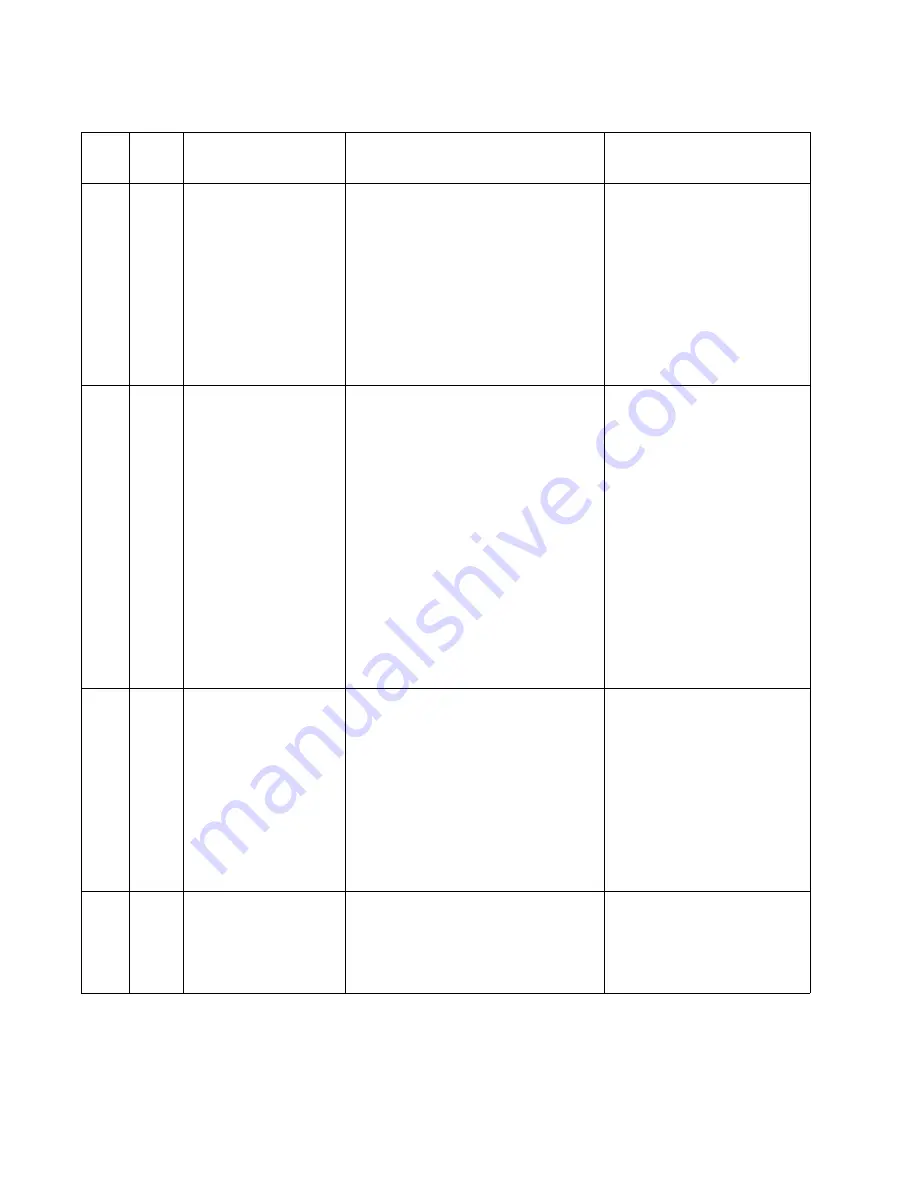
2-46
Service Manual
201
.02
Page did not reach exit
sensor. Fuser page
count between 0 and
99,999.
• Page jammed on fuser input guide.
• Page did not enter or exit fuser nip
cleanly.
• Exit sensor not functioning correctly.
• Check fuser entry guide for
toner build up.
• Check the fuser for wear or
contamination. If a problem
is found, replace the fuser
assembly. See
“Fuser
assembly removal” on
page 4-26
.
• If no problem with wear or
contamination is found, go
to
“Fuser exit sensor
service check” on
page 2-92
201
.04
Expected wide page not
detected by narrow
media sensor, possible
accordion jam. Fuser
page count between 0
and 99,999.
• Page did not enter or exit fuser nip
cleanly.
• Narrow media sensor not functioning
correctly.
• Actual page is narrow when wide
page was expected.
• If label media, ensure front
edge meets 1/16 inch
requirement.
• Check the fuser for wear or
contamination. If found,
replace the fuser assembly.
See
“Fuser assembly
removal” on page 4-26
.
• If media is narrow, then turn
off first sheet detection
(engine settings 3 = 16). In
Diagnostics mode, select
PRINTER SETUP
and
Engine Setting 3
.
• The fuser narrow media
sensor may not be
operating properly. Go to
“Fuser narrow media
sensor service check” on
page 2-93
.
201
.10
Page did not reach exit
sensor. Fuser page
count between 100,000
and 199,999.
• Page jammed on fuser input guide.
• Page did not enter or exit fuser nip
cleanly.
• Exit sensor not functioning correctly.
• Check fuser entry guide for
toner build up.
• Check fuser for wear or
contamination. If a problem
is found, replace the fuser
assembly. See
“Fuser
assembly removal” on
page 4-26
.
• The fuser exit sensor may
not be functioning properly.
Go to
“Fuser exit sensor
service check” on
page 2-92
.
201
.11
Main drive motor
identification failed.
Fuser page count
between 100,000 and
199,999.
Main drive motor not working.
• Check motor to system
board connections.
• Replace the main drive
motor.
“Main drive
assembly removal” on
page 4-57
.
User attendance messages—paper jams and paper handling errors (2
xx.xx
)
Error
code
Sub
codes
Description
Possible causes
Action
Summary of Contents for e-STUDIO500P
Page 1: ...PRINTER P N 12G9609 e STUDIO500P ...
Page 10: ...x Service Manual ...
Page 15: ...Laser notices xv Japanese Laser Notice ...
Page 16: ...xvi Service Manual Korean Laser Notice ...
Page 43: ...Diagnostic information 2 7 ...
Page 159: ...Diagnostic information 2 123 ...
Page 160: ...2 124 Service Manual ...
Page 161: ...Diagnostic information 2 125 ...
Page 181: ...Diagnostic aids 3 17 ...
Page 297: ...5 12 Service Manual ...
Page 298: ...Connector locations and connections 5 13 ...
Page 299: ...5 14 Service Manual ...
Page 301: ...6 2 Service Manual ...
Page 303: ...7 2 Service Manual Assembly 1 Covers ...
Page 305: ...7 4 Service Manual Assembly 2 Frame 1 ...
Page 307: ...7 6 Service Manual Assembly 3 Frame 2 ...
Page 309: ...7 8 Service Manual Assembly 4 Frame 3 ...
Page 311: ...7 10 Service Manual Assembly 5 Printhead ...
Page 313: ...7 12 Service Manual Assembly 6 Paper feed autocompensator ...
Page 315: ...7 14 Service Manual 4061 xx0 Assembly 7 Paper feed multipurpose feeder ...
Page 317: ...7 16 Service Manual Assembly 8 Paper feed alignment ...
Page 319: ...Page 7 19 has been removed from this document intentionally 7 18 Service Manual ...
Page 320: ...7 20 Service Manual Assembly 10 Integrated 500 sheet paper tray ...
Page 322: ...7 22 Service Manual Assembly 11 Drives Main drive and developer drive ...
Page 324: ...7 24 Service Manual Assembly 12 Hot roll fuser ...
Page 326: ...7 26 Service Manual Assembly 13 Transfer charging ...
Page 328: ...7 28 Service Manual Assembly 14 Electronics power supplies ...
Page 330: ...7 30 Service Manual Note ...
Page 332: ...7 32 Service Manual Assembly 16 Electronics shields ...
Page 336: ...7 36 Service Manual Assembly 19 Cabling diagrams 3 ...
Page 338: ...7 38 Service Manual Assembly 20 Cabling diagrams 4 ...
Page 340: ...7 40 Service Manual Assembly 21 Cabling diagrams 5 ...
Page 342: ...7 42 S ervice Manual THE FOLLOWING PAGE 7 43 HAS BEEN OMITTED FROM THIS MANUAL INTENTIONALLY ...
Page 347: ...7 48 S ervice Manual Pages 7 49 through 7 57 of this manual have been omitted intentionally ...
Page 348: ...7 58 Service Manual Assembly 35 High capacity feeder 1 ...
Page 350: ...7 60 Service Manual Assembly 36 High capacity feeder 2 ...
Page 354: ...7 64 S ervice Manual Pages 7 65 thru 7 70 ofthis manual were omitted intentionally ...
Page 362: ...I 8 Service Manual ...
Page 370: ...I 16 Service Manual ...
















































