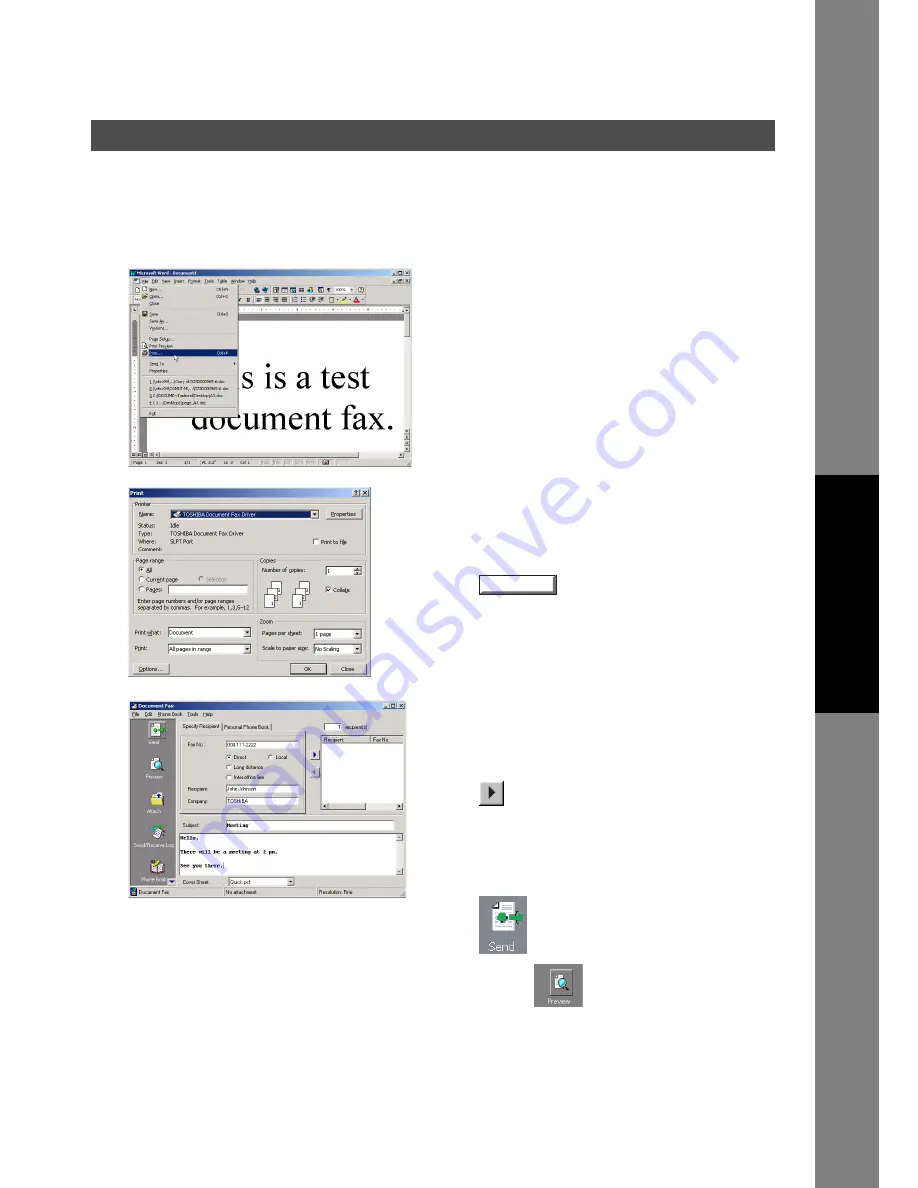
Document Fax
157
Docum
e
nt Managem
e
nt
Syste
m
S
ecti
o
n
Sending a Document via Windows Application
You can send a fax directly from any Windows Application by simply printing to the Document Fax Driver.
For example, compose a document from your word processor application. When you are finished and ready
to fax it to a remote location, simply follow the procedure below.
Sending Document
1
From the current Application select
from the
File
menu.
2
The
dialog box appears.
Select
Document Fax
from the Printer Name menu.
Click the
button to convert the document
into a Fax image.
3
Enter the recipient's Fax No., Name and Company or
select your Personal Phone Book.
Note:
To input a pause, use the comma ",".
Click the
button to enter the recipient to the recipient
list.
Enter/select another recipient if you desire.
Type the Subject in the Subject field and a brief message
to be included in the Cover Sheet.
Click the
icon when ready to send the fax.
Note:
Click the
icon to verify the fax image to be
sent to the remote station(s).
OK
Continued on the next page...
















































