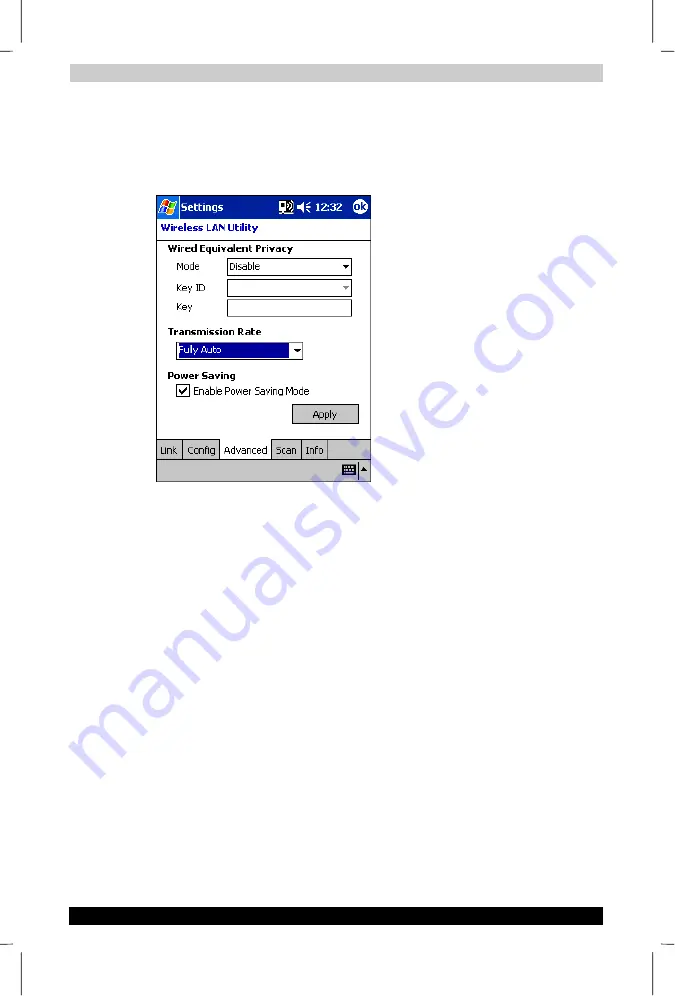
Wi-Fi (IEEE 802.11b) WLAN Adaptor
User's Manual
8-8
TOSHIBA Pocket PC e740
Version
1
Last Saved on 10/05/2002 21:02
ENGLISH using Euro_C.dot –– Printed on 10/05/2002 as PDA3_UK
Advanced Page
Use Advanced page to view and edit
Power Saving Mode
,
Transmission Rate
and
Wired Equivalent Privacy (WEP)
.
Click Start > Settings > System > Wireless LAN Utility > Advanced
■
Wired Equivalent Privacy (WEP)
■
Mode:
The default WEP Mode setting is “Disable”. You can
choose “64 bits (ASCII)”, “128 bits (ASCII)”, “64 bits (HEX)” or “128
bits (HEX)” manually to enable the WEP or choose “Disable” to
disable the WEP.
■
Disable:
If there is no security issue concerned, choose “Disable”
which may increase the Data Transmission Rate.
■
64 bits (ASCII):
If WEP of the Access Point or Peer site station is
set as “64 bits (ASCII)”, in Mode field, select “64 bits(ASCII)” to
connect with the Access Point or the Peer site station by using the
same 5 ASCII characters.
■
128 bits (ASCII):
If WEP of the Access Point or Peer site station is
set as “128 bits (ASCII)”, in Mode field, select “128 bits (ASCII)” to
connect with the Access Point or the Peer site station by using the
same 13 ASCII characters.
■
64 bits (HEX):
If WEP of the Access Point or Peer site station is set
as “64 bits (HEX)”, in Mode field, select “64 bits (HEX)” to connect
with the Access Point or the Peer site station by using the same 10
hexadecimal values in the following range: 0~9, A(a) ~F(f).
■
128 bits (HEX):
If WEP of the Access Point or Peer site station is
set as “128 bits (HEX)”, in Mode field, choose “128 bits (HEX)” to
connect with the Access Point or the Peer site station by using the
same 26 hexadecimal values in the following range: 0~9 and
A(a)~F(f).











































