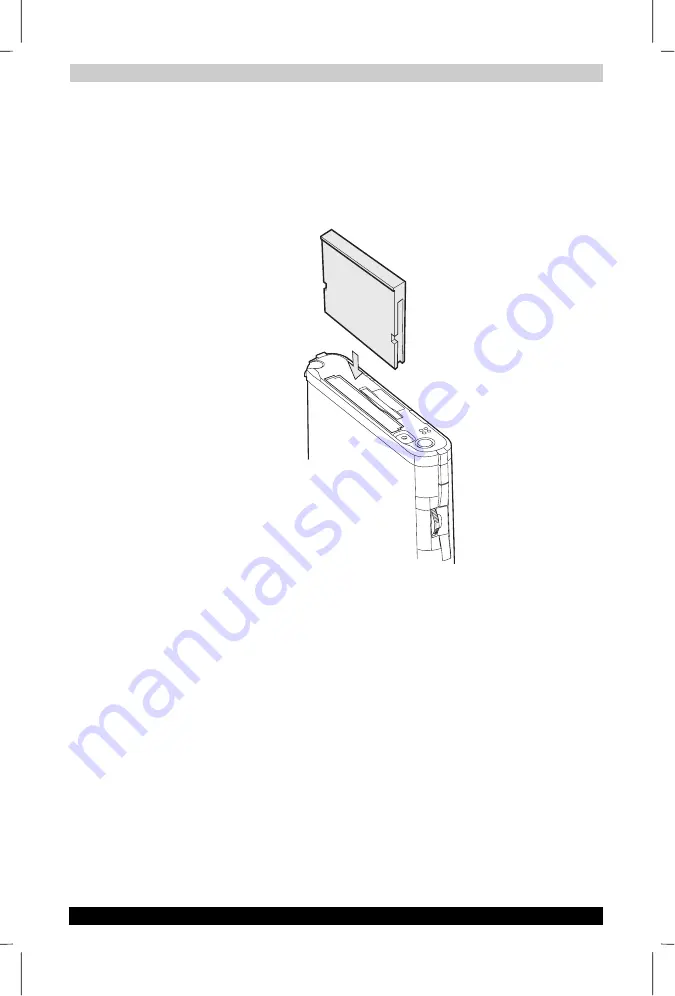
Basic Skills
User's Manual
2-15
TOSHIBA Pocket PC e750
Version
1
Last Saved on 02/05/2003 17:16
ENGLISH using Euro_M.dot –– Printed on 02/05/2003 as HDA51PX1T80
Inserting a CF II Card
1.
Turn off the power.
2.
Remove the dummy card.
3.
Insert the CF II card confirming the direction of the card. Line up the
side grooves of the card and the groove edge of the card slot. Insert
the card smoothly and completely.
4.
Press down on the card until it clicks into place.












































