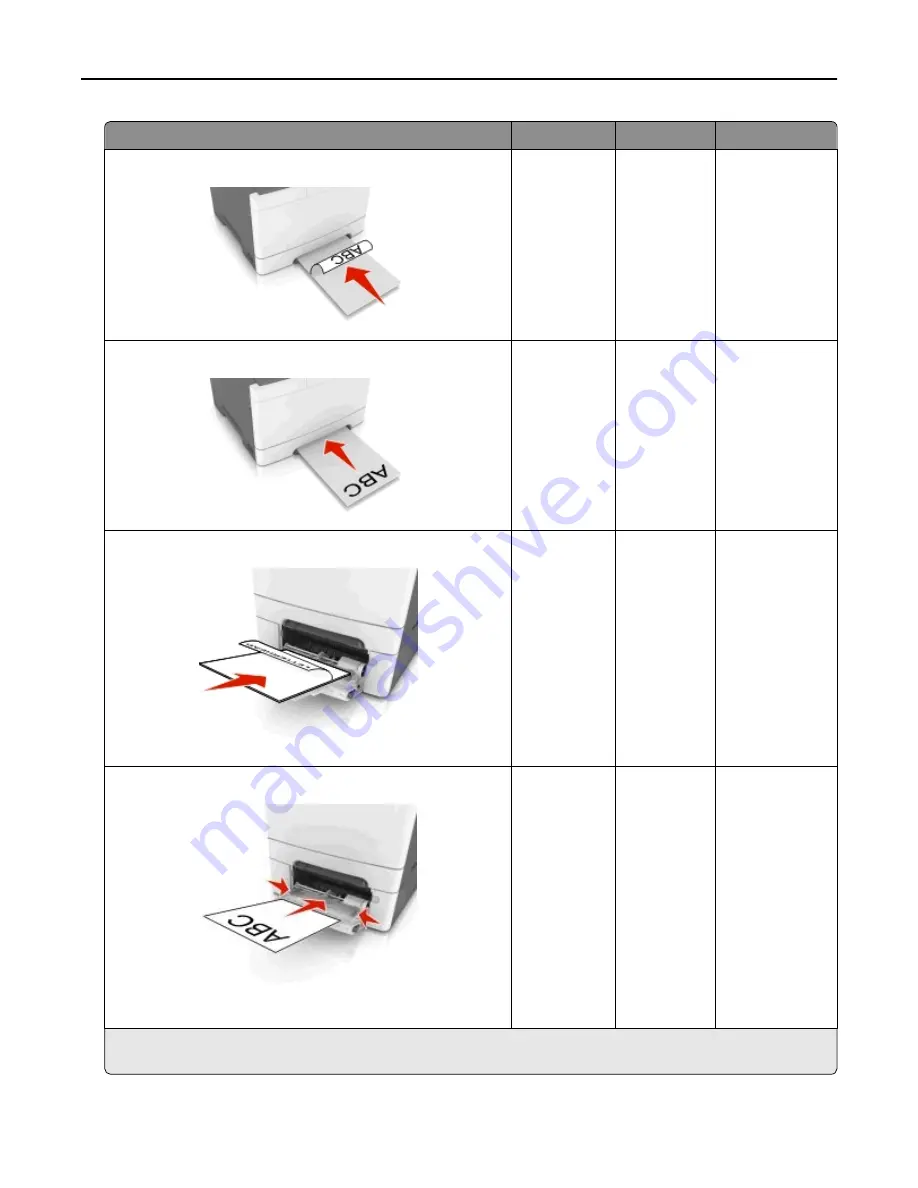
Source
Printing
Printable side Paper orientation
Manual feeder
One
‑
sided
Facedown
Load the sheet
with the top edge
entering the
printer first.
Manual feeder
Two
‑
sided
Faceup
Load the sheet
with the bottom
edge entering the
printer first.
Multipurpose feeder
One
‑
sided
Facedown
Load the sheet
with the top edge
entering the
printer first.
Multipurpose feeder
Two
‑
sided
Faceup
Load the sheet
with the bottom
edge entering the
printer first.
Note:
Check with the manufacturer or vendor to determine whether or not the preprinted letterhead is acceptable
for laser printers.
Paper and specialty media guide
50
Summary of Contents for eS305CP
Page 125: ...2 Open the top door 3 Remove the toner cartridges Maintaining the printer 125 ...
Page 130: ...16 Insert the waste toner bottle 17 Insert the right side cover Maintaining the printer 130 ...
Page 134: ...2 Open the top door 3 Remove the toner cartridges Maintaining the printer 134 ...
Page 138: ...14 Insert the waste toner bottle 15 Insert the right side cover Maintaining the printer 138 ...
















































