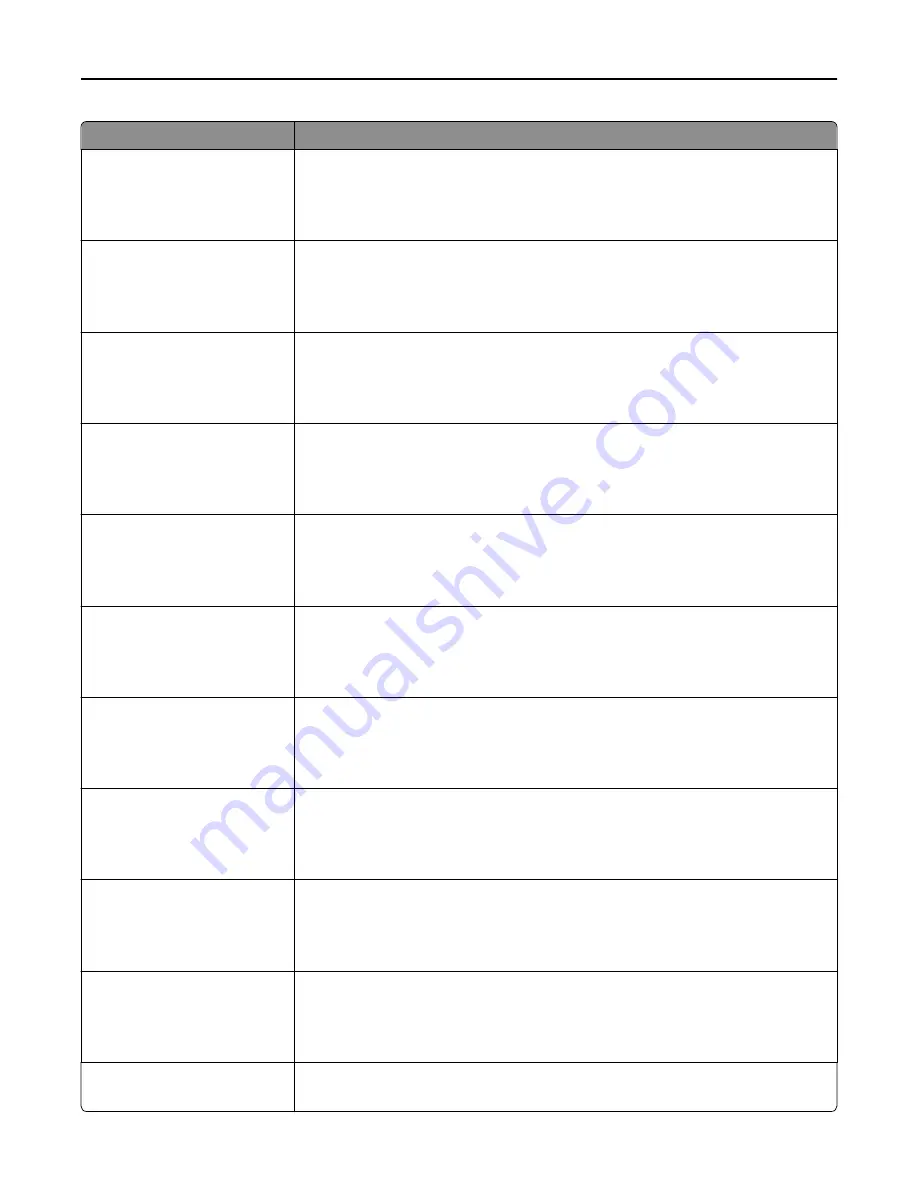
Use
To
Glossy Texture
Smooth
Normal
Rough
Specify the relative texture of the glossy paper loaded.
Note:
Normal is the factory default setting.
Heavy Glossy Texture
Smooth
Normal
Rough
Specify the relative texture of the heavy glossy paper loaded.
Note:
Normal is the factory default setting.
Labels Texture
Smooth
Normal
Rough
Specify the relative texture of the labels loaded.
Note:
Normal is the factory default setting.
Bond Texture
Smooth
Normal
Rough
Specify the relative texture of the bond paper loaded.
Note:
Rough is the factory default setting.
Envelope Texture
Smooth
Normal
Rough
Specify the relative texture of the envelopes loaded.
Note:
Normal is the factory default setting.
Letterhead Texture
Smooth
Normal
Rough
Specify the relative texture of the letterhead loaded.
Note:
Normal is the factory default setting.
Preprinted Texture
Smooth
Normal
Rough
Specify the relative texture of the preprinted paper loaded.
Note:
Normal is the factory default setting.
Colored Texture
Smooth
Normal
Rough
Specify the relative texture of the colored paper loaded.
Note:
Normal is the factory default setting.
Light Texture
Smooth
Normal
Rough
Specify the relative texture of the light paper loaded.
Note:
Normal is the factory default setting.
Heavy Texture
Smooth
Normal
Rough
Specify the relative texture of the heavy paper loaded.
Note:
Normal is the factory default setting.
Rough/Cotton Texture
Rough
Specify the relative texture of the cotton paper loaded.
Understanding the printer menus
71
Summary of Contents for eS305CP
Page 125: ...2 Open the top door 3 Remove the toner cartridges Maintaining the printer 125 ...
Page 130: ...16 Insert the waste toner bottle 17 Insert the right side cover Maintaining the printer 130 ...
Page 134: ...2 Open the top door 3 Remove the toner cartridges Maintaining the printer 134 ...
Page 138: ...14 Insert the waste toner bottle 15 Insert the right side cover Maintaining the printer 138 ...
















































