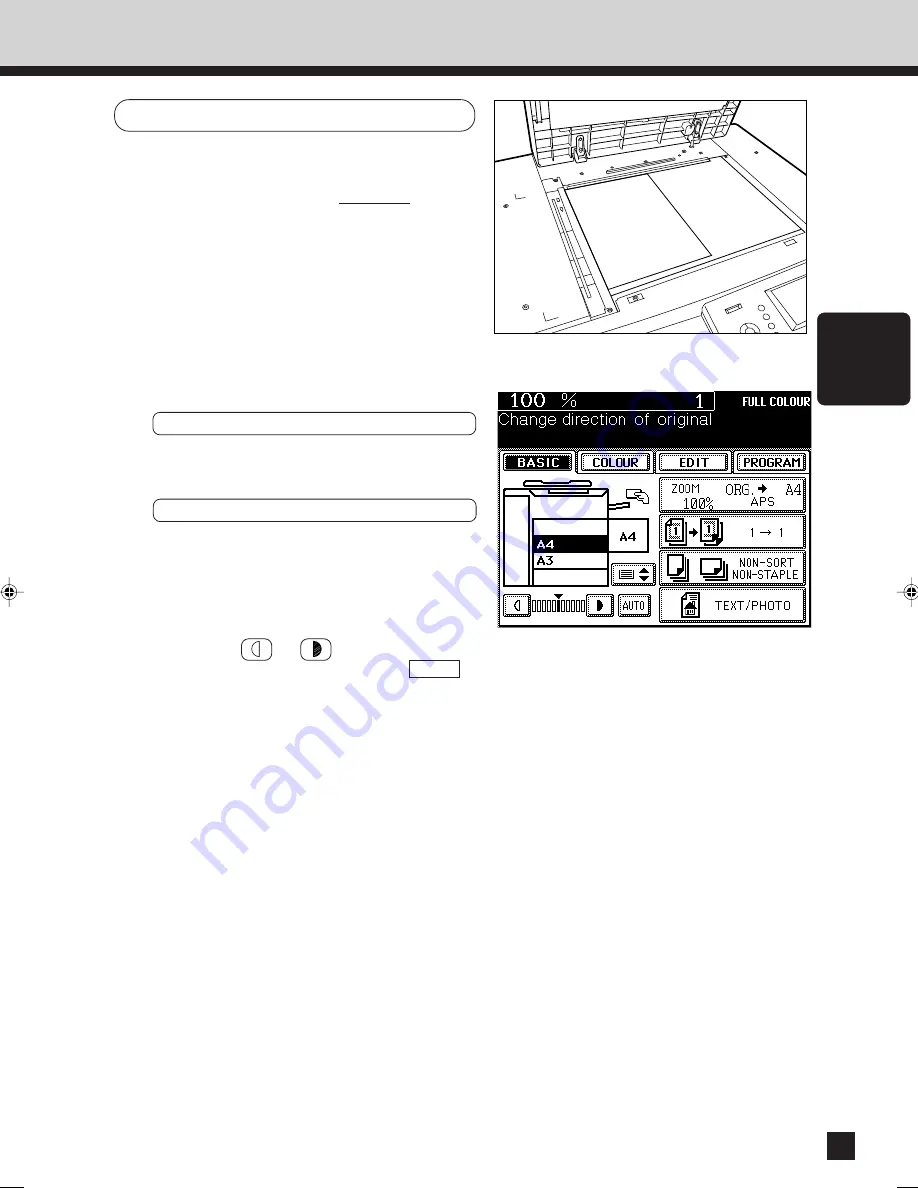
29
HOW TO
MAKE
COPIES
When Placing the Original on the Glass
3
●
Lifting the original cover or the optional
reversing automatic document feeder, place
the original on the glass face down and with
its bottom toward you and with its top left
aligned against the original scale on the left
side.
●
The sensor unit immediately detects the size
of the original, and selects the paper size
matched to the original.
●
Close the original cover or the reversing
automatic document feeder slowly after the
original size has been detected.
Select the image density level.
●
The MANUAL COPY DENSITY mode is
selected as the default mode.
●
If you want to select the desired image density,
press the or key.
●
If the AUTOMATIC COPY DENSITY AUTO is
selected, the optimum image density is
automatically provided according to the
darkness of the original.
●
Sometimes the following message appears:
Change direction of original
Change the direction of the original on the
glass.
Or
Set correct cassette
Install the correct-sized cassette.
Summary of Contents for FC15
Page 2: ......
Page 20: ...16 MEMO ...
Page 54: ...50 MEMO ...
Page 64: ...60 MEMO ...
Page 124: ...120 MEMO 120 ...
Page 159: ...155 MAINTENANCE MAINTENANCE 1 Daily Inspection 156 2 Simple Troubleshooting 157 ...
















































