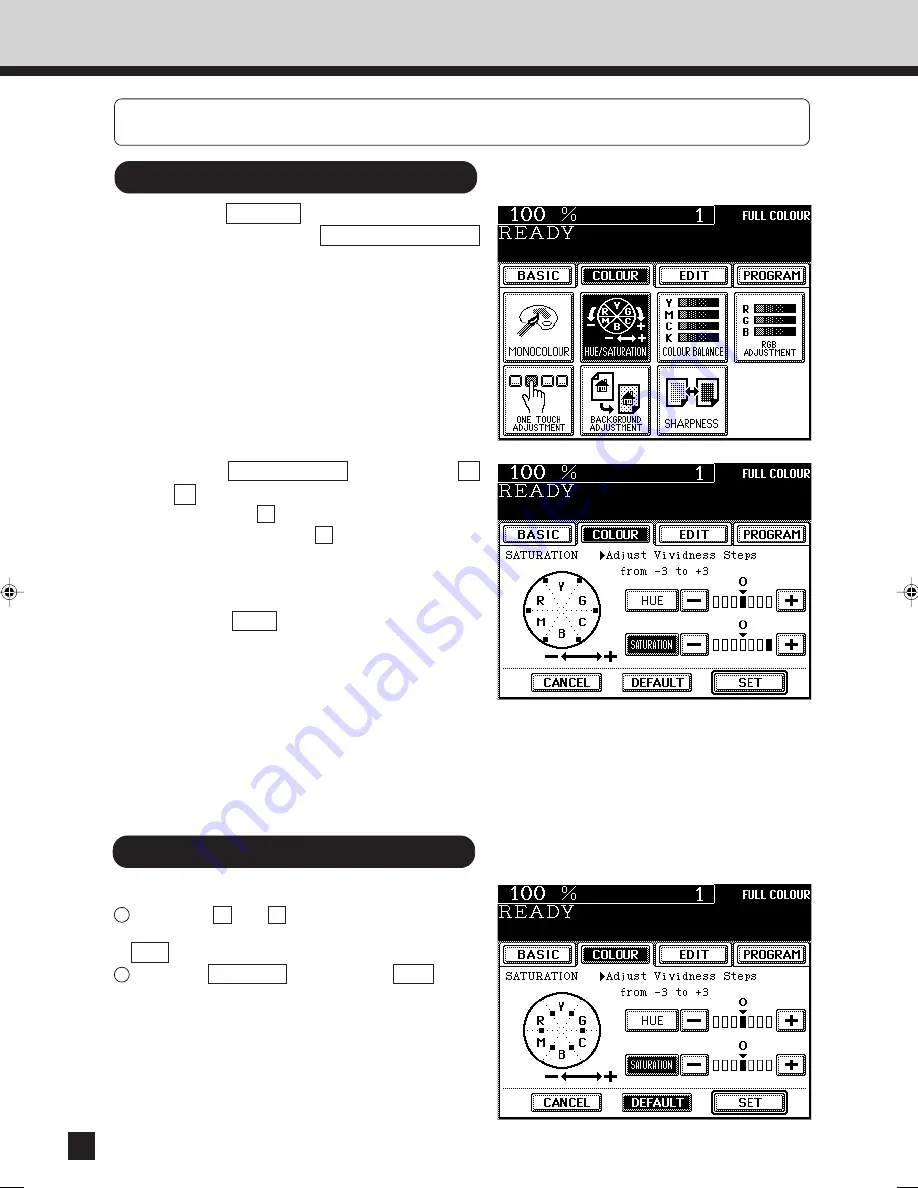
54
3. SATURATION
This function allows you to adjust the saturation of copies.
1
2
Procedure
Press the COLOUR key to enter the colour
menu, then press the HUE/SATURATION
key.
Press the SATURATION key, then the +
or – key to adjust the saturation.
●
Pressing the + key increases the brightness
while pressing the – key decreases the
brightness.
3
Press the SET key.
4
Select the desired copy size, image density
level, the copy quantity, etc. if necessary.
5
Press the START key.
Cancelling the Saturation Adjustment
There are two ways for clearing the setting.
1
Press the + or – key on the SATURATION
column to move the indicator to 0, then press the
SET key.
2
Press the DEFAULT key, then the SET key.
*The hue setting also becomes the default mode.
Summary of Contents for FC15
Page 2: ......
Page 20: ...16 MEMO ...
Page 54: ...50 MEMO ...
Page 64: ...60 MEMO ...
Page 124: ...120 MEMO 120 ...
Page 159: ...155 MAINTENANCE MAINTENANCE 1 Daily Inspection 156 2 Simple Troubleshooting 157 ...








































