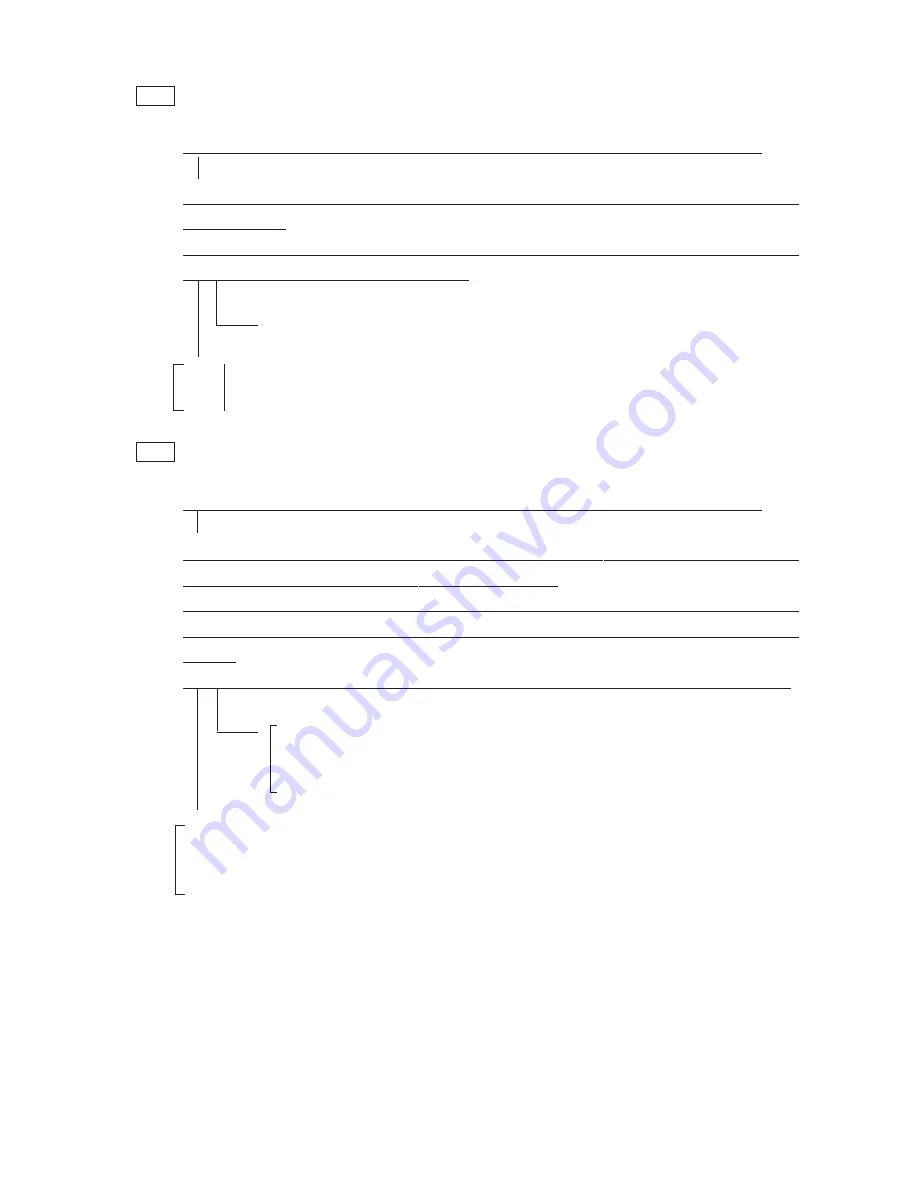
FC-22 TROUBLESHOOTING
4 - 26
January 2000 © TOSHIBA TEC
▼
▼
▼
▼
▼
▼
C33
Developer removal shutter function abnormal
Reduce the mechanical load by adjusting the drive system. Remove any foreign matter.
Is the harness between the LGC board and the developer removal shutter open/close motor
open-circuited?
Is any of the connectors J115 and J102 on the LGC board and the developer removal shutter
open/close motor connector disconnected?
Replace the harness. Reconnect the connector.
1. Replace the developer removal shutter open/close motor.
2. Replace the LGC board.
C35
Transfer belt unit contact/release function abnormal
Reduce the mechanical load by adjusting the drive system. Remove any foreign matter.
Is the harness between the LGC board and the transfer/transport unit drawer connector, or the
harness inside the transfer/transport unit open-circuited?
Is the transfer belt contact/release drive motor connector, LGC board connectors J115 or J102,
transfer belt home position switch connector, or transfer belt limit switch connector discon-
nected?
Is the transfer belt home position switch or the transfer belt limit switch defectively installed?
1. Replace the harness. Reconnect the connector.
2. Reinstall the transfer belt home position switch or the transfer belt limit switch
securely.
1. Replace the transfer belt home position switch and the transfer belt limit switch.
2. Replace the transfer belt contact/release drive motor.
3. Replace the LGC board.
YES
NO
YES
NO
Summary of Contents for FC22
Page 115: ...FC 22 PREVENTIVE MAINTENANCE 2 8 January 2000 TOSHIBA TEC Front side drive system 47 20 ...
Page 121: ......
Page 235: ...January 2000 TOSHIBA TEC 5 29 FC 22 FIRMWARE UPDATING ...
Page 237: ...FC 22 SERVICE HANDBOOK 6 WIRE HARNESS CONNECTION DIAGRAMS 6 2 DC Wire Harness ...
Page 238: ...FC 22 WIREHARNESS CONNECTION DIAGRAMS 6 3 January 20000 TOSHIBA TEC ...



































