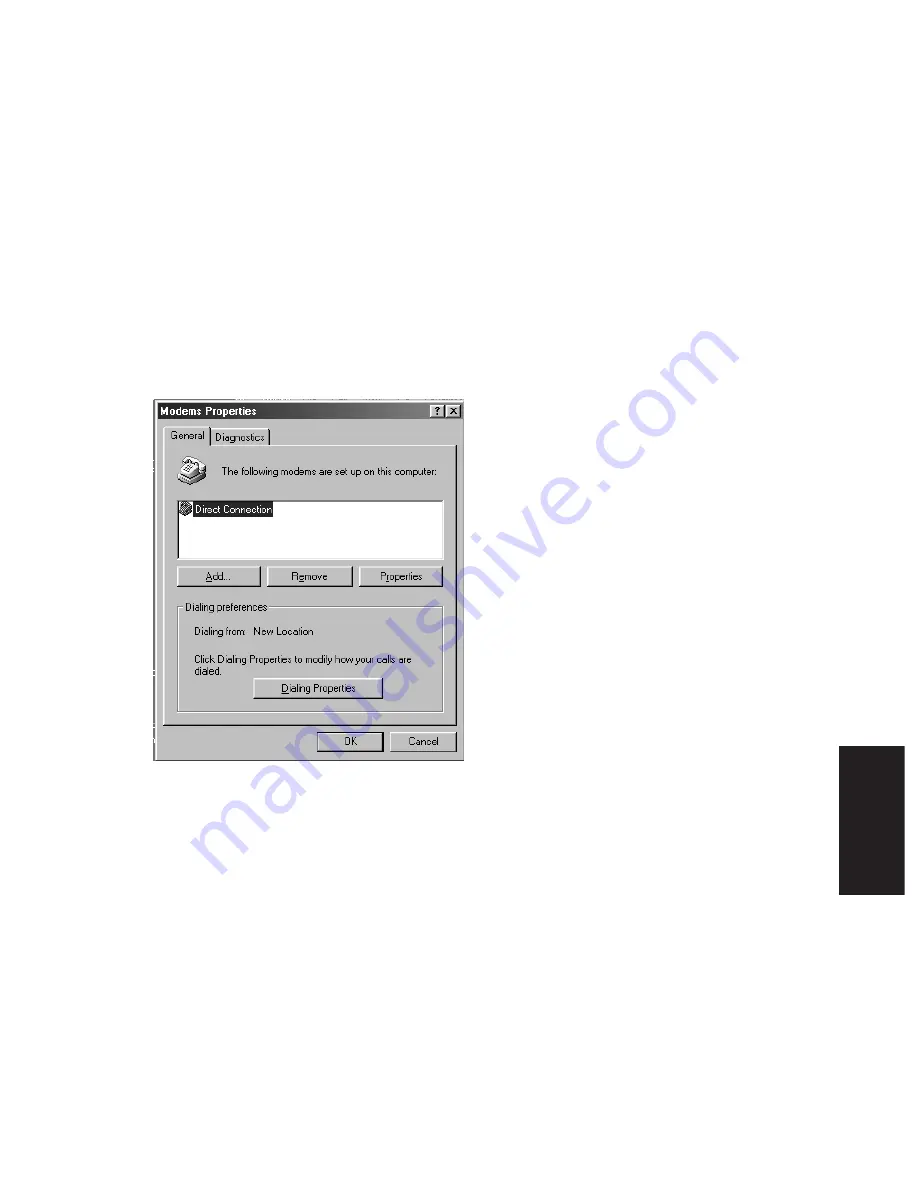
January 2000 © TOSHIBA TEC
5 - 15
FC-22 FIRMWARE UPDATING
5.2.3 Preparation of PC to use a network
(1)
Setting Virtual Modem.
The connection between PC and copier is made using PPP(Point-to-Point Protocol). It is necessary
to use a dial-up networking, and use a virtual modem.
First, install the virtual modem. The virtual modem can be downloaded from the following web site.
URL: http://www.mindspring.com/~kewells/net/scripts.html
After download, set up the modem as follows.
Click "Start" button, point at "Settings", and then click "Control Panel".
Click on Modems.
Summary of Contents for FC22
Page 115: ...FC 22 PREVENTIVE MAINTENANCE 2 8 January 2000 TOSHIBA TEC Front side drive system 47 20 ...
Page 121: ......
Page 235: ...January 2000 TOSHIBA TEC 5 29 FC 22 FIRMWARE UPDATING ...
Page 237: ...FC 22 SERVICE HANDBOOK 6 WIRE HARNESS CONNECTION DIAGRAMS 6 2 DC Wire Harness ...
Page 238: ...FC 22 WIREHARNESS CONNECTION DIAGRAMS 6 3 January 20000 TOSHIBA TEC ...





































