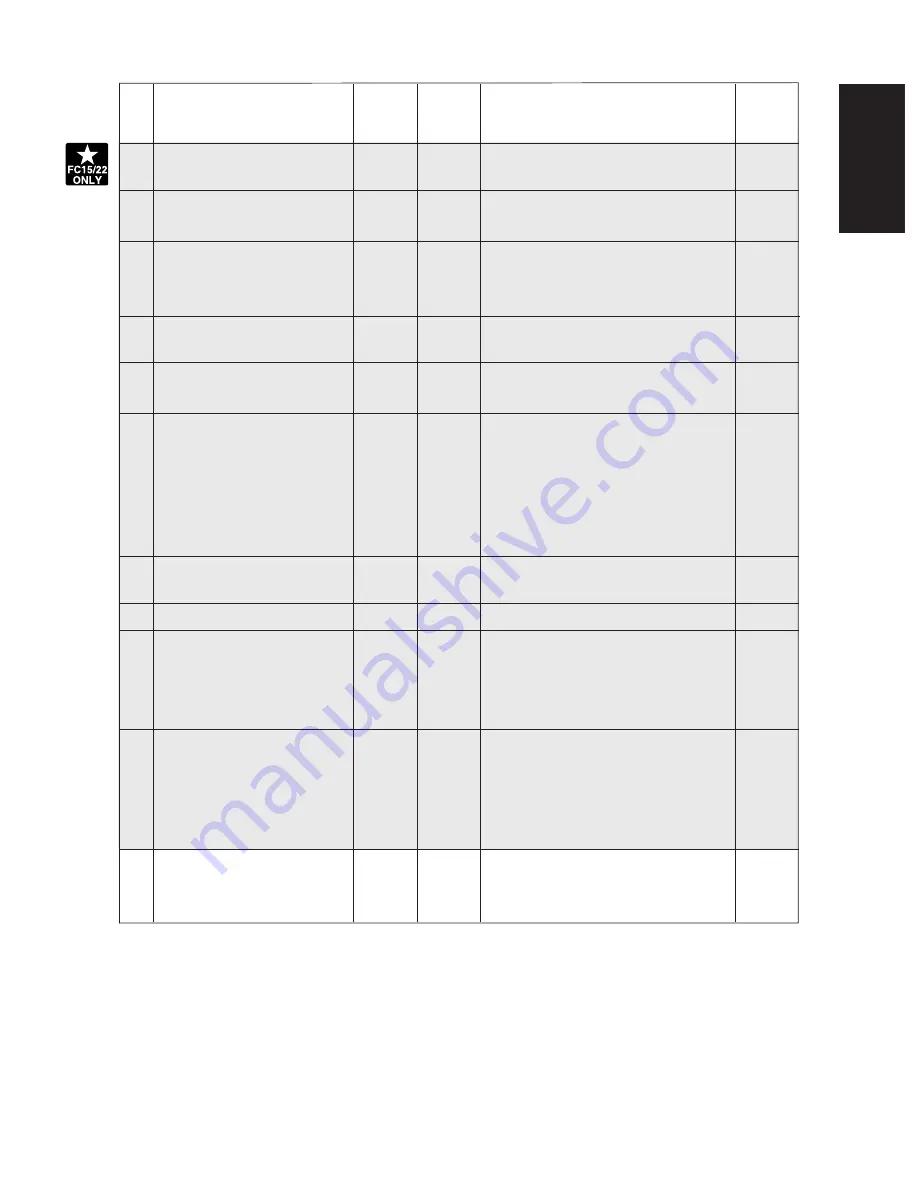
January 2000 © TOSHIBA TEC
1 - 34 -1
FC-22 ADJUSTMENT
Allowable
Operation
Code
Name
Default
input value
Contents
procedure
group
1
1
1
1
1
300
0
0-2
0:999
1:99
2:9
302
0-3
0: Off
1: Resettable Copy counter
2: Resettable Original counter
3: Resettable Copy and Original counters
360
0
0-1
RADF reversing of transport belt during
original transporting, to align originals
against the original scale.
0: Disabled
1: Enabled
361
0
0-1
When non-standard originals are used;
0: Non-standard - Machine will stop and
prompt operator to select copy size.
1: Standard - Machine continues the cur-
rent job without stopping
400 Image quality control 1
1
0-1
Auto-performing of image quality control
0: Disabled
1: Enabled (Performing 08-410,413)
Maximum number of copies
allowed
Resettable
1
269
0
0-1
0: Disabled
1: Enabled
Forced performing of image quality
control before the use-level calibration
Copy and Original
counter display
UC: 0
EUR: 3
Switch back
RADF
Non-standard size original
detection
350 Manually placed original
0
0: Not present;
1: Present
1
detection
352 Shooting correction process
0
0: Valid;
2: Invalid
1
setting
353 SALT log table setting
0
0: Normal operation;
1
1: Forced setting on log table
(for ACS/full color);
2: Forced setting on log table
(for single color/monochrome);
3: Forced setting on log table (for CCV)
354 HDEN control
0
0: Normal operation;
1
1: HDEN control operation
355 Sharpness availability setting
1
0: Unavailable;
1: Available
1
Summary of Contents for FC22
Page 115: ...FC 22 PREVENTIVE MAINTENANCE 2 8 January 2000 TOSHIBA TEC Front side drive system 47 20 ...
Page 121: ......
Page 235: ...January 2000 TOSHIBA TEC 5 29 FC 22 FIRMWARE UPDATING ...
Page 237: ...FC 22 SERVICE HANDBOOK 6 WIRE HARNESS CONNECTION DIAGRAMS 6 2 DC Wire Harness ...
Page 238: ...FC 22 WIREHARNESS CONNECTION DIAGRAMS 6 3 January 20000 TOSHIBA TEC ...






























