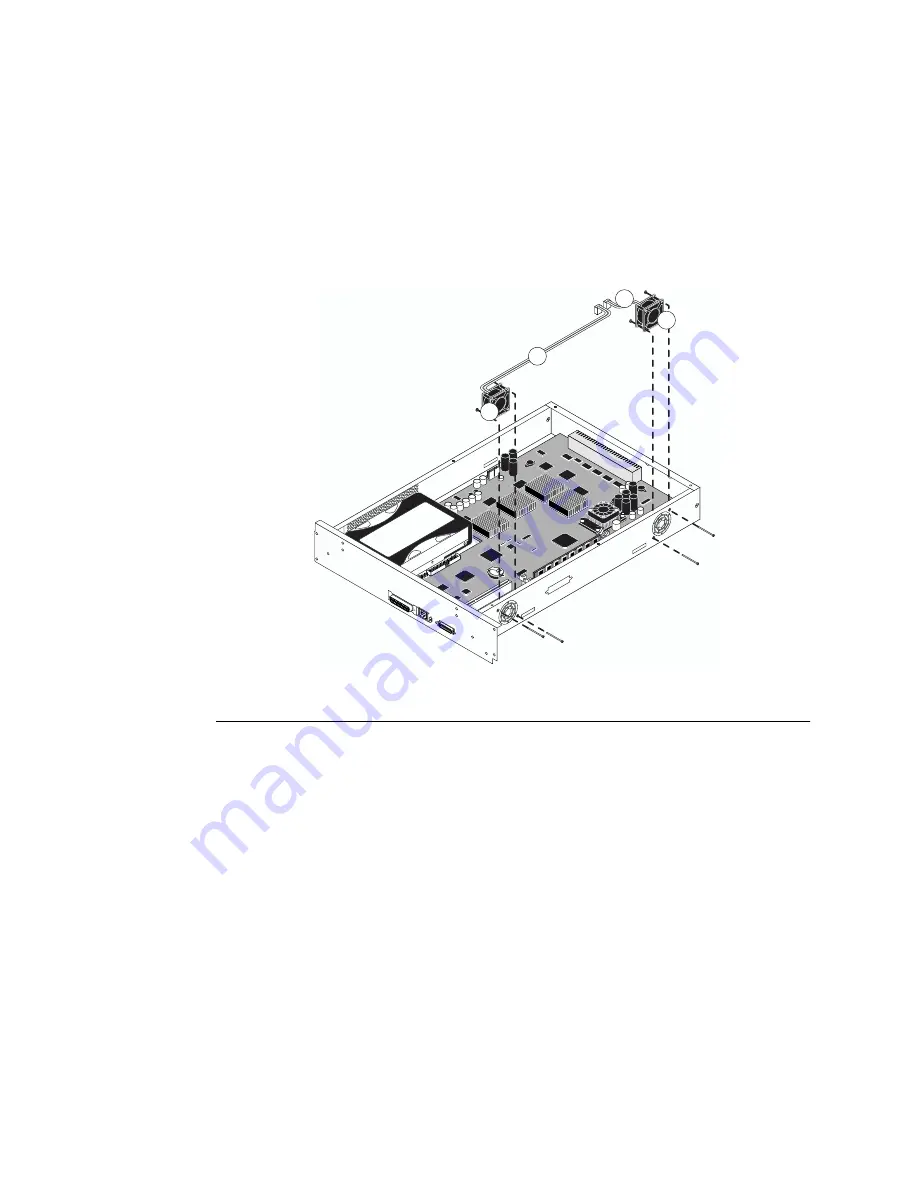
3-16
3
Service Procedures
Fans
There are two intake fans that cool the GA-1121 assembly when it is running. The fans
are mounted on the side of the GA-1121 tray.
F
IGURE
3-9
Intake fans in the GA-1121 tray
T
O
REMOVE
THE
FANS
1.
Remove and open the GA-1121 assembly as described on page 3-4 and page 3-5.
2.
If you are removing intake fan 1, remove the fan cable from board connector J353.
3.
If you are removing intake fan 2, remove the fan cable from board connector J352.
4.
Remove the two screws that secure the fan to the GA-1121 tray; be sure to hold the nuts
on the inside of the corner mounting.
5.
Lift the fan out of the tray.
1
2
3
4
Key
1. Intake fan 1
2. Intake fan 1 cable
3. Intake fan 2
4. Intake fan 2 cable
















































