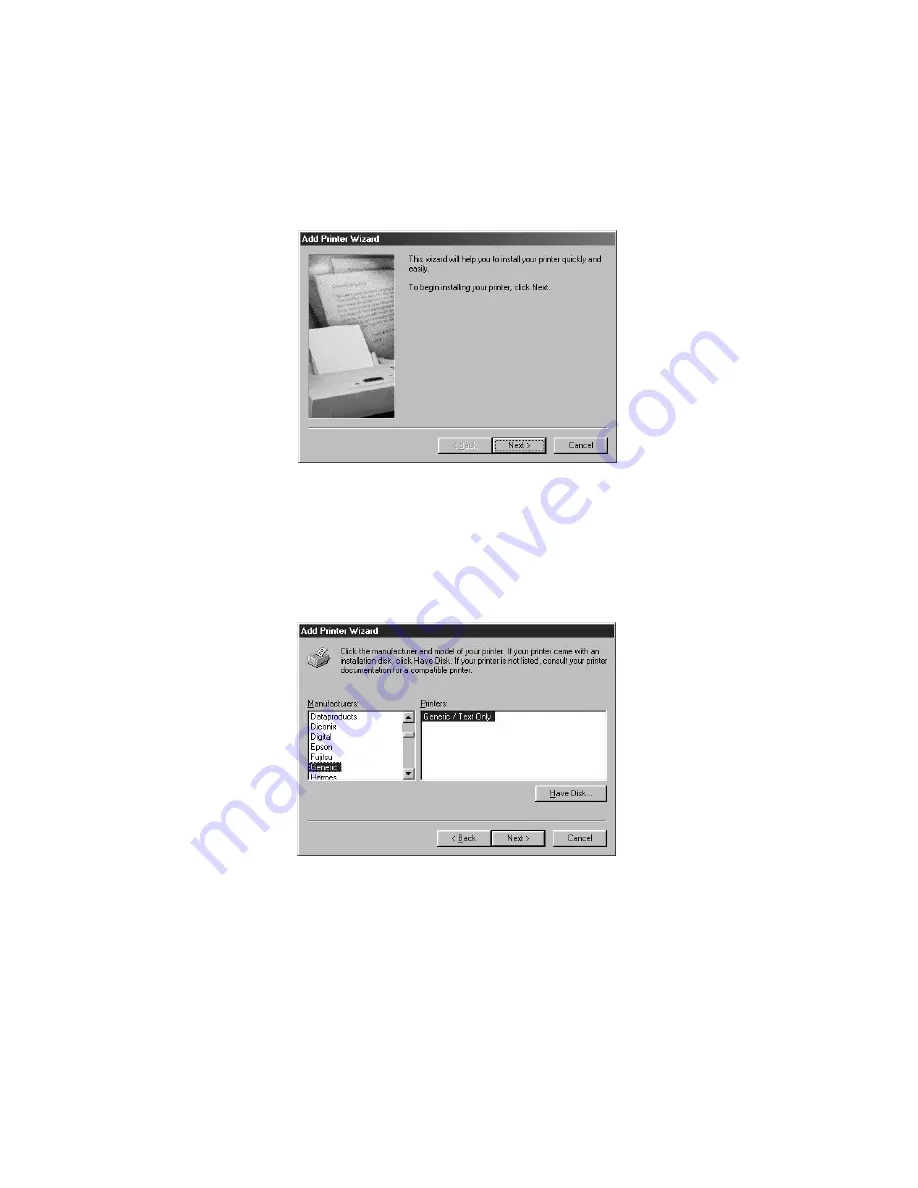
3-24
3
Service Procedures
3.
Double-click Add Printer.
The Add Printer wizard appears. You will use this wizard to add a generic printer to your
PC.
4.
Click Next.
5.
Select the Local Printer option, and click Next.
6.
Select Generic from the Manufacturers list, and click Next.
7.
Select LPT 1: Printer Port from the list of available ports, and click Next.
8.
Accept the default printer name. In response to the question “Do you want your
Windows-based programs to use this printers as the default printer,” select No. Then
click Next.
9.
In response to the question “Would you like to print a test page,” select No. Then click
Finish.
The generic printer is added to your PC.
















































