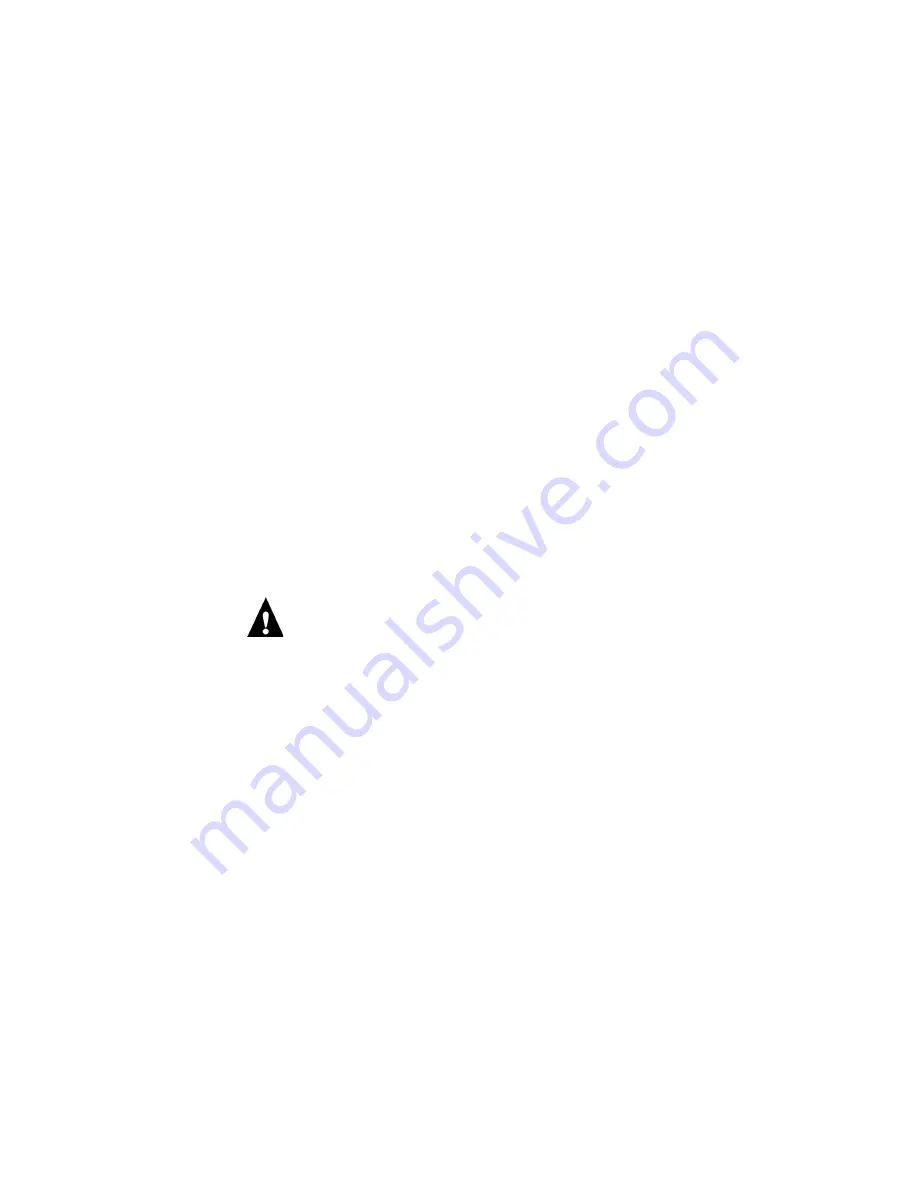
viii
Preface
Terminology and conventions
The term “network administrator” refers to the person responsible for maintaining the
network at the customer site.
The term “Control Panel”
describes the separate GA-1121 Control Panel attached to the
front of the copier. It includes an LED, a display window, and several control buttons.
The term “PC” refers to any IBM PC or compatible computer running Microsoft
Windows over MS-DOS.
The term “100BaseT” refers to 100BaseTX.
The term “HDD” refers to the hard disk drive that is part of the GA-1121 assembly.
The term “GA-1121” refers to the functional module that supports network printing and
associated features for the copier.
The note indicator highlights important messages and additional information.
The caution icon indicates a need for special care and safety when handling the
equipment.
Precautions
Always observe the following general precautions when installing and servicing the
GA-1121 assembly:
•
Report any shipping damage.
If there is any evidence of shipping or handling damage to packing boxes or their
contents, save the damaged boxes and parts, call the shipper immediately to file a claim,
and notify your authorized service/support center.
•
Never alter an existing network without permission.
The GA-1121 is probably connected to an existing Local Area Network (LAN) based on
Ethernet hardware. The network is the link between the customer’s computer, existing
laser printers, and other prepress equipment. Never disturb the LAN by breaking or
making a network connection, altering termination, installing or removing networking
hardware or software, or shutting down networked devices without the knowledge and
express permission of the network administrator.
N
OTE
:









































