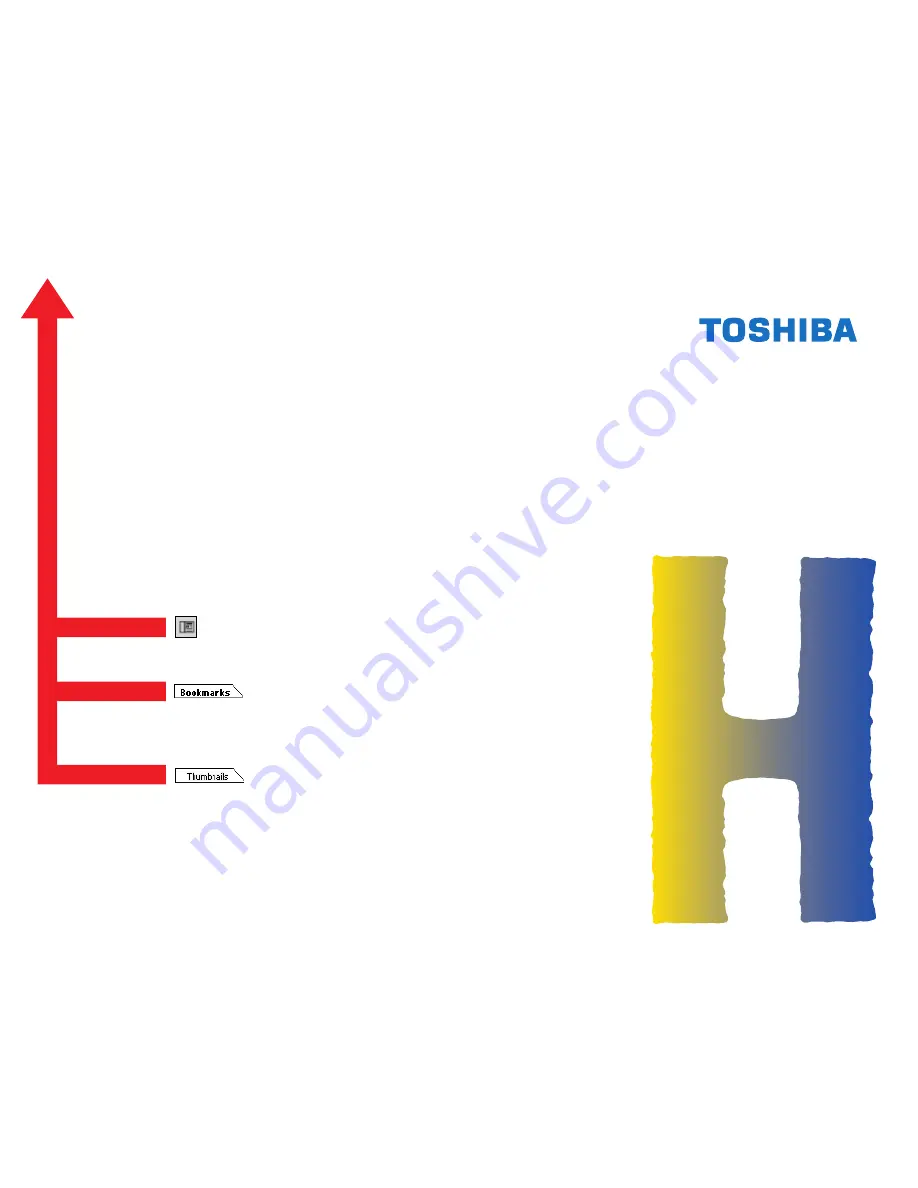
SERVICE HANDBOOK
FACSIM
I
LE (FOR DP4500/3500)
GD1080/1090
Click the Navigation Pane button to open the overview area and
display bookmarks and thumbnails palettes.
Click the Bookmarks to open the Contents and display Bookmarks
created for the document. Click a bookmark's name to go to the
Page marked by that bookmark.
Click the Thumbnails to open the overview area and display
thumbnail images of each document page. Click a thumbnail to go
to the Page marked by that thumbnail.
Copyright TOSHIBA
TEC
CORPORATION 2001
ALL RIGHTS RESERVED


































