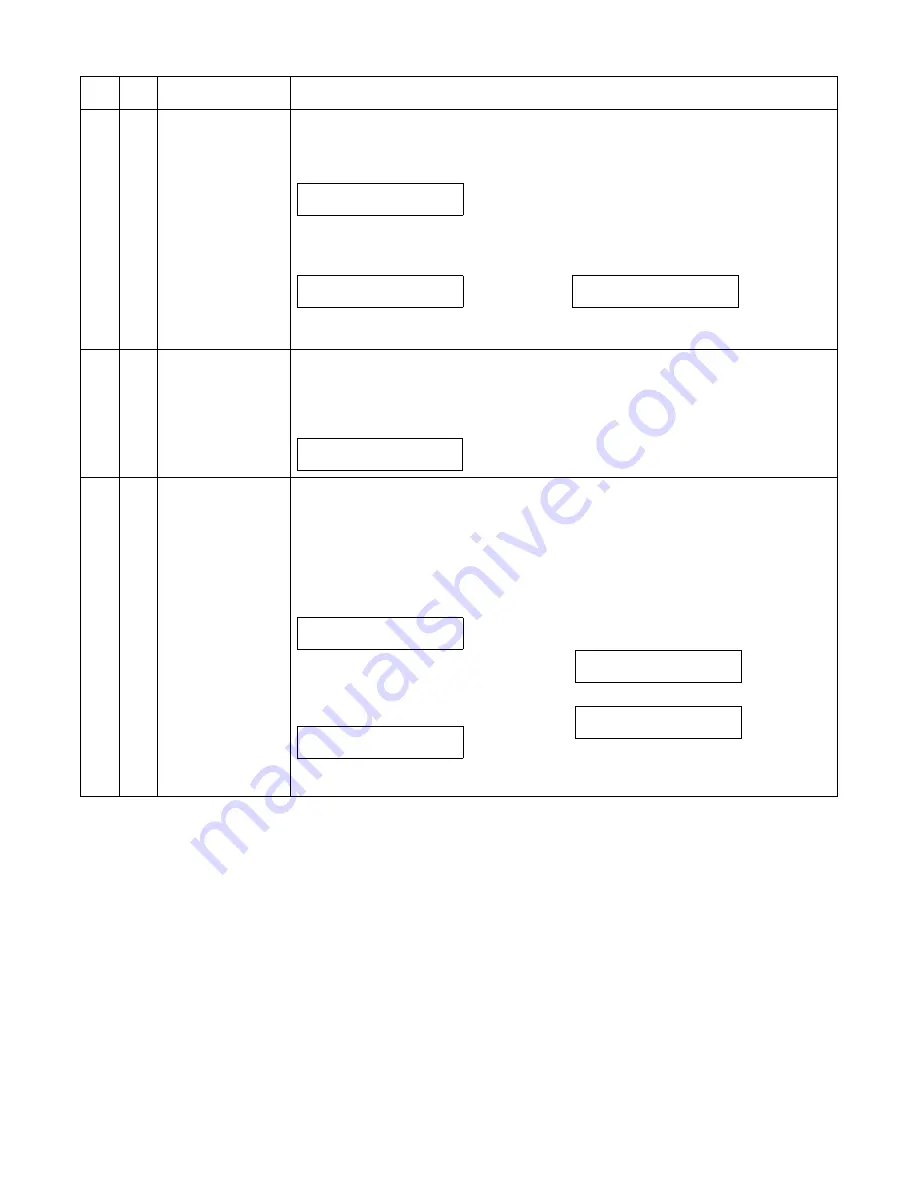
GD-1300 SIMULATION 4 - 2
4. Descriptions of various simulations
Main
code
Sub
code
Contents
Details of function/operation
22
11
FAX-related counter
display
[Function]
The FAX-related counter is displayed.
[Operation]
24
10
FAX counter clear
[Function]
When [ENTER]/[OK]/[START] key is pressed, the FAX count value is set to 0 and "000,000" is dis-
played on the LCD.
[Operation]
46
12
Density adjustment in
the FAX mode
(Collective
adjustment)
[Function]
When [START] key is pressed, scan is executed with the entered exposure adjustment value and the
data stored on the FAX side is rewritten into the entered value.
All data of the exposure adjustment values are rewritten into the same value.
For the density adjustment table data, refer to SIM46-13 (density adjustment (Normal text) in the FAX
mode).
[Operation]
1) Initial display
∗
[Clear] key: Returns to the main-sub code
input display.
2) Select 1
("xxx,xxx" is the current value.)
∗
[Clear] key: Returns to "1) Initial display".
2) Select 2
("xxxxx: xxx. xx" is the current value.)
∗
[Clear] key: Returns to "1) Initial display".
SELECT COUNTER
1:PAGE 2:TIME
SEND PAGE:xxx,xxx
RECV PAGE:xxx,xxx
TX TIME:xxxxx:xx.xx
RX TIME:xxxxx:xx.xx
1) Initial display
24-10 FAX CLR.
CLEARED 000,000
1) Initial display
("XX" is the exposure adjustment value of nor-
mal text stored on the FAX side.)
2) Enter a 2-digit value as the exposure adjust-
ment value with [Numeric] key.
("YY" is the entered exposure adjustment
value.)
3) Press [START] key.
Scan is started (self print), and the LED of
[START] key is turned off.
4) Print is started (self print).
After completion of printing, returns to “2)” dis-
play.
ADJUST EXP. AUTO
XX
ADJUST EXP. AUTO
YY
ADJUST EXP. AUTO
SCAN YY
ADJUST EXP. AUTO
PRINT YY
















































