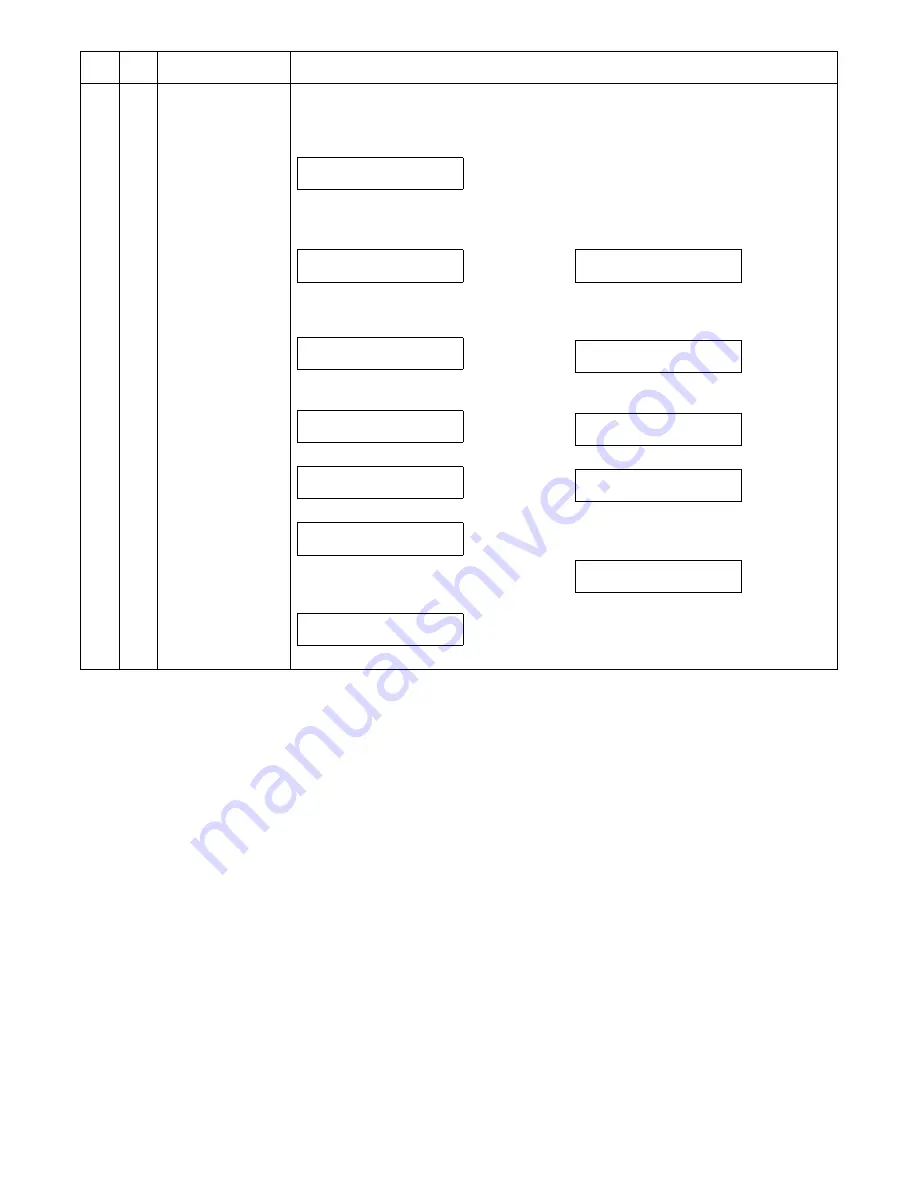
GD-1300 SIMULATION 4 - 11
66
38
Time setting/check
[Function]
Use to check the time setting.
[Operation]
Main
code
Sub
code
Contents
Details of function/operation
1) Initial display
∗
[Clear] key: Returns to the main-sub code
input display.
2) Select 1
"xxxx.xx.xx(xxx)" is the current value. (No revi-
sion of display)
3)
Select 1
∗
Select 2: Returns to "1) Initial display".
4) Enter the year in 4 digits.
5) Enter the month in 2 digits.
6) Enter the day in 2 digits.
"xxxx.xx.xx(xxx) is the entered value.
∗
Select 2: Returns to "1) Initial display".
7) Select 1
After 2sec, returns to "1) Initial display".
2) Select 2
"xx:xx" is the current value.
3) Select 1
∗
Select 2: Returns to "1) Initial display".
4) Enter o'clock in 2 digits.
5) Enter minute in 2 digits.
"xx:xx" is the current value.
∗
Select 2: Returns to "1) Initial display".
6) Select 1
After 2sec, returns to "1) Initial display".
SELECT TO SET
1:DATE 2:TIME
xxxx.xx.xx(xxx)
CHANGE? 1:YES 2:NO
INPUT YEAR
(4 DIGITS)____.__.__
INPUT MONTH
(1-12) 1998.__.__
INPUT DAY
(1-31) 1998.01.__
xxxx.xx.xx(xxx)
STORED? 1:YES 2:NO
STORED
xx:xx
CHANGE? 1:YES 2:NO
INPUT HOUR
(0-24) __:__
INPUT MINUTE
(00-59) 01:__
xx:xx
STORED? 1:YES 2:NO
STORED
















































