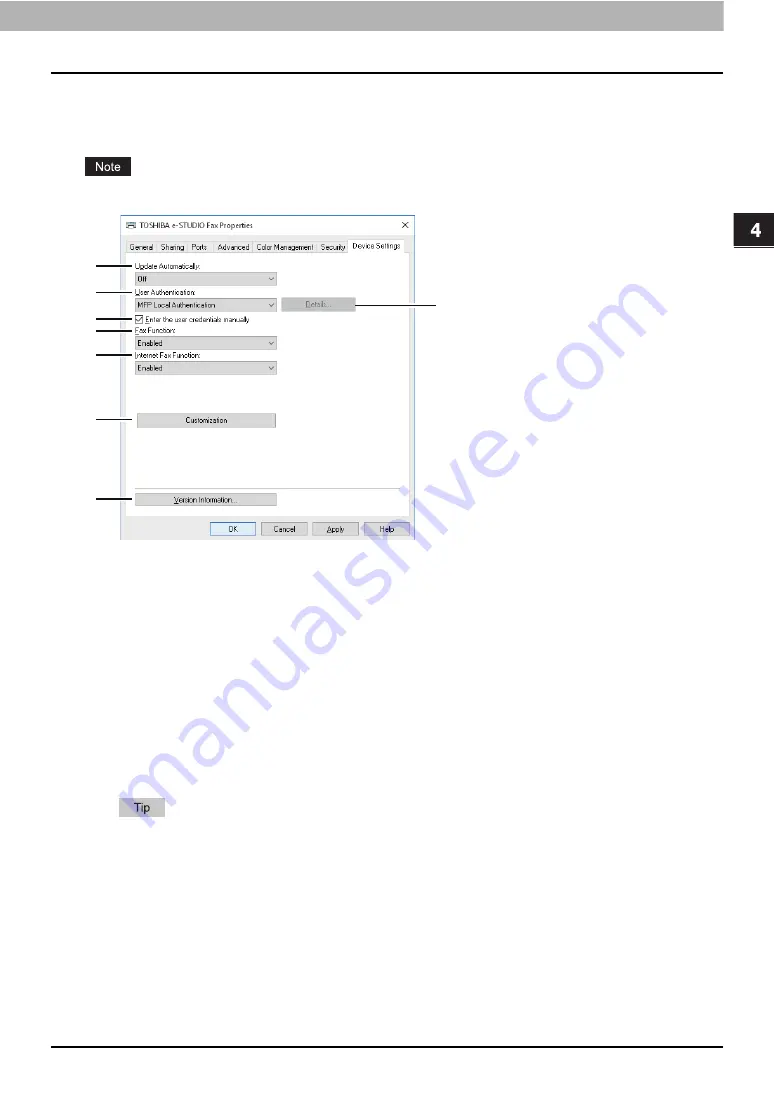
4.USING N/W-FAX DRIVER (NETWORK FAX)
Setting up the N/W-Fax Driver Options 121
USING
N/W
-FA
X
DR
IVER
(N
ETW
O
RK
FA
X)
Setting up the [Device Settings] tab
On the [Device Settings] tab, you can change a setting for N/W-Fax driver update or display the
software version of the driver.
Ask the administrator for details on the settings configured for your MFP.
1.
Update Automatically
Select whether or not the setting information of each item on the [Device Settings] tab of the N/W-
Fax driver is to be obtained by automatically communicating with your MFP every time this tab is
opened.
-
On
— Select this to obtain the setting information automatically.
-
Off
— Select this not to obtain the setting information automatically. Set each item manually.
2.
User Authentication
Select the authentication method which is to be used. Set it to correspond to that of your MFP.
-
Off
— Select this not to perform user authentication.
-
MFP Local Authentication
— Select this to perform MFP Local Authentication.
-
Windows Domain Authentication
— Select this to perform Windows Domain Authentication.
-
LDAP Authentication
— Select this to perform LDAP Authentication.
If the user authentication and project code are enabled in the equipment, you need to enter the
project code when sending the fax.
3.
[Details]
The [LDAP Server Settings] dialog box will appear. This option can be selected only when [LDAP
Authentication] is selected in the [User Authentication] box.
P.124 “Setting up LDAP servers”
4.
Enter the user credentials manually
When this check box is selected, you are prompted to enter your user name and password every
time you send a fax. This option is available when any of MFP Local Authentication, Windows
Domain Authentication, or LDAP Authentication is selected in the [User Authentication] box.
1
2
3
4
5
6
7
8
Summary of Contents for GD-1370
Page 1: ...MULTIFUNCTIONAL DIGITAL COLOR SYSTEMS MULTIFUNCTIONAL DIGITAL SYSTEMS Fax Guide GD 1370 ...
Page 12: ...12 General Precautions ...
Page 16: ...16 CONTENTS ...
Page 22: ...1 BEFORE USING FAX 22 Connecting Cables ...
Page 60: ...2 USING THE FAX UNIT BASIC OPERATION 60 Canceling the Transmission ...
















































