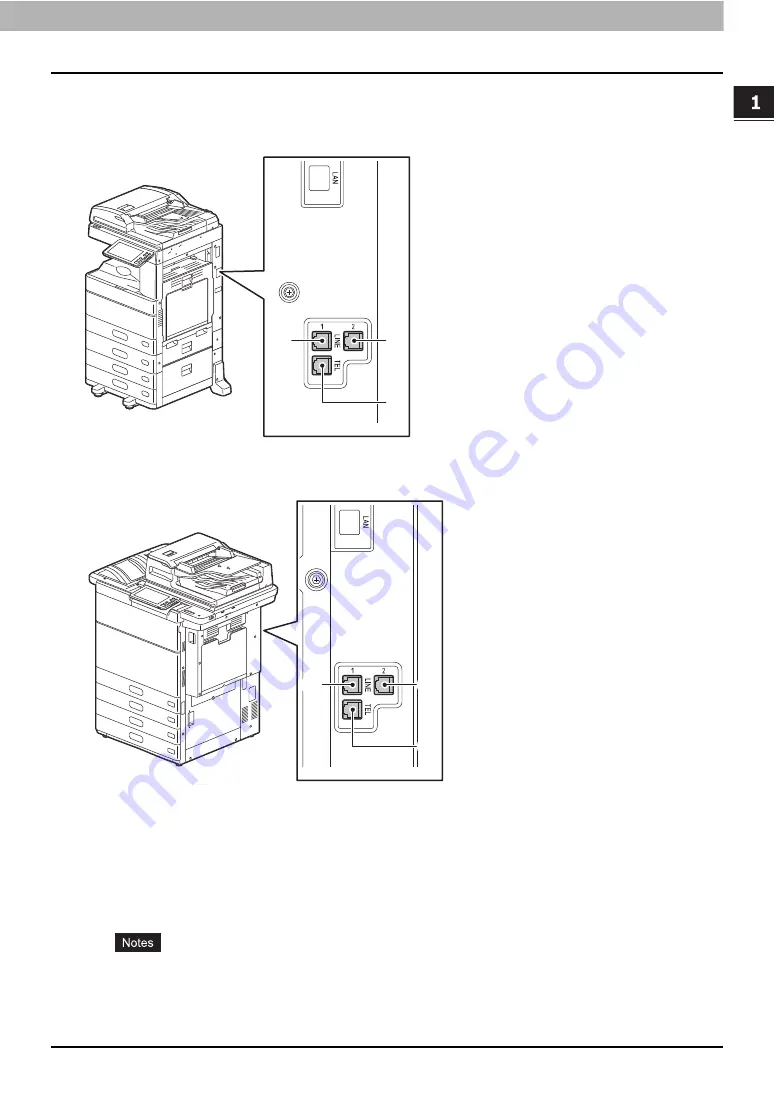
Connecting Cables 21
B
EFORE U
S
IN
G FAX
0.
Connecting Cables
Be sure that the power of the MFP is turned OFF before connecting the cables.
e-STUDIO5005AC Series / e-STUDIO5008A Series
e-STUDIO7506AC Series / e-STUDIO8508A Series
1.
LINE
Connect a telephone line.
2.
LINE2
Connect a telephone line when multiple fax units are installed.
3.
TEL
Connect an external telephone.
Do not connect the MFP and the external telephone to a telephone connector in parallel.
Use the external telephone without an answerphone (or with the function off) to be connected
with the TEL.
2
1
3
2
1
3
Summary of Contents for GD-1370
Page 1: ...MULTIFUNCTIONAL DIGITAL COLOR SYSTEMS MULTIFUNCTIONAL DIGITAL SYSTEMS Fax Guide GD 1370 ...
Page 12: ...12 General Precautions ...
Page 16: ...16 CONTENTS ...
Page 22: ...1 BEFORE USING FAX 22 Connecting Cables ...
Page 60: ...2 USING THE FAX UNIT BASIC OPERATION 60 Canceling the Transmission ...
















































