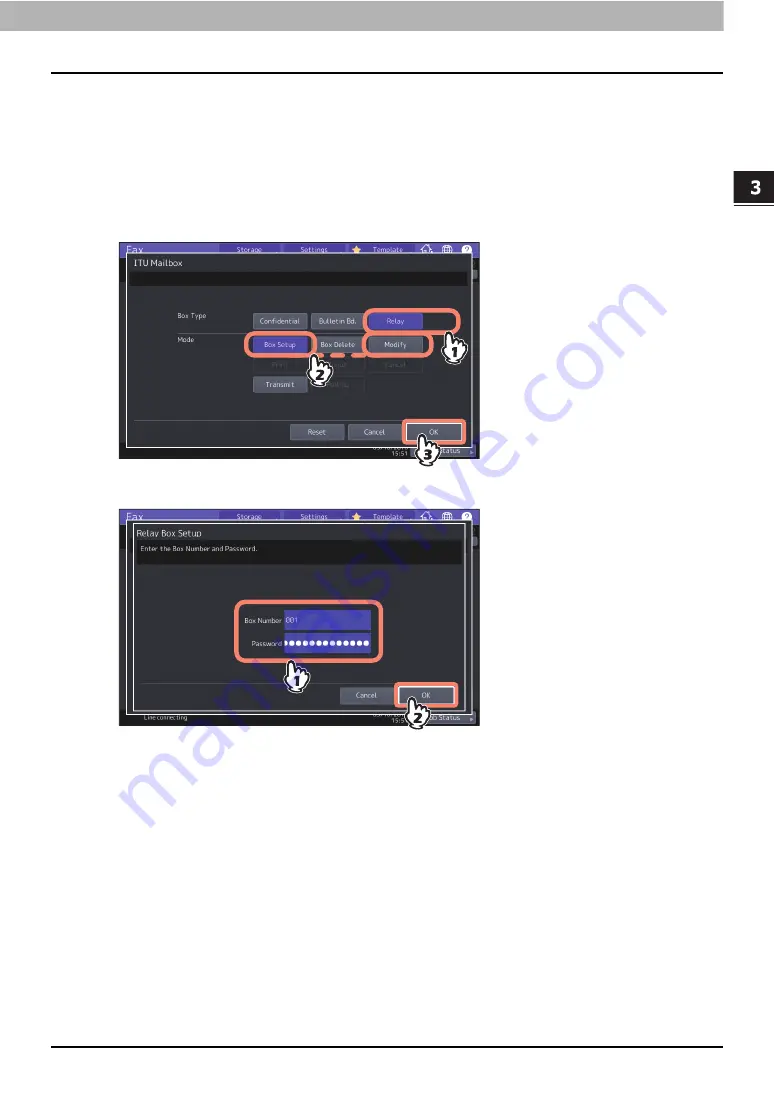
3.USING THE FAX UNIT (USEFUL FUNCTIONS)
Using the Mailbox Function 75
USI
N
G THE
FA
X UNIT (US
E
F
U
L FUNCTI
ONS)
Creating/modifying a relay station mailbox
You can create or modify the relay station mailbox.
1
Press [Fax] on the Home screen.
2
Press [Option] > [Advanced] > [ITU Mailbox].
3
In the “Box Type” group, press [Relay]. In the “Mode” group, press [Box Setup] or
[Modify], and then [OK].
4
Key in the box number (a maximum of 20 digits) and then press [OK].
If you want to set a password (a maximum of 20 digits), key in the password in the same way as the
box number.
Summary of Contents for GD-1370
Page 1: ...MULTIFUNCTIONAL DIGITAL COLOR SYSTEMS MULTIFUNCTIONAL DIGITAL SYSTEMS Fax Guide GD 1370 ...
Page 12: ...12 General Precautions ...
Page 16: ...16 CONTENTS ...
Page 22: ...1 BEFORE USING FAX 22 Connecting Cables ...
Page 60: ...2 USING THE FAX UNIT BASIC OPERATION 60 Canceling the Transmission ...
















































