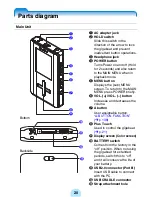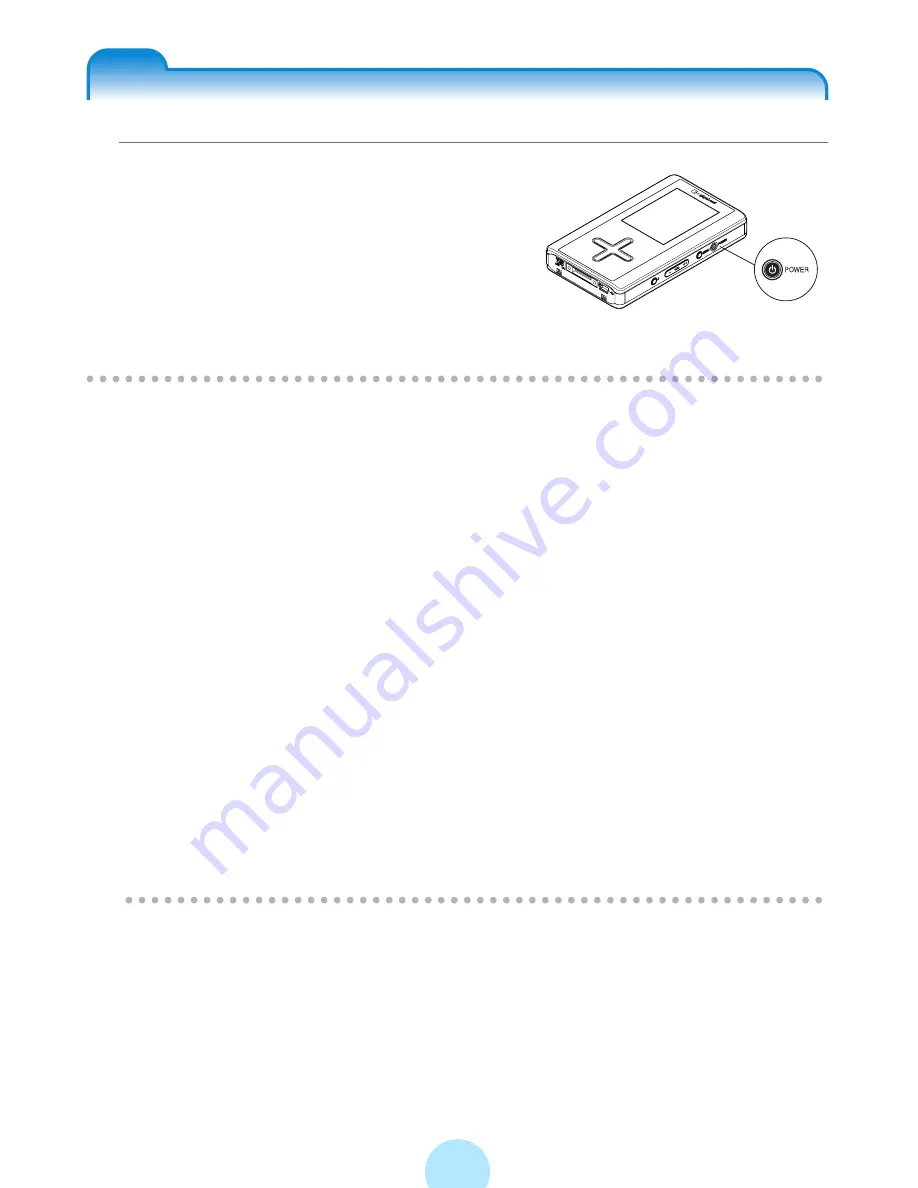
27
Turning the Power ON/OFF
a
Press and hold the POWER button
for two seconds or longer.
Press and hold the POWER button
for two seconds or longer when
power is on.
A DATE/TIME Setup window will be displayed
when using for the first time. Set the DATE/TIME.
/
Note
-
The power cannot be turned on or off during the HOLD condition. Switch off
HOLD and then press the POWER button.
-
When the gigabeat is used for the first time or when turning on the power for
the first time after resetting
(
>
p.146)
or after the battery became exhausted
and was subsequently charged, a DATE/TIME Setup window will be displayed.
Set the DATE/TIME.
-
The Playback window
(
>
p.36)
appears when turning off power and on again
and resumes the track played immediately before turning off power. The MAIN
MENU
(
>
p.34)
appears if no track to be played is selected.
-
The backlight of the screen is turned off and then, the gigabeat is turned off
automatically if you operate nothing in a given period of time except when
tracks are played, during the slideshow of photo data
(
>
p.115),
or when USB
is connected.
#
“BACKLIGHT OFF TIME” (
>
p.140)
#
“AUTO POWER OFF” (
>
p.138)
-
When the screen is off, the press of a button on the side of the gigabeat will
light the screen and the gigabeat will receive the input of that button.
When the screen is off, operation of the Plus Touch will light the screen.
Press the Plus Touch again for the desired function.