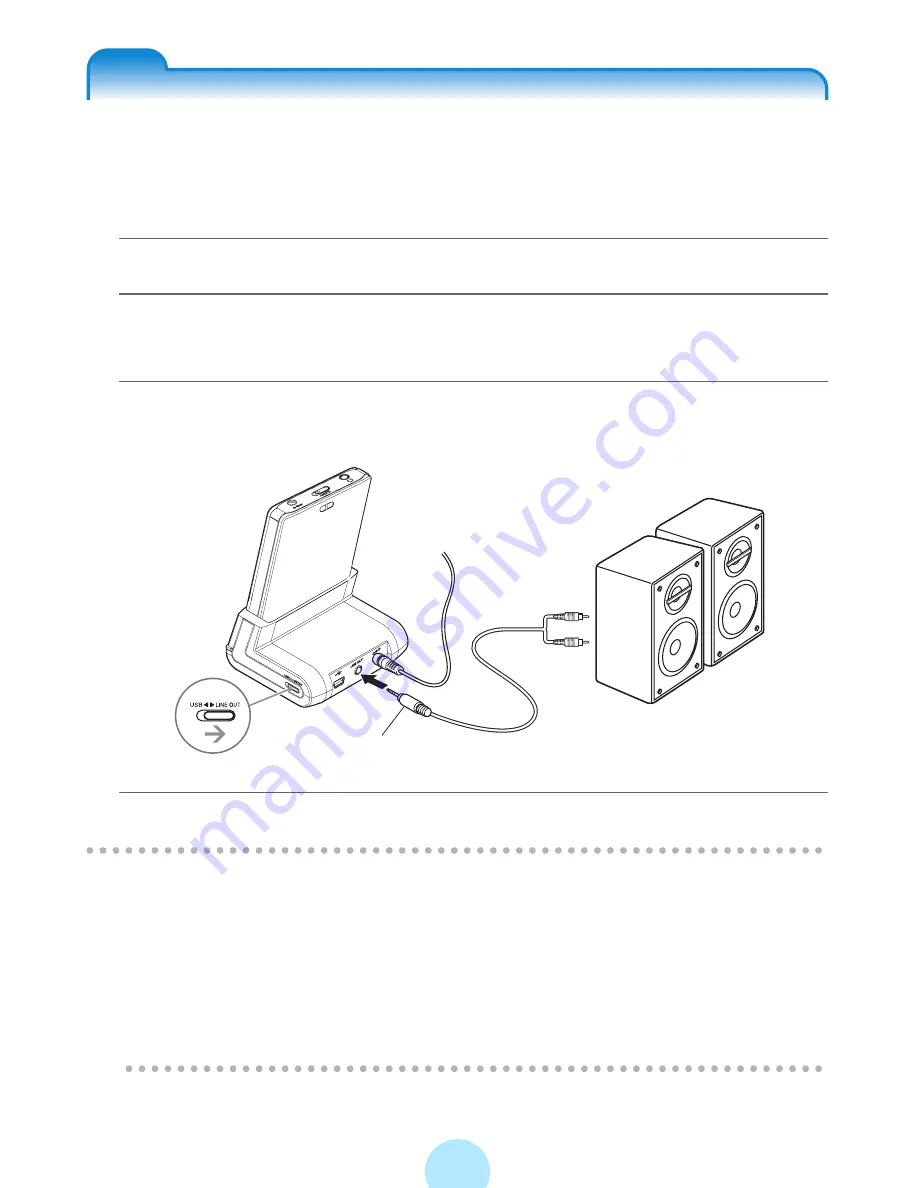
79
Listening with PC speakers or an audio
system
Use LINE OUT jack of the USB CRADLE to play with PC speakers or an audio
system.
a
Connect the gigabeat to the USB CRADLE.
b
Connect the LINE OUT jack of the USB CRADLE with a PC
speaker or another device.
c
Set the USB/LINE OUT switch of the USB CRADLE to “LINE
OUT”.
d
Touch the center of the Plus Touch to play.
/
Note
-
When changing the USB/LINE OUT switch from USB to LINE OUT, with USB
connected, do so as described below.
• USB connection
Close gigabeat room and disconnect the USB cable from the PC.
-
When using the LINE OUT jack for output, the equalizer is set to FLAT in spite
of its setting and “PRESET VOLUME”
(
>
p.139)
and “PRESET EQ”
(
>
p.139)
have no effect.
PC speakers, etc.
Audio Cable
USB/LINE OUT switch
Commercially available
Stereo mini-plug
















































