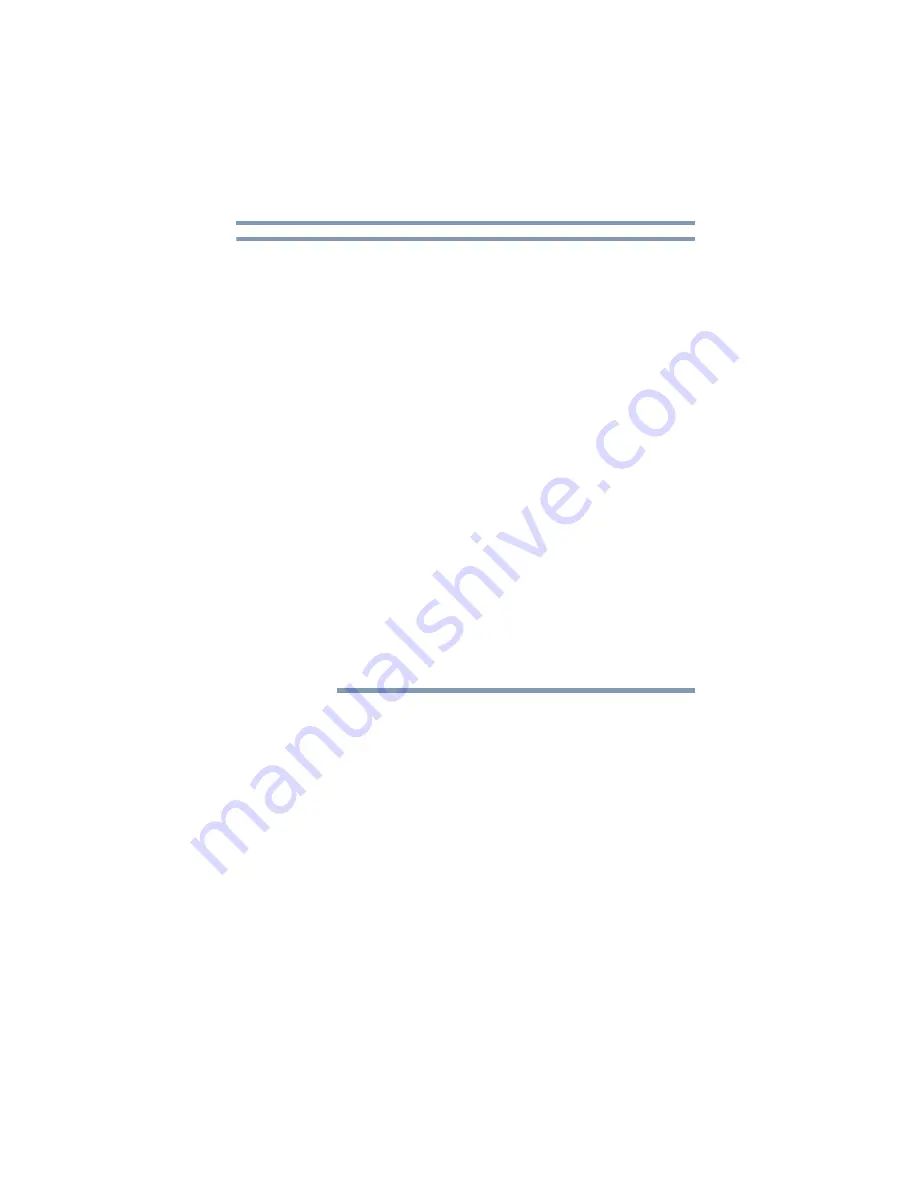
59
Photos and your gigabeat®
Retrieving photo data from a digital camera
❖
Charge the gigabeat
®
sufficiently before connecting it to the
digital camera. If data is transferred from the digital camera
while the gigabeat
®
battery power is low, data recorded in the
gigabeat
®
may be damaged when the battery runs out in the
middle of transfer operation.
❖
Do not unplug or plug the USB cable while the gigabeat
®
is
processing.
❖
Depending on the type of the digital camera, you may need to
switch the camera to an appropriate mode beforehand so that it
can connect to a computer, etc.
❖
If the gigabeat
®
has not enough available space, only the
amount of photo data that can be stored in the available space
will be transferred.
❖
Do not use a USB hub to connect the digital camera and
gigabeat
®
.
❖
Due to the limitation imposed by the gigabeat
®
USB bus
power-supply function, some digital camera models may not
be connected to the gigabeat
®
or may cause the USB function
of the gigabeat
®
to be disabled temporarily. In this case,
remove the digital camera, turn OFF the gigabeat
®
power, and
then turn on the power again.
❖
The gigabeat
®
can only recognize one folder in the connected
digital camera. If the digital camera has two or more storage
folders, only one will be recognized.
Deleting photo data
You can delete photo data retrieved directly from the digital camera,
without connecting the gigabeat
®
to your computer.
1
Select my pictures on the start screen, and press the OK
button.
2
Press the Left or Right button on the PlusPad™ to select view
by folder.
NOTE
















































