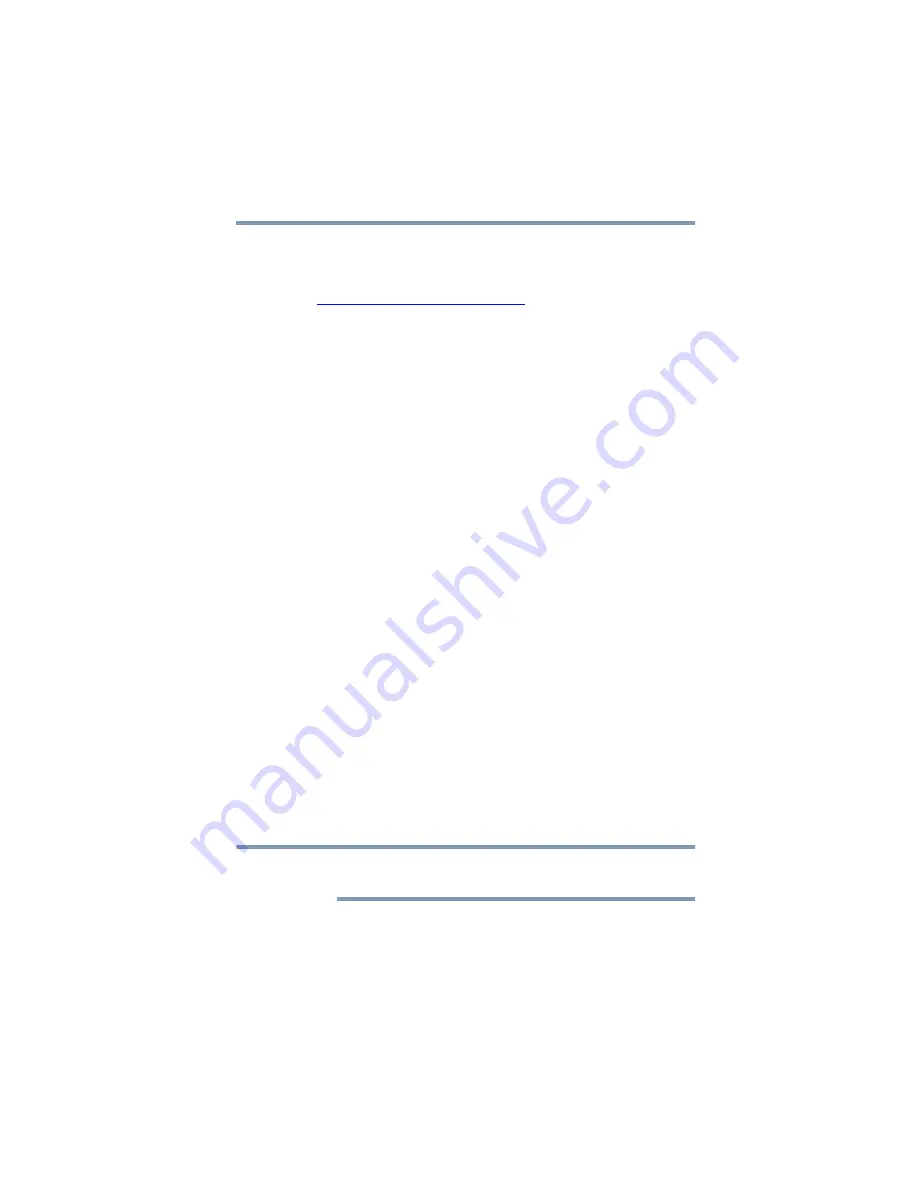
13
Introduction
Safety precautions
5.375 x 8.375 ver 2.3
❖
Be particularly careful when cleaning the gigabeat
®
screen.
❖
The Toshiba gigabeat
®
T Series User's Guide (in PDF format)
can also be downloaded from the Toshiba website at
www.gigabeatsupport.toshiba.com
. If you are unable to
download the User’s Guide, call 1-877-250-8595 or 1-949-
583-3212 for assistance.
❖
This website also contains any upgrades of the application
software which may become available to enhance use after the
product has been shipped as well as information on purchasing
gigabeat
®
accessories.
Recommendation for deleting data before disposal/transfer
❖
This gigabeat
®
contains built-in flash memory. When disposing
of or reselling your gigabeat
®
, please delete all of the data on
the flash memory. Otherwise, personal or private information
on the flash memory may be viewed by a third party.
Built-in battery
❖
The built-in battery will gradually discharge, even when your
gigabeat
®
is not being used. If the gigabeat
®
is not used for a
prolonged period, the built-in battery may discharge
completely. If this should happen, charge the built-in battery
before using the gigabeat
®
.
❖
The recharging time will vary depending on the condition of
the built-in battery, ambient temperature, and so on.
❖
Using the gigabeat
®
at low temperatures will shorten the
continuous playback time.
❖
The built-in battery is a consumable part. Repeated use will
gradually decrease the operating time. If the built-in battery is
consumed quickly after a full charge, the built-in battery may
have failed. Contact the gigabeat
®
website at
www.gigabeatsupport.toshiba.com
for built-in battery
replacement information.
TOSHIBA shall not be liable whatsoever for any corruption or loss of
stored data due to the complete discharge of the built-in battery
NOTE














































