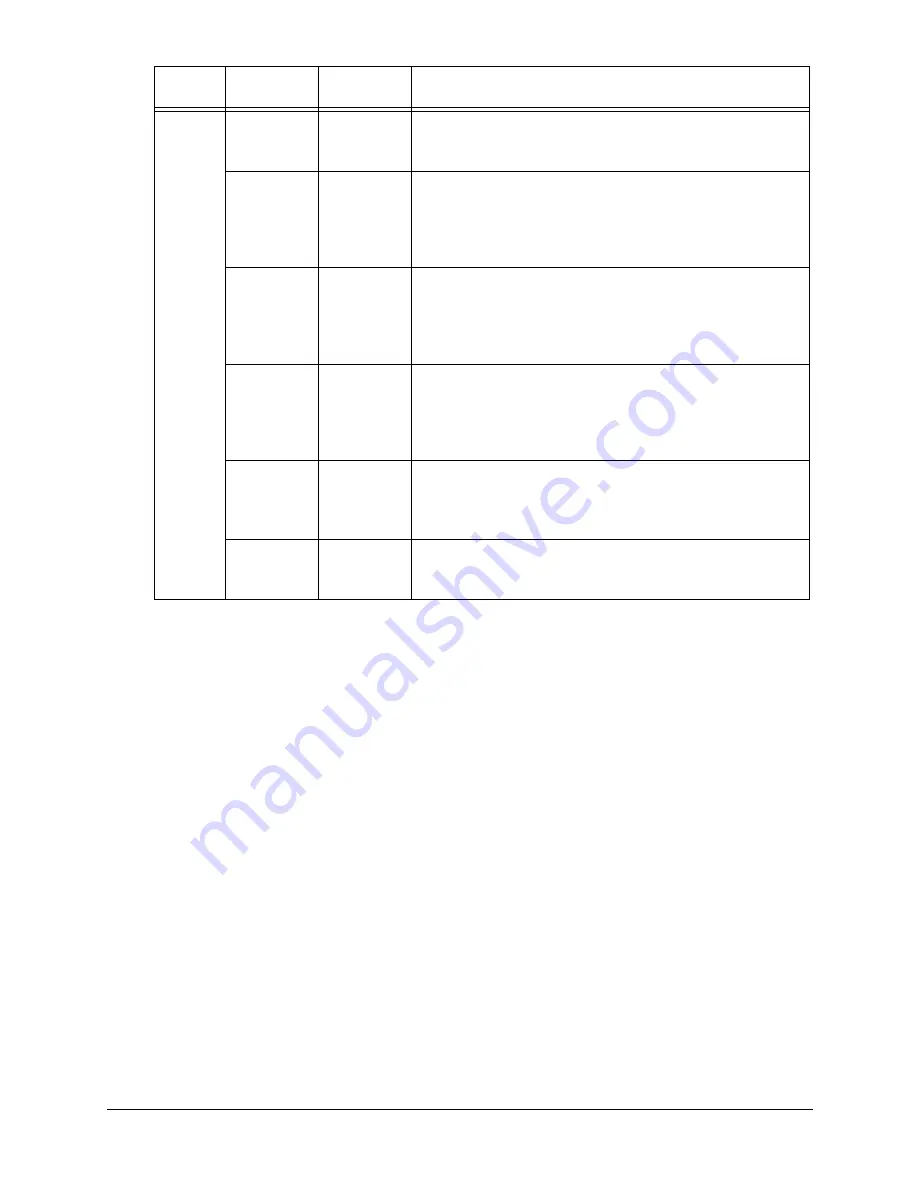
30
GN-1010 User’s Manual — Functions of the Utility Software
(*1) : Applied only to “station”.
(*2) : Allowed when “Extended Roaming” is enabled.
Exten-
sion
Control
Extension
Speed
Control
Disabled
When “Extended Roaming“ is enabled, the setting is
allowed.
•
Enabled/Disabled
Border of
11M and
5.5M
Setting is
not allowed.
(90)
Sets the RSSI value as the threshold value, which is applied
when the extension speed is changed from 11 Mbps to 5.5
Mbps, or vice versa in “Extension Speed Control”.
When “Extension Speed Control” is enabled, the setting is
allowed.
Border of
5.5M and
2M
Setting is
not allowed.
(80)
Sets the RSSI value as the threshold value, which is applied
when the extension speed is changed from 5.5 Mbps to 2
Mbps, or vice versa in “Extension Speed Control”.
When “Extension Speed Control” is enabled, the setting is
allowed.
Border of
2M and 1M
Setting is
not allowed.
(70)
Sets the RSSI value as the threshold value, which is applied
when the extension speed is changed from 2 Mbps to 1
Mbps, or vice versa in “Extension Speed Control”.
When “Extension Speed Control” is enabled, the setting is
allowed.
AP Login
Priority
(*2)
Setting is
not allowed.
(no registra-
tion)
Sets the preferred APs to login.
*
Up to 5 APs can be registered. APs in smaller numbered
positions have higher priority.
Login Other
AP
(*2)
Setting is
not allowed.
(Login)
Determines whether or not the log-in operation is permitted
to non-registered APs.
Classifi-
cation
Parameter
Default
Value
Description
Summary of Contents for GN-1010
Page 1: ...MULTIFUNCTIONAL DIGITAL COLOR SYSTEMS Operator s Manual for Wireless LAN Adapter GN 1010 ...
Page 59: ......
Page 60: ......
Page 61: ......
















































