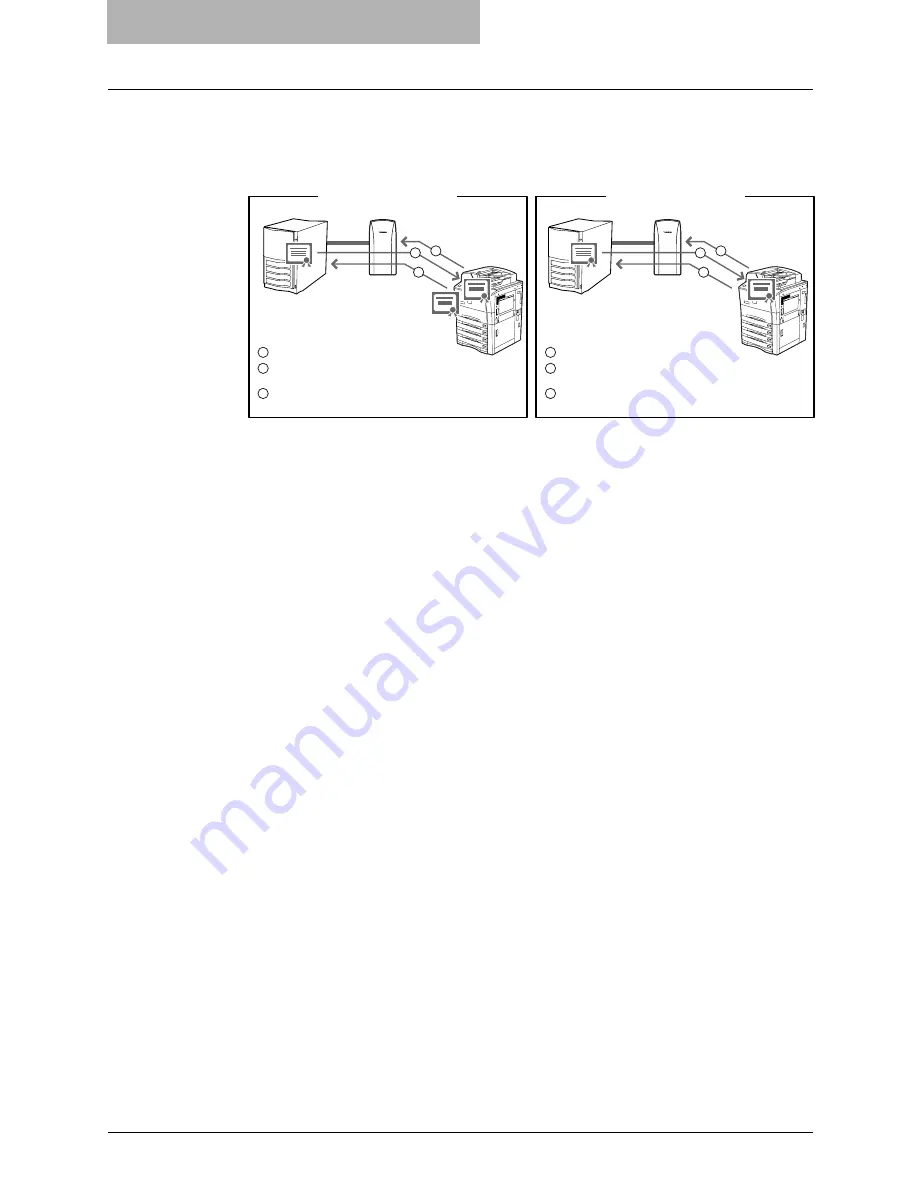
1. Setting Up Wireless Network
12
GN-1041 Operator’s Manual — Before Setting Up Wireless Network
When using the PEAP, you must install the CA certification file (must be either DER,
BASE64, or PKCS#7 encoding format) in the equipment. This equipment uses the user
name and password to authenticate the access rights to the wireless network, and the
RADIUS server authenticate this equipment using the CA certification file.
NOTE:
This equipment supports following RADIUS server.
-
For EAP-TLS: Windows 2000 Server, Windows 2003 Server, Funk Odyssey Server
-
For PEAP: Windows 2000 Server, Windows 2003 Server
WPAPSK/WPA2PSK
The WPAPSK/WPA2PSK is an authentication method using the PSK (Pre-Shared Key)
between the Access Point and other wireless devices. The WPAPSK/WPA2PSK
authentication is available only when the wireless network is established in the Infra-
structure Mode.
To access the wireless network using the WPAPSK/WPA2PSK authentication, the
same PSK Path Phrase must be assigned in both the Access Point and other wireless
devices. If the PSKs are same between the Access Point and other wireless devices,
the Access Point allows them to access the wireless network through the Access Point.
The WPAPSK/WPA2PSK has stronger security than WEP because the data encryption
is improved over WEP. This equipment supports TKIP and AES(CCMP) encryption for
the WPAPSK/WPA2PSK authentication.
The TKIP provides a different key for per packet with a message integrity check. This
key will be changed for every fixed interval.
The AES is the next-generation cryptography algorithm that the U.S. government
improves to replace the DES and 3DES.
This authentication method is suitable for a small wireless network and easy to add the
security because the authentication server is not required unlike the WPA/WPA2/802.1x
authentication.
NOTE:
When using WPAPSK/WPA2PSK, it is recommended to use a secure password for
WPAPSK/WPA2PSK.
WEP
The WEP is a data encryption method using the WEP key between the Access Point
and other wireless devices. Compared with WPA/WPA2/802.1x and WPAPSK/
WPA2PSK, the WEP is less security. If the wireless network is configured in the Infra-
structure Mode and the Access Point supports WPA/WPA2/802.1x or WPAPSK/
WPA2PSK, it is recommended to use WPA/WPA2/802.1x or WPAPSK/WPA2PSK
rather than WEP.
The WEP authentication is available for both the Infrastructure Mode and Ad Hoc
Mode.
EAP-TLS
PEAP
Access
Point
RADIUS
Server
CA
CA
User
Access
Point
RADIUS
Server
RADIUS
Server
RADIUS
Server
CA
CA
1
1
2
3
1
2
3
Establish the communication between the AP.
2 Confirm the CA certification between the RADIUS server and
the equipment.
3 Send the user certification to the RADIUS server to authenticate
the user certification.
1 Establish the communication between the AP.
2 Confirm the CA certification between the RADIUS server and
the equipment.
3 Send the user name and password to the RADIUS server for
authentication.
Summary of Contents for GN-1041
Page 1: ...MULTIFUNCTIONAL DIGITAL SYSTEMS Operator s Manual for Wireless LAN Module GN 1041 ...
Page 8: ... 8 ...
Page 46: ...1 Setting Up Wireless Network 46 GN 1041 Operator s Manual Disabling Wireless Network ...
Page 52: ...2 Appendix 52 GN 1041 Operator s Manual Glossary ...
Page 53: ...INDEX INDEX 53 INDEX ...
Page 55: ...GN 1041 OME05009000 ...













































