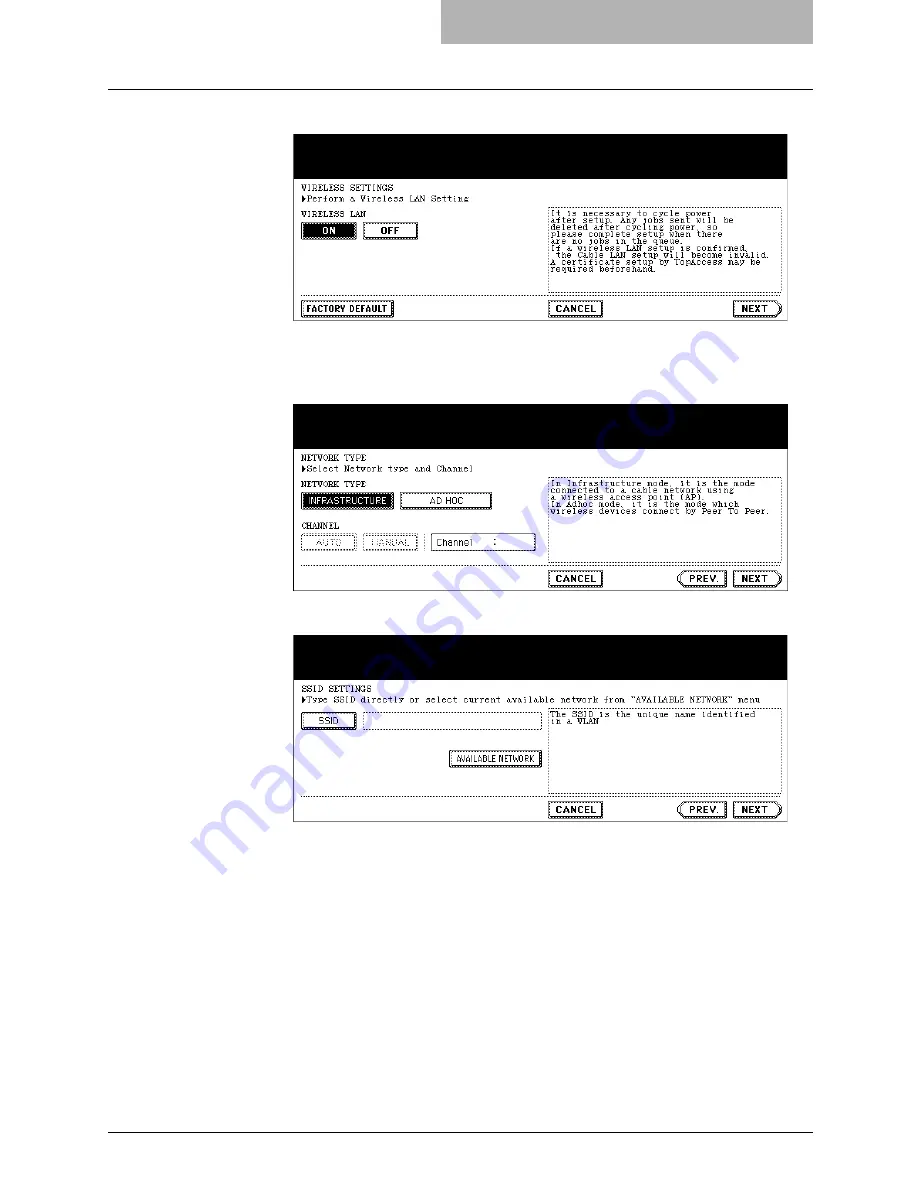
1. Setting Up Wireless Network
GN-1041 Operator’s Manual — Setting Up the Infrastructure Mode
15
7.
Press the [ON] button and press the [NEXT] button.
•
The NETWORK TYPE screen is displayed.
8.
Press the [INFRASTRUCTURE] button and press the [NEXT]
button.
9.
The SSID SETTINGS screen displayed.
•
Continue to the procedure for specifying the SSID.
P.16 "Specify SSID"
Summary of Contents for GN-1041
Page 1: ...MULTIFUNCTIONAL DIGITAL SYSTEMS Operator s Manual for Wireless LAN Module GN 1041 ...
Page 8: ... 8 ...
Page 46: ...1 Setting Up Wireless Network 46 GN 1041 Operator s Manual Disabling Wireless Network ...
Page 52: ...2 Appendix 52 GN 1041 Operator s Manual Glossary ...
Page 53: ...INDEX INDEX 53 INDEX ...
Page 55: ...GN 1041 OME05009000 ...
















































