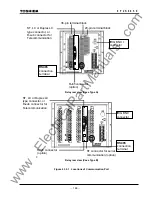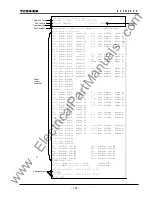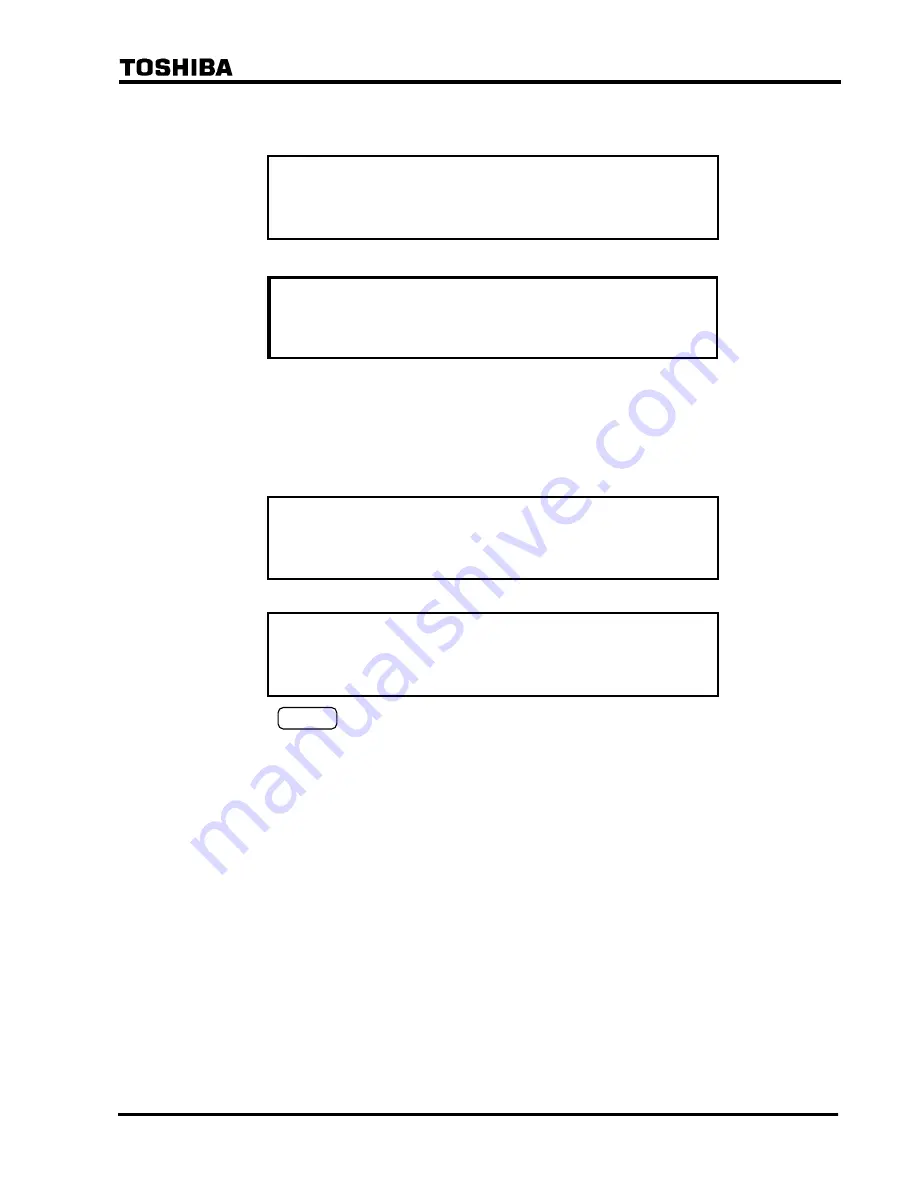
198
6
F
2
S
0
8
5
0
•
Select 1 (=Record) on the top "MENU" screen to display the "Record" sub-menu.
•
Select 4 (=Autoreclose count) to display the "Autoreclose count" screen.
1 =
y
/ 2
c o u n t
i s l
D
p
2 = R e s e t
u t r
A
o e c l o s e
•
Select 1 (=Display) to display the autoreclose counts.
/ 3
A u t o r e c l o s e
c o u n t
C B 1
S P A R
C B 2
[
4 6 ]
T P A R
M P A R
[
2 2 ]
[
1 2 ]
[
4 6 ]
[
2 2 ]
[
1 2 ]
In the case of two breaker autoreclose, CB1 and CB2 mean busbar breaker and center breaker,
respectively. SPAR, TPAR and MPAR mean single-phase, three-phase and multi-phase
autoreclose, respectively.
To reset the autoreclose output count, do the following:
•
Select 2 (=Reset) on the "Autoreclose count" screen to display the "Reset autoreclose count"
screen.
1 =
/ 3
B 1
C
2 = C B 2
c o u n t
u t
r
a
o
e c l o s e
R e s e t
•
Select 1 (=CB1) or 2 (=CB2) to display the confirmation screen.
/ 3
c o u n t
u t
r
a
o
e c l o s e
R e s e t
R e s e t c o u n t s ?
E N T E R = Y e s
C A N C E L = N o
•
Press the ENTER key to reset the count to zero and return to the previous screen.
4.2.4 Displaying the Status
From the sub-menu of "Status", the following statuses can be displayed on the LCD:
Metering data of the protected line
Status of binary inputs and outputs
Status of measuring elements output
Status of time synchronization source
Status of remote terminal
The data are updated every second.
This sub-menu is also used to adjust the time of the internal clock.
4.2.4.1 Displaying Metering Data
To display metering data on the LCD, do the following:
•
Select 2 (=Status) on the top "MENU" screen to display the "Status" screen.
www
. ElectricalPartManuals
. com
Summary of Contents for GRL100-701B
Page 329: ... 328 6 F 2 S 0 8 5 0 w w w E l e c t r i c a l P a r t M a n u a l s c o m ...
Page 339: ... 338 6 F 2 S 0 8 5 0 w w w E l e c t r i c a l P a r t M a n u a l s c o m ...
Page 351: ... 350 6 F 2 S 0 8 5 0 w w w E l e c t r i c a l P a r t M a n u a l s c o m ...
Page 381: ... 380 6 F 2 S 0 8 5 0 w w w E l e c t r i c a l P a r t M a n u a l s c o m ...
Page 413: ... 412 6 F 2 S 0 8 5 0 w w w E l e c t r i c a l P a r t M a n u a l s c o m ...
Page 417: ... 416 6 F 2 S 0 8 5 0 w w w E l e c t r i c a l P a r t M a n u a l s c o m ...
Page 453: ... 452 6 F 2 S 0 8 5 0 w w w E l e c t r i c a l P a r t M a n u a l s c o m ...
Page 457: ... 456 6 F 2 S 0 8 5 0 w w w E l e c t r i c a l P a r t M a n u a l s c o m ...
Page 473: ...w w w E l e c t r i c a l P a r t M a n u a l s c o m ...