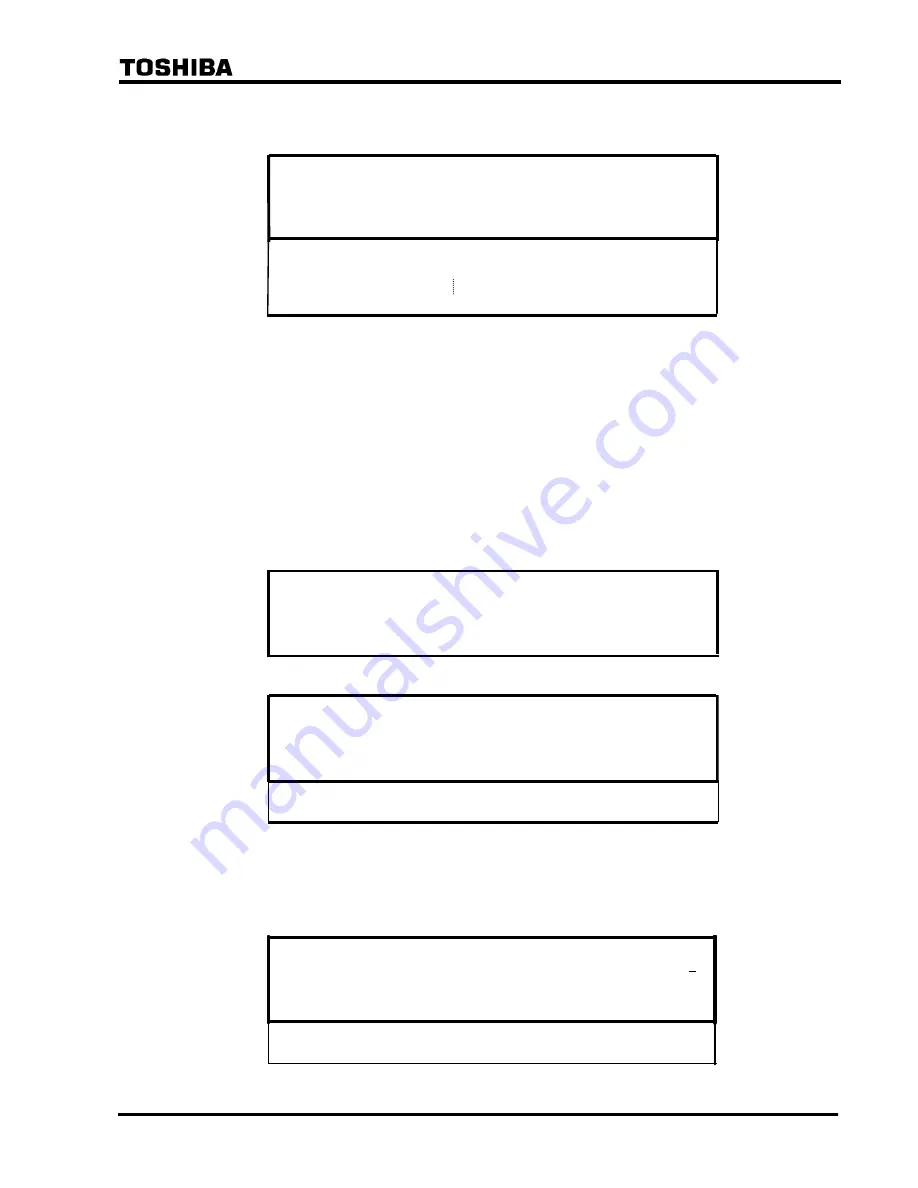
212
6
F
2
S
0
8
5
0
Setting the event recording
•
Press 2 (=Event record) to display the "Event record" screen.
E V 4 ( 0 -
3 0 7 1 ) : 1
E V 3 ( 0 - 3 0 7 1 ) : 1
E V 2 ( 0 -
3 0 7 1 ) : 1
E V 1 ( 0 - 3 0 7 1 ) : 0
/ 3 E v e n t r e c o r d 1 / 1 2 9
B I T R N ( 0 - 1 2 8 ) : 1 2 8 _
E V 1 2 8 (
0 -
3 0 7 1 ) : 3 0 7 1
<BITRN>
•
Enter the number of event to record the status change both to "On" and "Off". If enter 20,
both status change is recorded for EV1 to EV20 events and only the status change to "On" is
recorded for EV21 to EV128 events.
<EV
∗
>
•
Enter the signal number to record as the event in Appendix B. It is recommended that this
setting can be performed by RSM100 because the signal name cannot be entered by LCD
screen. (Refer to Section 3.4.2.)
Setting the disturbance recording
•
Press 3 (=Disturbance record) to display the "Disturbance record" screen.
/ 3
D i s t u r b a n
1 = R e c o r
m
t i
e
t
&
e
s
2 = S c h e
c e
r e c
r
o
m
s w i t c
g
i
s
h
d
n a
t a r
e r
y
3 = B i n
r
a
l
•
Press 1 (=Record time & starter) to display the "Record time & starter" screen.
U V P - G (
0 -
7 6 ) :
5 7
V
U V P - S ( 0 - 1 3 2 ) : 1 0 0 V
O C P - G ( 0 . 5 -
2 5 0 . 0 ) : 1 0 . 0
A
O C P - S ( 0 . 5 - 2 5 0 . 0 ) : 1 0 . 0 A
/ 4 R e c o r d t i m e & s t a r t e r 1 / 5
T i m e ( 0 . 1 - 3 . 0 ) : 2 . 0 _ A
•
Enter the recording time and starter element settings.
To set each starter to use or not to use, do the following:
•
Press 2 (=Scheme switch) on the "Disturbance record" screen to display the "Scheme switch"
screen.
/ 4 S c h e m e s w i t c
1 / 5
T R I P
G
0 = f
O f
1
1
O C P - S
= O n
1
0 = O f f
1 = O n
O C P -
1
0 = O f f
1 = O n
U V P -
1
0 = O f f
1 = O n
U V P
1
0 = O f f
1 = O n
G
S
-
h
•
Enter 1 to use as a starter.
www
. ElectricalPartManuals
. com
Summary of Contents for GRL100-701B
Page 329: ... 328 6 F 2 S 0 8 5 0 w w w E l e c t r i c a l P a r t M a n u a l s c o m ...
Page 339: ... 338 6 F 2 S 0 8 5 0 w w w E l e c t r i c a l P a r t M a n u a l s c o m ...
Page 351: ... 350 6 F 2 S 0 8 5 0 w w w E l e c t r i c a l P a r t M a n u a l s c o m ...
Page 381: ... 380 6 F 2 S 0 8 5 0 w w w E l e c t r i c a l P a r t M a n u a l s c o m ...
Page 413: ... 412 6 F 2 S 0 8 5 0 w w w E l e c t r i c a l P a r t M a n u a l s c o m ...
Page 417: ... 416 6 F 2 S 0 8 5 0 w w w E l e c t r i c a l P a r t M a n u a l s c o m ...
Page 453: ... 452 6 F 2 S 0 8 5 0 w w w E l e c t r i c a l P a r t M a n u a l s c o m ...
Page 457: ... 456 6 F 2 S 0 8 5 0 w w w E l e c t r i c a l P a r t M a n u a l s c o m ...
Page 473: ...w w w E l e c t r i c a l P a r t M a n u a l s c o m ...
















































