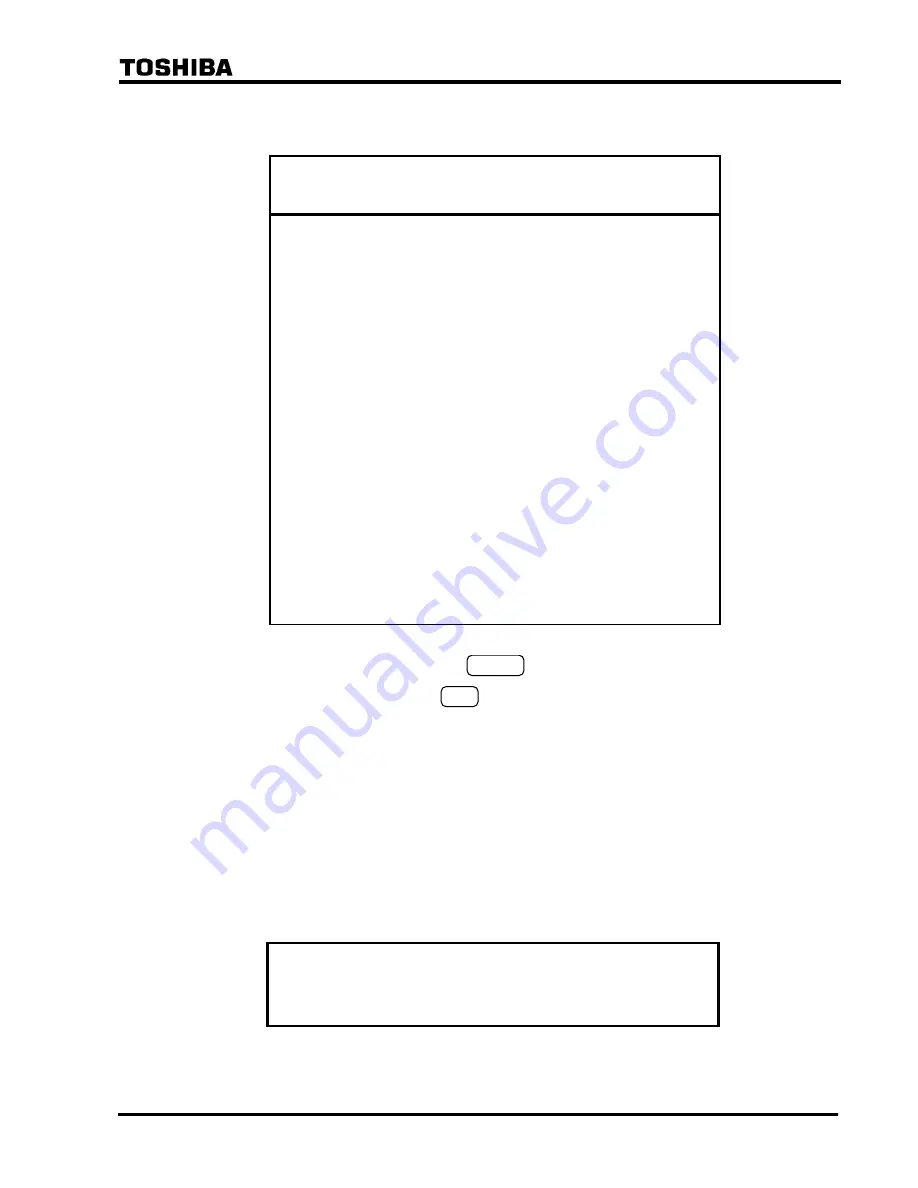
220
6
F
2
S
0
8
5
0
Setting the protection elements
•
Press 2 (=Protection element) to display the "Protection element" screen.
/6 Protection element 1/ **
DIFI1( 0.50- 10.00): 1.00 _ A
DIFI2( 3.0- 120.0): 2.0 A
DIFGI( 0.25- 5.00): 0.50 A
DIFIC( 0.00- 5.00): 1.00 A
Vn ( 100- 120): 110 V
TDIFG( 0.00- 10.00): 0.10 s
DIFSV( 0.05- 1.00): 0.10 A
TIDSV( 0- 60): 10 s
OCBF ( 0.5- 10.0): 0.5 A
TBF1 ( 50- 500): 50 ms
TBF2 ( 50- 500): 50 ms
OC ( 0.5- 100.0): 0.5 A
TOC ( 0.00- 10.00): 1.00 s
OC1 ( 0.5- 100.0): 1.0 A
OCI ( 0.5- 25.0): 0.5 A
TOCI ( 0.05- 1.00): 1.00
TOCIR( 0.0- 10.0): 0.0 s
EF ( 0.5- 5.0): 0.5 A
TEF ( 0.00- 10.00): 1.00 s
EFI ( 0.5- 5.0): 0.5 A
TEFI ( 0.05- 1.00): 1.00
TEFIR( 0.0- 10.0): 0.0 s
THM ( 2.0- 10.0): 5.0 A
THMIP( 0.0- 5.0): 0.0 A
TTHM ( 0.5- 300.0): 10.0 min
THMA ( 50- 99): 80 %
OCCHK( 0.5- 5.0): 0.5 A
HYSθ ( 1- 5): 1 deg
: : :
: : :
TECCB( 0.00-200.00): 0.10 s
TSBCT( 0.00- 1.00): 0.10 s
Note: The setting elements depend on the relay model.
•
Enter the numerical value and press the
ENTER
key for each element.
•
After setting all elements, press the
END
key to return to the "Trip" screen.
Setting the autoreclose function
To set the autoreclose mode, scheme switches and autoreclose elements, do the following:
Note:
Depending on the autoreclose mode and scheme switch setting, some of the scheme switches
and autoreclose elements are not used and so do not need to be set. The autoreclose function
setting menu of the GRL100 does not display unnecessary setting items. Therefore, start by
setting the autoreclose mode, and proceed to set the scheme switch, then the autoreclose
elements.
As a result of the above, note that some of the setting items described below may not appear
in the actual setting.
•
Press 4 (=Autoreclose) on the "Protection" screen to display the "Autoreclose" screen.
/ 5
A u t o r e c l o s e
( G r o u p
* )
1 = A u t o r e c l o s e m o d e
2 = S c h e m e
s w i t c h
3 = A u t o r e c l o s e
e l e m e n t
Setting the autoreclose mode
•
Press 1 (=Autoreclose mode) to display the "Autoreclose mode" screen.
www
. ElectricalPartManuals
. com
Summary of Contents for GRL100-701B
Page 329: ... 328 6 F 2 S 0 8 5 0 w w w E l e c t r i c a l P a r t M a n u a l s c o m ...
Page 339: ... 338 6 F 2 S 0 8 5 0 w w w E l e c t r i c a l P a r t M a n u a l s c o m ...
Page 351: ... 350 6 F 2 S 0 8 5 0 w w w E l e c t r i c a l P a r t M a n u a l s c o m ...
Page 381: ... 380 6 F 2 S 0 8 5 0 w w w E l e c t r i c a l P a r t M a n u a l s c o m ...
Page 413: ... 412 6 F 2 S 0 8 5 0 w w w E l e c t r i c a l P a r t M a n u a l s c o m ...
Page 417: ... 416 6 F 2 S 0 8 5 0 w w w E l e c t r i c a l P a r t M a n u a l s c o m ...
Page 453: ... 452 6 F 2 S 0 8 5 0 w w w E l e c t r i c a l P a r t M a n u a l s c o m ...
Page 457: ... 456 6 F 2 S 0 8 5 0 w w w E l e c t r i c a l P a r t M a n u a l s c o m ...
Page 473: ...w w w E l e c t r i c a l P a r t M a n u a l s c o m ...
















































