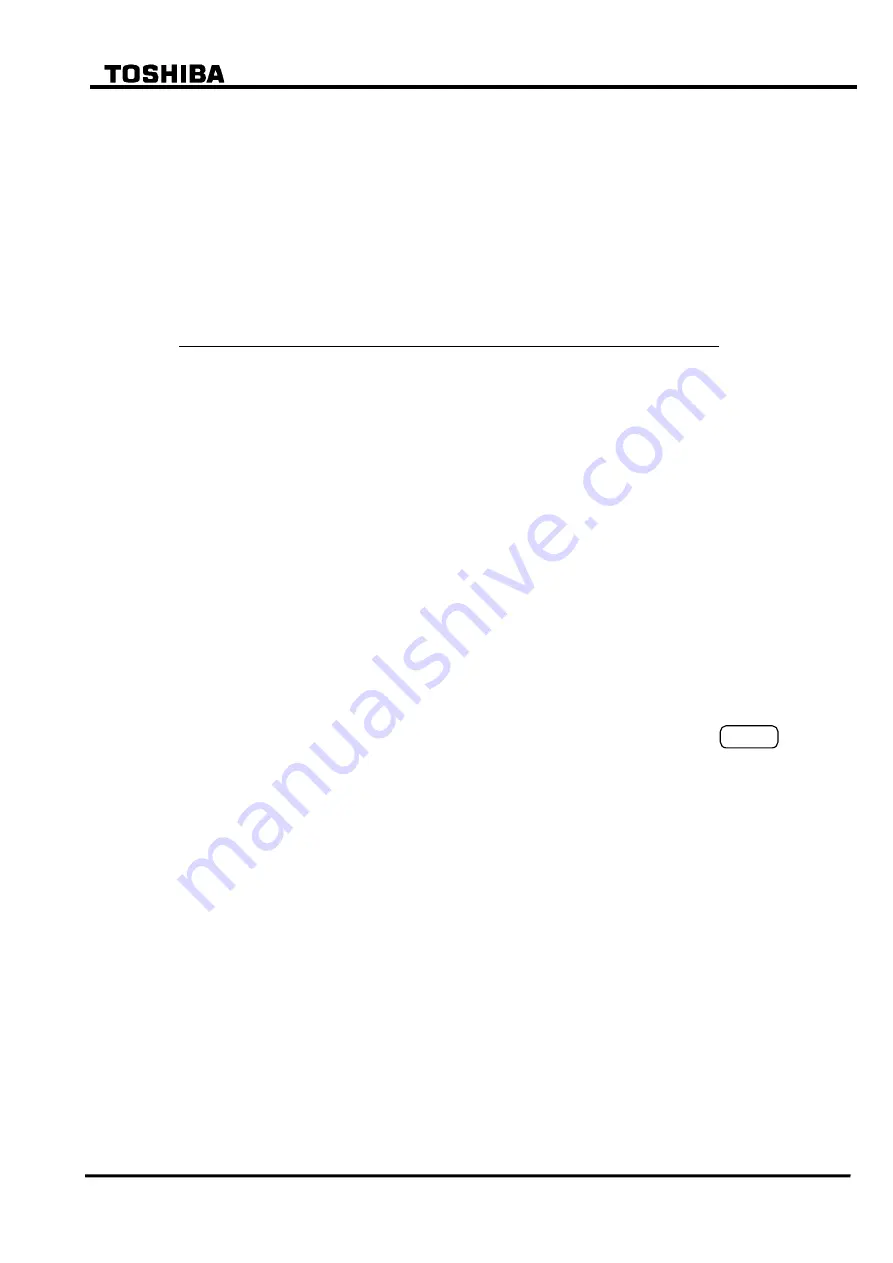
53
6
F
2
S
0
7
8
9
3.1.5 Human Machine Interface (HMI) Module
The operator can access the GRT100 via the human machine interface (HMI) module. As shown
in Figure 3.1.9, the HMI module has a liquid crystal display (LCD), light emitting diodes (LED),
view and reset keys, operation keys, testing jacks and an RS-232C connector on the front panel.
The LCD consists of 40 columns by 4 rows with a backlight and displays record, status and
setting data.
There are a total of 8 LED indicators and their signal labels and LED colors are defined as
follows:
Label
Color
Remarks
IN SERVICE
Green
Lit when relay is in service.
TRIP
Red
Lit when trip command is issued.
ALARM
Red
Lit when failure is detected.
TESTING
Red
Lit when disabling automatic monitoring function or resetting
the time counting of THR and V/F elements by the scheme
switches.
(LED1)
Red
(LED2)
Red
(LED3)
Red
(LED4)
Red
LED1 to LED4 are user-configurable.
Once it has started operating, the TRIP LED continues to operate even after the trip command
disappears. Pressing the RESET key resets it. Other LEDs operate as long as a signal is present.
The RESET key is ineffective for these LEDs.
The VIEW key starts the LCD indication and switches between windows. The
RESET
key
clears the LCD indication and turns off the LCD backlight.
The operation keys are used to display the record, status and setting data on the LCD, input the
settings or change the settings.
The monitoring jacks and two pairs of LEDs, A and B, on top of the jacks can be used while the
test mode is selected in the LCD window. Signals can be displayed on LED A or LED B by
selecting the signal to be observed from the "Signal List" or "Variable Timer List" and setting it
in the window and the signals can be transmitted to an oscilloscope via the monitoring jacks. (For
the "Signal List" or "Variable Timer List", see Appendix B or C.)
The RS-232C connector is a 9-way D-type connector for serial RS-232C connection. This
connector is used for connection with a local personal computer.
Summary of Contents for GRT100 Series
Page 142: ... 141 6 F 2 S 0 7 8 9 Appendix A Block Diagram ...
Page 144: ... 143 6 F 2 S 0 7 8 9 Appendix B Signal List ...
Page 159: ... 158 6 F 2 S 0 7 8 9 ...
Page 160: ... 159 6 F 2 S 0 7 8 9 Appendix C Variable Timer List ...
Page 162: ... 161 6 F 2 S 0 7 8 9 Appendix D Binary Output Default Setting List ...
Page 165: ... 164 6 F 2 S 0 7 8 9 ...
Page 166: ... 165 6 F 2 S 0 7 8 9 Appendix E Details of Relay Menu and LCD and Button Operation ...
Page 174: ... 173 6 F 2 S 0 7 8 9 Appendix F Case Outline Flush Mount Type Rack Mount Type ...
Page 179: ... 178 6 F 2 S 0 7 8 9 ...
Page 180: ... 179 6 F 2 S 0 7 8 9 Appendix G External Connections ...
Page 185: ... 184 6 F 2 S 0 7 8 9 ...
Page 200: ... 199 6 F 2 S 0 7 8 9 ...
Page 201: ... 200 6 F 2 S 0 7 8 9 Appendix J Return Repair Form ...
Page 205: ... 204 6 F 2 S 0 7 8 9 Customer Name Company Name Address Telephone No Facsimile No Signature ...
Page 206: ... 205 6 F 2 S 0 7 8 9 ...
Page 207: ... 206 6 F 2 S 0 7 8 9 Appendix K Technical Data ...
Page 220: ... 219 6 F 2 S 0 7 8 9 ...
Page 221: ... 220 6 F 2 S 0 7 8 9 Appendix M Symbols Used in Scheme Logic ...
Page 224: ... 223 6 F 2 S 0 7 8 9 ...
Page 225: ... 224 6 F 2 S 0 7 8 9 Appendix N Implementation of Thermal Model to IEC60255 8 ...
Page 228: ... 227 6 F 2 S 0 7 8 9 ...
Page 229: ... 228 6 F 2 S 0 7 8 9 Appendix O IEC60870 5 103 Interoperability and Troubleshooting ...
Page 241: ... 240 6 F 2 S 0 7 8 9 Appendix P Modbus Interoperability ...
Page 255: ... 254 6 F 2 S 0 7 8 9 ...
Page 256: ... 255 6 F 2 S 0 7 8 9 Appendix Q Inverse Time Characteristics ...
Page 259: ... 258 6 F 2 S 0 7 8 9 ...
Page 260: ... 259 6 F 2 S 0 7 8 9 Appendix R Failed Module Tracing and Replacement ...
Page 266: ... 265 6 F 2 S 0 7 8 9 Appendix S Ordering ...
Page 269: ... 268 6 F 2 S 0 7 8 9 3 1 Oct 2 2017 Republished under spin off company ...
Page 270: ......
















































