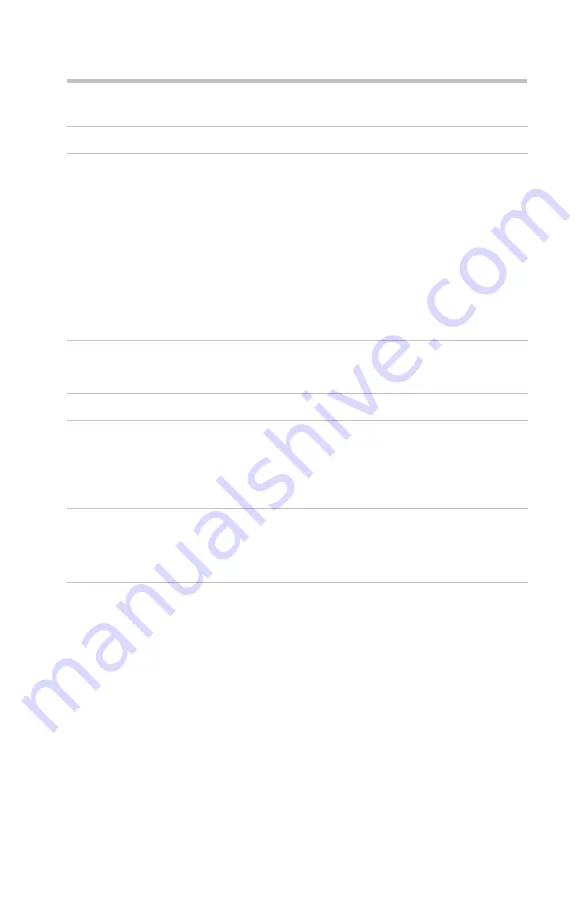
24
Network issues
Network issues
Hardware issues
Problem
Solution(s)
Cannot access the
local area network
(LAN)
Check that your computer is properly
configured to communicate with the network
before connecting the LAN cable to the port
replicator. If necessary, contact your system
administrator for assistance.
Check that the network cable is properly
connected to the port replicator.
If the problem is related to the port replicator
hardware, contact Toshiba support. For
contact information, please see “If you need
further assistance” on page 26.
Problem
Solution(s)
Cannot operate the
Port Replicator lock
switch
The Port Replicator lock switch cannot be
operated when a security cable is attached to
the security lock slot. Remove the security
cable from the slot and then move the Port
Replicator lock switch.
Cannot operate the
Eject lever
Remove the security cable from the security
lock slot, if applicable, and set the Port
Replicator lock switch to the unlocked
position. Then operate the Eject lever again.
















































