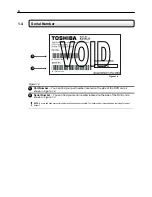12
2.4 Monitor
Setup
Attach the Monitor to the Rear of the DVR unit using the VGA cable supplied by the Monitor Manufacturer. Refer to
your monitor manual for detailed information on how to setup and use it.
NOTE:
The monitor you use must be capable of having a screen resolution of 1024 x 768 and display colors of at least 24 Bit
2.5 Power
Setup
Attach the AC power cable to the rear of the DVR Unit. See Rear Panel Connectors for more information.
WARNING:
To reduce the risk of electrical shock or damage to the equipment:
•
Do not disable the power grounding plug. The grounding plug is an important safety feature.
•
Plug the power cord into a grounded (earthed) electrical outlet that is easily accessible at all times.
•
Disconnect the power from the computer by unplugging the power cord either from the electrical outlet or the
computer.
2.6
Connecting a Video Source to the DVR
KV-KLR8 and KV-KLR16
There are different types of Video Sources that can be plugged into your DVR unit including DVD players, VHS players,
and CCTV Cameras. The back of the DVR unit contains up to 16 video inputs depending on the DVR model. The
connectors use the BNC standard. On the KV-KLR8 (8 Channel) the 9-16 inputs will be unusable.
Figure 2.6
KV-KLR16 Shown
1
2
3
5
6
4
9 12
8 11
7
10
13
15
14 16