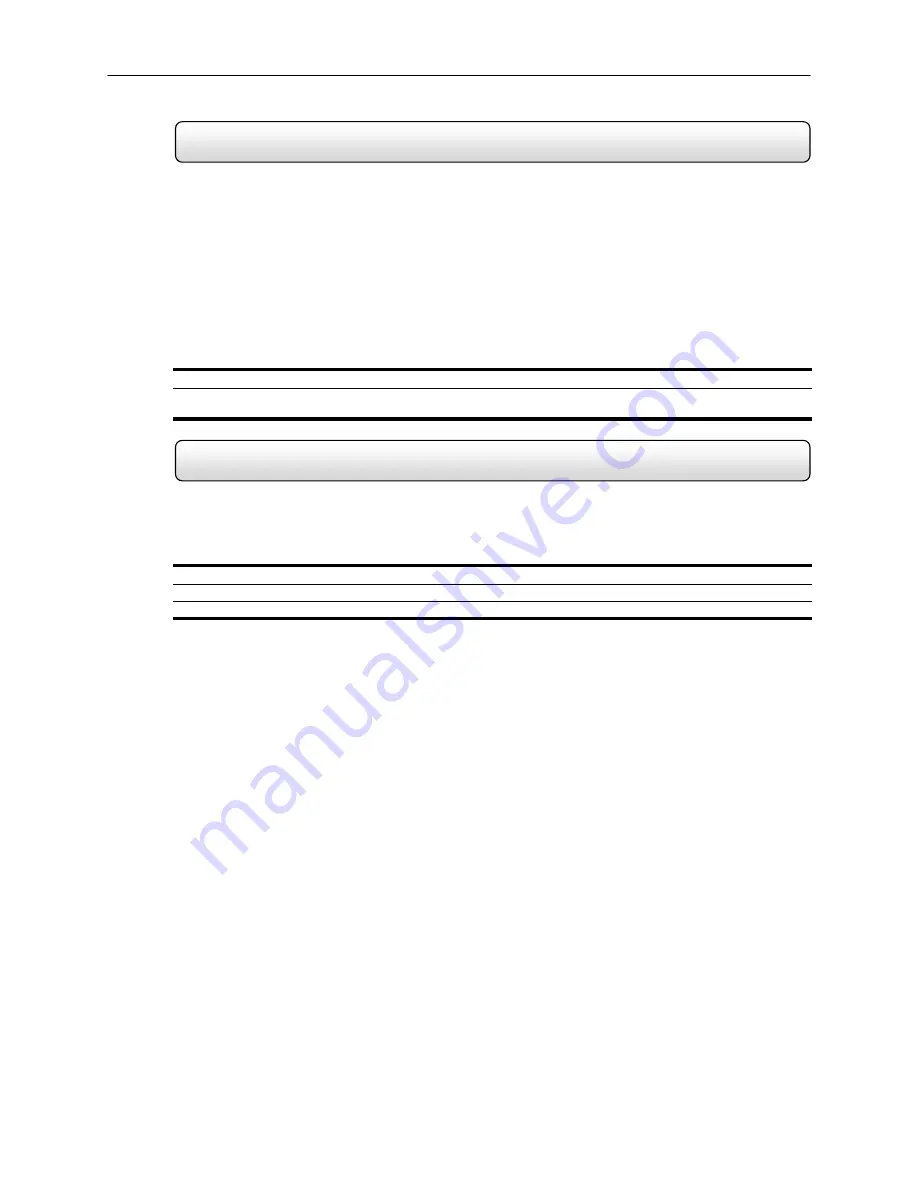
32
4.5.4
Scheduling Alarm Events
You can designate Motion or Sensor Events to be ‘Alarm’ events. Often times you may not want motion to be treated as
an Alarm event. For Example: During work hours Motion that occurs is expected and would not want to be treated an
as Alarm. However, after business hours are over, any motion that occurs should be treated as an Alarm.
There are three different types of Alarm Events:
ALARM EVENT:
This option logs the Alarm Events on the local server.
CENTRAL STATION:
This option sends the Alarm Events to Central Station software.
EMERGENCY AGENT:
This option sends the Alarm Event to the Emergency Agent software.
Scheduling Alarm Events (MOTION)
1) Select the Schedule Menu option. (Select either RECORDING or SENSOR)
2) Highlight any schedule that has been set to MOTION (or SENSOR) and press one of the EVENT button (ALARM
EVENT, CENTRAL STATION, EMERGENCY AGENT). A letter should now be placed within the select time.
4.5.5
Scheduling Alarm Events to send video to the Emergency Agent
You can designate Motion or Sensor Events to send video from Alarm Events to the Emergency Agent software.
Scheduling Alarm Events to send video to the Emergency Agent Software
1) Enable an Emergency Agent Event (See SCHEDULING ALARM EVENTS).
2) Enter an IP address to send the video to into the IP ADDRESS field. (Only one IP address is supported)
3) Enter the duration inside the EMERGENCY TIME field.
See the EMERGENCY AGENT chapter for detailed information on setting up the Emergency Agent software.
















































