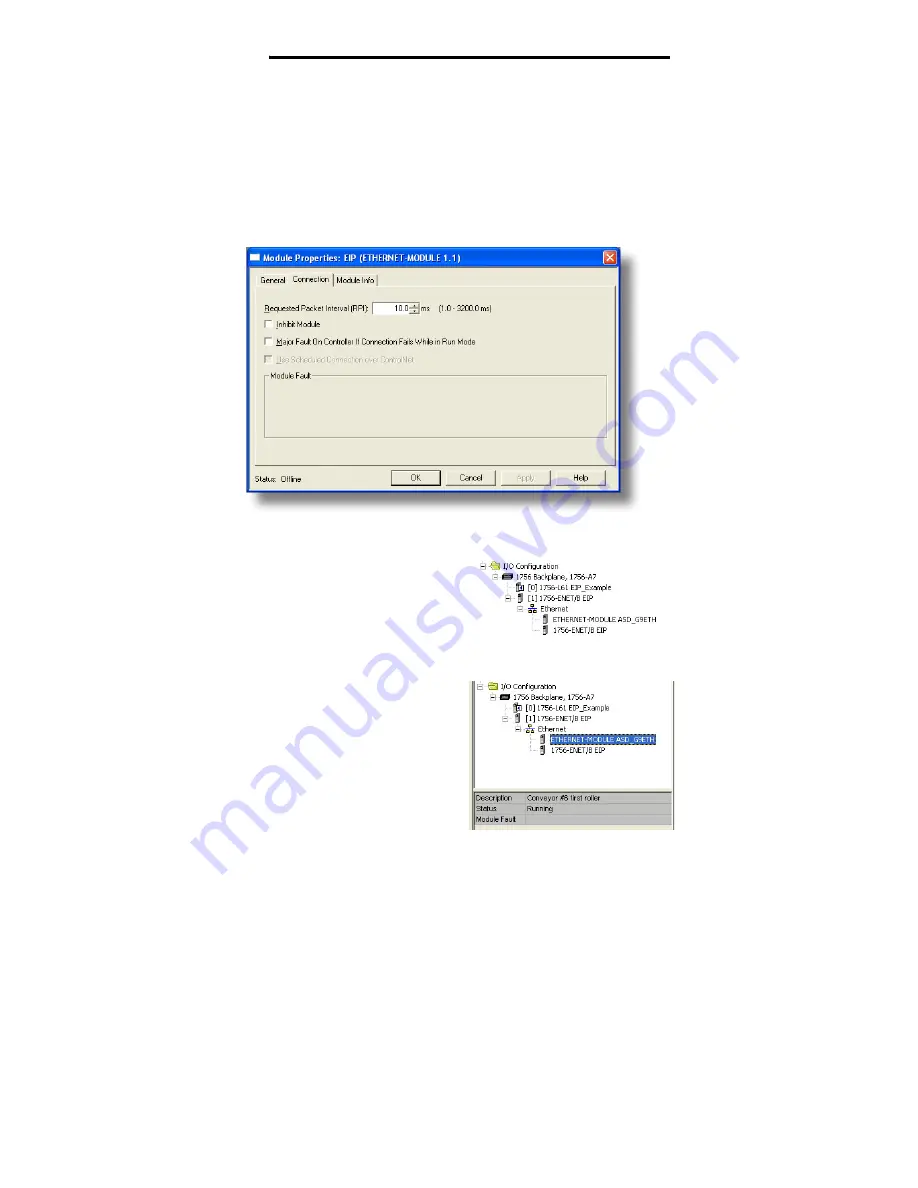
72
ICC
5) You should now see the new module (named “ETHERNET-MODULE
ASD_G9ETH”) in the 1756-ENET/B branch under the I/O Configuration in
the controller organizer view. Right click on this new module, choose
“Properties”, and select the Connection tab. Refer to Figure 68.
Confirm the setting of the Requested Packet Interval (RPI). The RPI
defines the amount of time (in milliseconds) between data exchanges
across an I/O connection. The smallest RPI supported by the interface
card is 10ms.
Click OK when done.
Figure 68: Module Properties Connection Tab
6) After adding the I/O Module to the
configuration, the full I/O
Configuration tree should appear
similar to Figure 69.
7) Switch to online mode and
download the project to the PLC.
Verify that the newly-added drive is
available and operating correctly by
observing any indications shown on
the drive’s icon. When the drive’s
icon is selected, its status and any
available error messages will be
displayed in the area below the
project tree. Refer to Figure 70.
Also confirm that the interface card’s
“Network Status” LED should be
Figure 69: I/O Configuration Tree
Figure 70: Online Module Status
















































