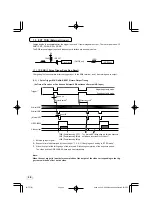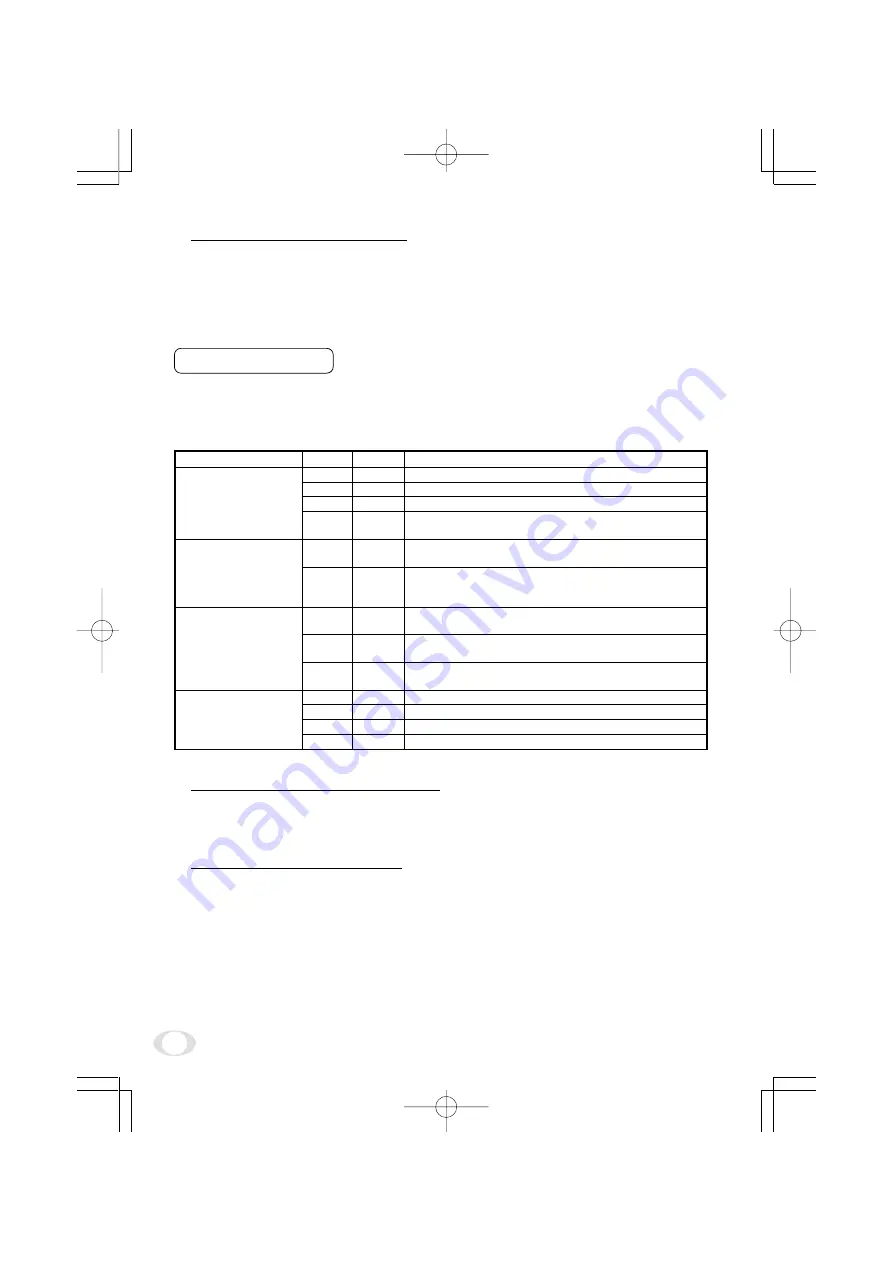
22
7. 3 External Sync
When using the unit with an external sync signal, input HD and VD to RGB terminal on the rear panel. When
the external sync signal is input, the camera automatically switches its sync from the internal sync to the
external sync.
The operation is as shown below, depending on the unit's status and how external sync signals are input.
Shutter mode
At time of SYNC-NON
RESET mode
At time of SYNC-RESET
mode
At time of reset restart
At time of manual
shutter
HD input
N
Y
N
Y
N
Y
Y
N
*
N
Y
Y
N
VD input
N
Y
Y
N
*
*
Y
Y
N
N
Y
N
Y
Note
Internal sync mode
External sync mode
Only V reset is applied due to VD input. Normally not used.
HD is synchronized to external, but video is not output
because there is no VD input. Normally not used.
Internal sync mode. The presence of VD is ignored, and after
a specified time after a trigger input, V reset is applied.
HD is synchronized to external. The presence of VD is
ignored, and after a specified time after a trigger input, V
reset is applied.
HD is synchronized to external. Video is output due to VD
input.
HD is synchronized to the inside of the camera. Video is
output due to VD input.
Video is not output because there is no VD input. Normally
not used.
Internal sync mode
External sync mode
HD is synchronized to external. Normally not used.
Disabled
* Either Y or N is permitted.
( 1 ) External sync signal input conditions
HD: 2 to 5V(p-p) Negative
VD: 2 to 5V(p-p) Negative
( 2 ) External sync frequency range
(External sync with HD, VD)
Within
±
1% (at horizontal sync frequency of 23.229 kHz)
( 7 ) Setting to factory setting status
The contents set of each scene file can be returned to the factory default status (preset status).
(1) If characters are displayed on the screen, press the [DISP] button to disable the character display.
(2) Push [MENU DOWN] and [DATA DOWN] buttons simultaneously for approx. 1 second.
(3) The preset operation starts. When the preset operation finishes, the character PRESET OK is displayed
for approx. 1 second.
IK-TF7(E)
2004.03.24, 0:59 PM
Page 22
Adobe PageMaker 6.5J/PPC