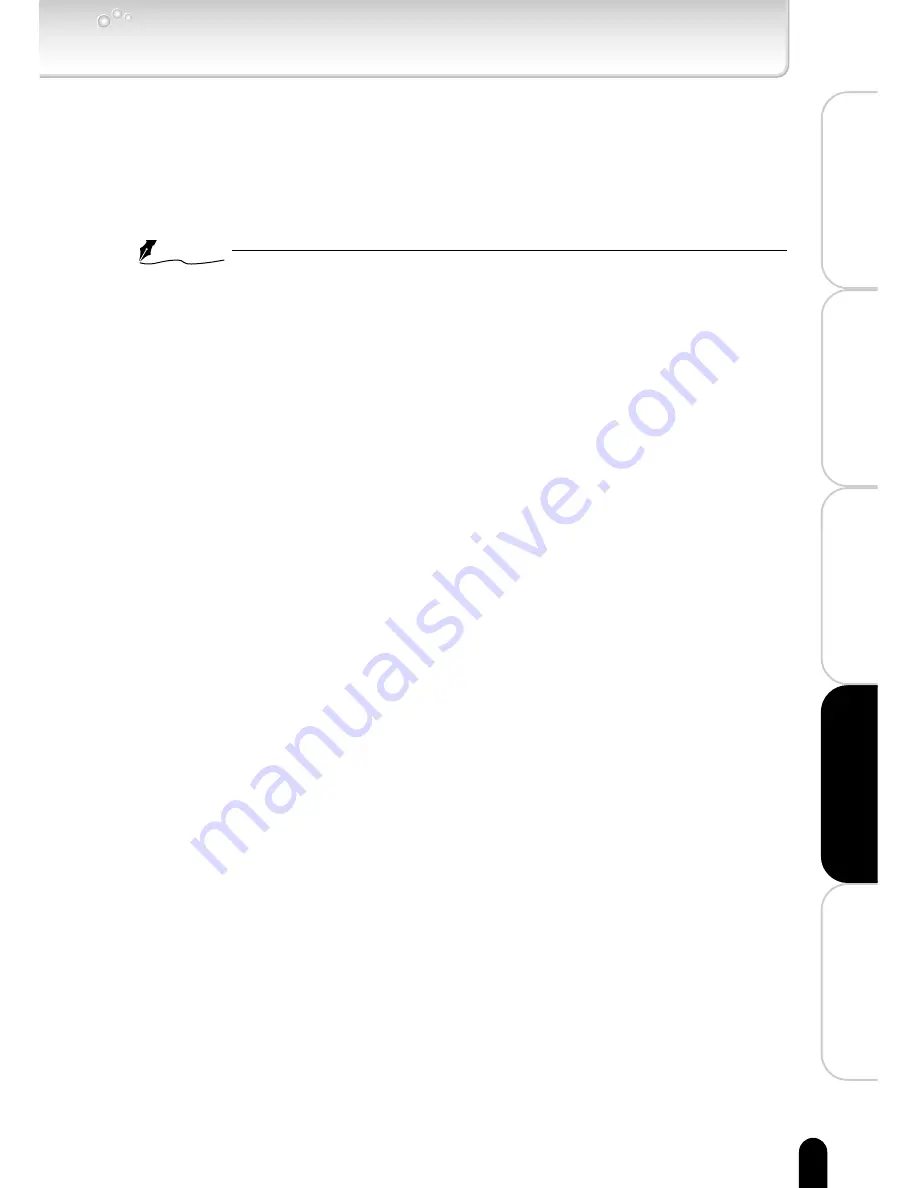
Viewing
・
Listening
and Operation
Introduction
Set up
Recording
Others
105
Returning to the Default Settings
Follow the procedure below to return to the default settings.
・Return to the defaults settings by using a thin, pointed object to press the
reset button, shown in the figure on page 14, 15 in Basic User's Guide, for at
least 5 seconds.
・The settings return to the defaults.
・The following shows the default settings.
NOTE
●
Pressing the reset button for less than a second switches ON/OFF of the
video output. This function, the video output, is only for checking images on
the screen when installing the camera.
At this moment, the camera stops image recordings and sending images
and sound to the network.
















































