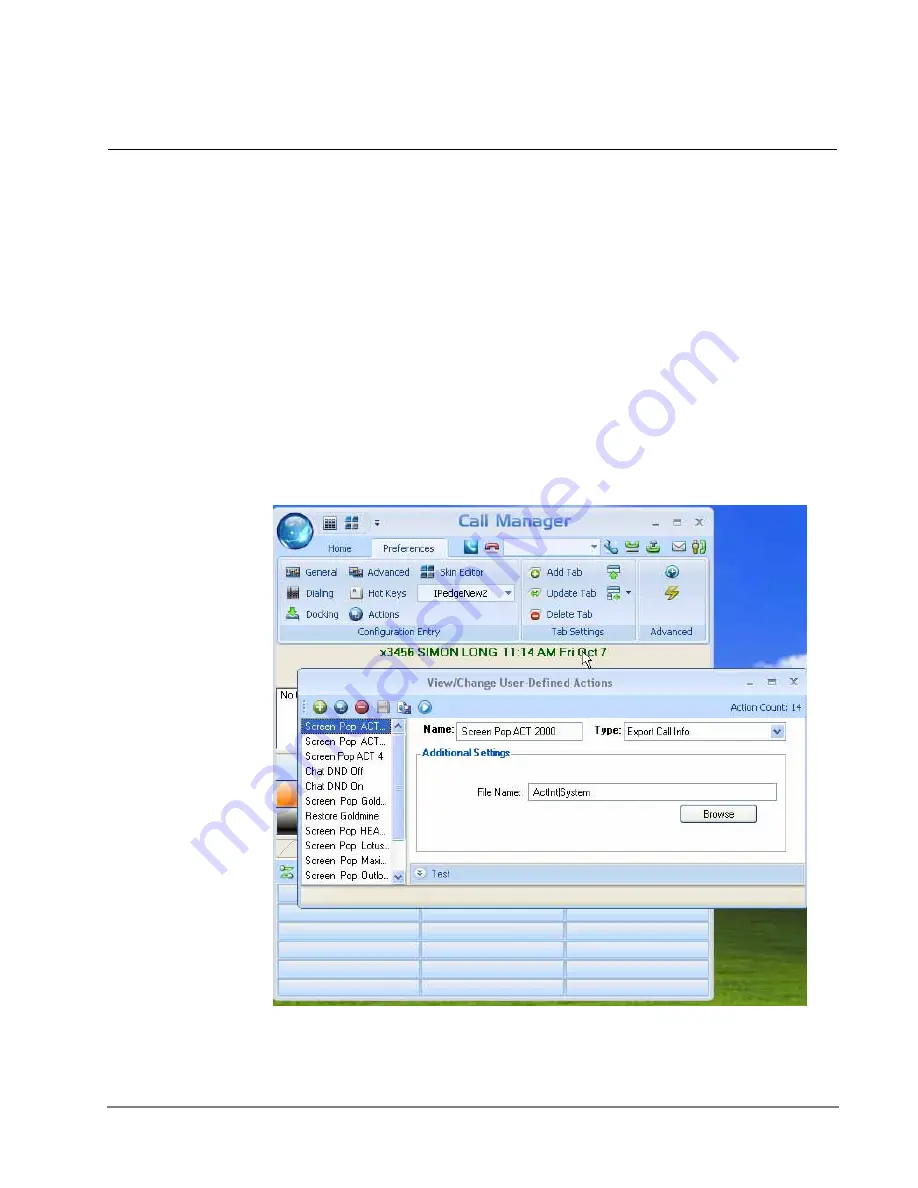
VIPedge UG 06/12
TOSHIBA
115
Actions
11
You can define powerful actions that can be used with both the Personal Call
Handler and under the Programmable Keys. These actions can be as simple as
playing a .WAV file to as powerful as sending a specific DDE message to another
programs to “Screen Pop” a database. When defining a new action, it's usually a
good idea to test the action to make sure it works correctly. The screens for
creating actions also provide a testing facility to make this testing easy.
Note:
Depending on your configuration you may not be able to change the
User-Defined Actions, in which case you should check with your System
Administrator.
Creating Actions
The Creating of Actions can be done by going to the Actions menu.
The left column shows a listing of currently defined actions that you can Add,
Copy, Edit/Test or Delete using the menu. When an action is selected, its contents
are shown and can be edited. When actions are copied, created, or edited, those
















































