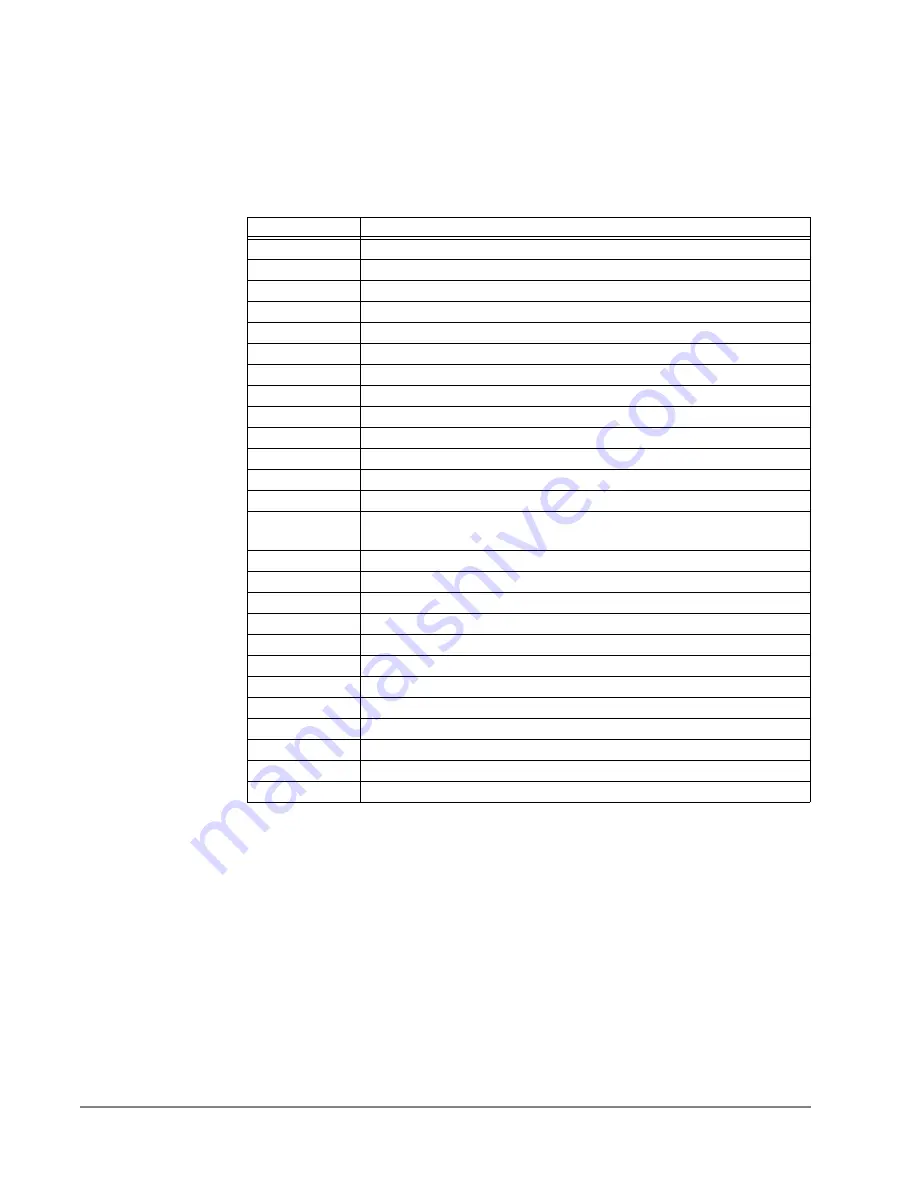
IP
edge
Actions
184
TOSHIBA
IPedge UG 01/13
System Variables
Call Manager also uses System Variables for Action parameter strings, such
as Date and Time. They can also provide some control over text logging
actions with Carriage Return, Line Feed, Tab, and Random Numbers (for file
names.) Note: Many System Variables duplicate the Action Variables to
provide increased compatibility with legacy applications and 3rd Party
Application Notes.
Note:
&T and &U variables accept a relative addition of time in the format
&U+’30’ results in the current time plus 30 minutes. The number of
minutes must be within single quotation marks. Example: A Set
Phone Status Message action can be specified selecting the OUT TO
LUNCH message and a second line of UNTIL &U+’30’. If this action is
used at 11:55 AM, then the resulting message on Call Manager is
OUT TO LUNCH UNTIL 12:25 PM.
Examples for Text Reader/
Announcer:
Variable
Information
&A Account
Number
&B
PBX Call ID
&C
Insert a Carriage Return character
&D
Insert the Date in format: “mm/dd/yy”
&E
Insert Extension Number of My Phone
&F
ACD Group Name
&G
Agent ID
&H
Calling Phone Number (hyphenated - type 1)
&I
TAPI Call ID
&J
Calling Phone Number (hyphenated - type 2)
&K
ACD Group extension number
&L
Insert a Line Feed character
&N
Calling Party Name (outside calls only)
&n
Insert the Date and/or time in user-specified format
e.g. "&Nhh:mm:ss AM/PM&"
&P
Calling Phone Number
&Q
Random Variable (6 digits)
&R
Random Variable (8 digits)
&T
Insert the Time in format: "HH:MM" (24 hour clock).
&U
Insert the Time in US format: “H:MM AM/PM”.
&V1
VoIP Ringer Audio device (Soft Phone must be used to use)
&V2
VoIP Headset Audio device (Soft Phone must be used to use)
&X
Destination Field (for Export of Call Info)
&Y
Call Type (“IC” or “CO”): IC= Intercom call; CO= Outside call.
&t
Insert a Tab Character
%%
Insert a Percent “%” character
&&
Insert an Ampersand “&” character
Speak Reminder:
SPEAK,"Reminder,%OR("SUBJ"),Starting
%OR("DIFF")",&V1,&V2
Speak Appointment:
SPEAK,"Appointment,%OC("SUBJ"),Starting
Now",&V1,&V2
Announce Call:
CA,%T,&F,"%N",%H,&V1,&V2
Summary of Contents for IPedge
Page 68: ...This page is intentionally left blank ...
Page 88: ...This page is intentionally left blank ...
Page 128: ...This page is intentionally left blank ...
Page 159: ...IPedge Preferences IPedge UG 01 13 TOSHIBA 155 ...
Page 304: ...IPedge Using Companion Applications 302 TOSHIBA IPedge UG 01 13 ...
















































