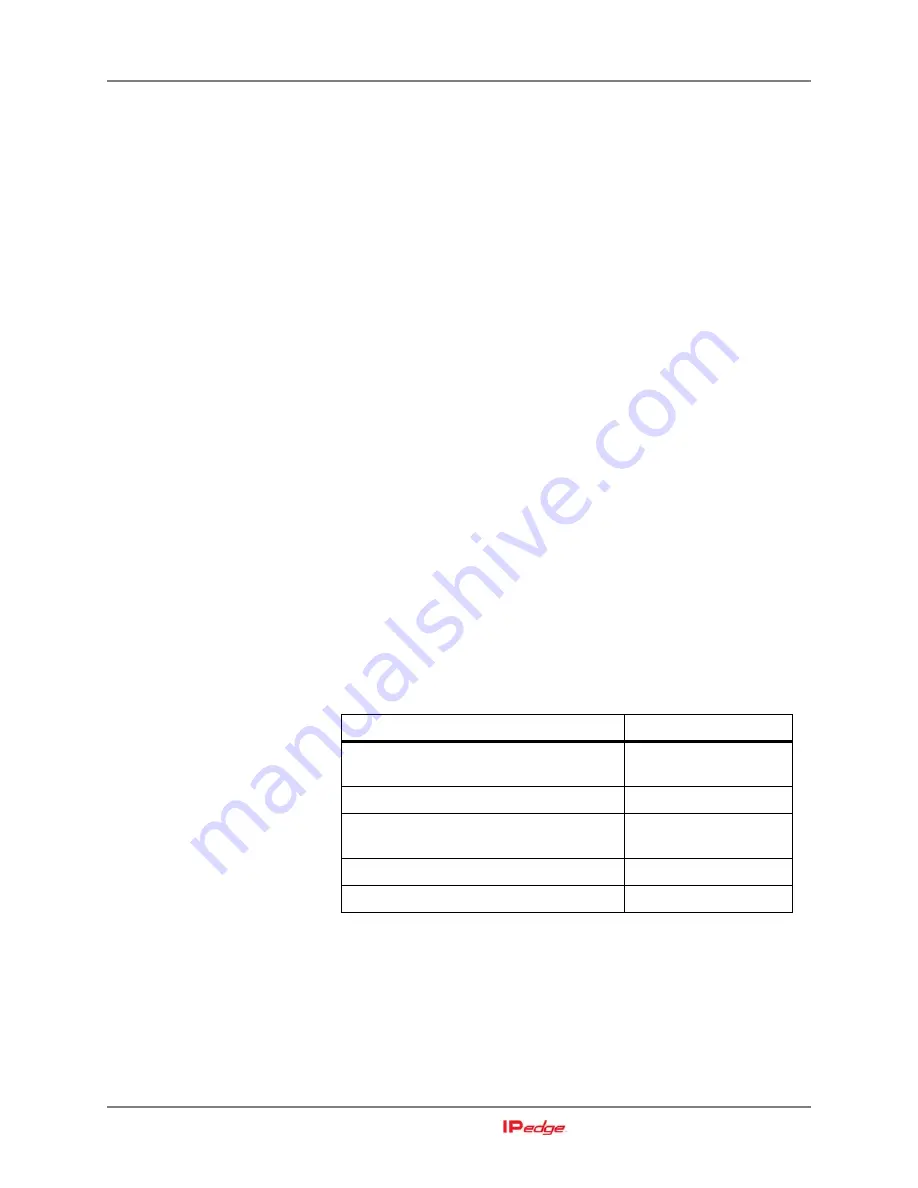
EM SERVER
EM Front Panel
2-4
Installation Manual June, 2011
EM Front Panel
The front panel of the IP
edge
EM server has push-button switches and
LED indicators. the hot-swappable disk drives are accessible from the
front. The redundant power supplies are accessed through the rear panel.
All cable connections are on the rear panel.
Buttons
Power On/Off Button
- This applies or removes system power. When the
power is turned off using this button main power is shut off but standby
power to the system remains on. To completely remove power from the
system use this button to shut down the system then, disconnect both AC
power cords.
System Reset Button
- Press and release to reset then, reboot the
server.
UID Button
- Unit Identifier: Press once, an LED on the front panel and
an LED on the rear panel illuminate. The LEDs remain lit until the ID
button is pressed again.
LEDs
Power LED
- Indicates that system power is on when illuminated.
Disk drive activity LED - Lights while a hard disk drive or the DVD-ROM
drive is accessed.
NIC 1
- Indicates activity on the LAN 1 connection
NIC 2
- Indicates activity on the LAN 2 connection
Both NIC connections support 10BASE-T, 100BASE-TX, and
1000BASE-T, RJ45 output
UID
- Universal Information LED - Refer to the table below for the UID
indications.
Turn off the UID the same way it was lit. If the UID LED was lit by the IPMI
the front panel button will not turn it off. The IPMI must used.
Table 2-1 UID LED
UID LED
Indication
Fast Flash Red:
Flashing once per second
Fan Failure
Solid Red
CPU Overheat
Slow flash Red:
Flashing once every four seconds
Power fail
Solid Blue
UID button pressed
Flashing blue
IPMI Activated UID
Summary of Contents for IPedge
Page 1: ...TOSHIBA Telecommunication Systems Division Installation Manual Title Page June 2011 ...
Page 18: ...This page is intentionally left blank ...
Page 32: ...This page is intentionally left blank ...
Page 46: ...This page is intentionally left blank ...
Page 74: ...This page is intentionally left blank ...
Page 78: ...This page is intentionally left blank ...
Page 88: ...This page is intentionally left blank ...
Page 92: ...This page is intentionally left blank ...
Page 96: ...This page is intentionally left blank ...
Page 140: ...MEDIANT 1000 CONFIGURATION IPedge Configuration 12 20 Installation Manual June 2011 ...
Page 196: ...THIS IS THE END OF THE DOCUMENT ...
















































