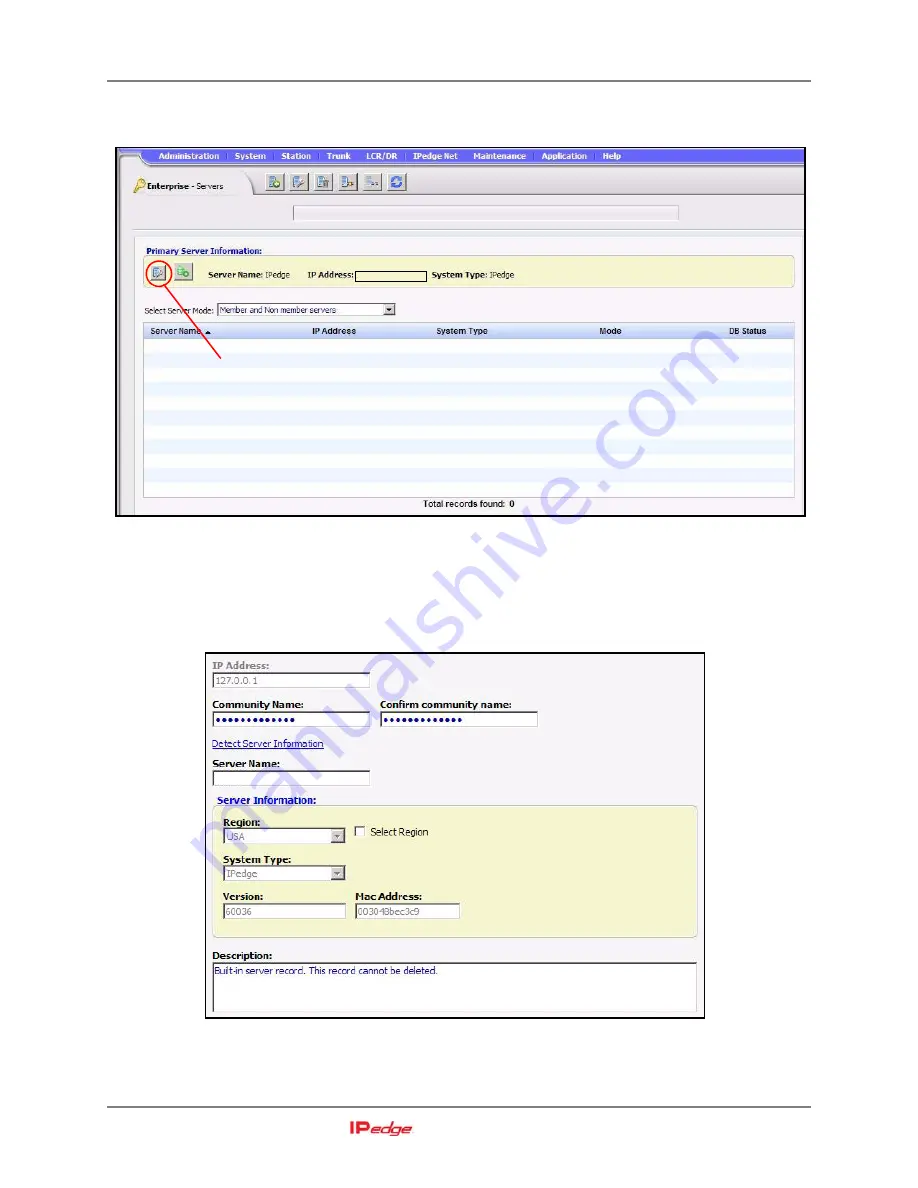
NAME EACH SERVER
Real Time Clock Hardware
Installation Manual June, 2011
4-9
3.
Click on the
Edit
icon.
4.
Enter the new:
Server Name
- A unique descriptive name (same as the Host name
for this server) and
Community Name
- (default is communityName) this name is use as
authentication by some internal processes.
5.
Click on the
Save
icon.
6.
Click on
Detect Server Information
.
192.168.254.250
Edit icon
NorthTower012
Summary of Contents for IPedge
Page 1: ...TOSHIBA Telecommunication Systems Division Installation Manual Title Page June 2011 ...
Page 18: ...This page is intentionally left blank ...
Page 32: ...This page is intentionally left blank ...
Page 46: ...This page is intentionally left blank ...
Page 74: ...This page is intentionally left blank ...
Page 78: ...This page is intentionally left blank ...
Page 88: ...This page is intentionally left blank ...
Page 92: ...This page is intentionally left blank ...
Page 96: ...This page is intentionally left blank ...
Page 140: ...MEDIANT 1000 CONFIGURATION IPedge Configuration 12 20 Installation Manual June 2011 ...
Page 196: ...THIS IS THE END OF THE DOCUMENT ...
















































