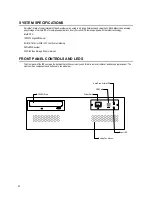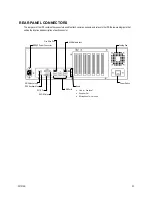29101AD
xi
Table of Contents
PREFACE .................................................................................................................................................................... 17
About this Guide ...................................................................................................................................................... 17
Technician Notes ..................................................................................................................................................... 17
INTRODUCTION .......................................................................................................................................................... 19
Product Description ................................................................................................................................................. 19
Features .................................................................................................................................................................. 20
CONTROLS AND CONNECTIONS ............................................................................................................................. 21
System Specifications ............................................................................................................................................. 22
Front Panel Controls and LEDs ............................................................................................................................... 22
Rear Panel Connectors ........................................................................................................................................... 23
GETTING STARTED ................................................................................................................................................... 25
Identifying Included Components ............................................................................................................................ 26
Keyboard Setup ....................................................................................................................................................... 27
Mouse Setup ........................................................................................................................................................... 27
Monitor Setup .......................................................................................................................................................... 28
Power Setup ............................................................................................................................................................ 28
Turning On the IPS .................................................................................................................................................. 29
Turning Off the IPS .................................................................................................................................................. 29
IPS BASICS ................................................................................................................................................................. 31
Setting the Time and Date ....................................................................................................................................... 32
Accessing the DVR Utility ........................................................................................................................................ 32
Exporting DVR Settings ................................................................................................................................. 32
Importing DVR Settings ................................................................................................................................. 33
Changing Video Format ................................................................................................................................. 33
Display Screen ........................................................................................................................................................ 34
Live Camera Options ..................................................................................................................................... 34
Camera View ........................................................................................................................................................... 35
Recording Status Indicator ............................................................................................................................. 35
Special Recording .......................................................................................................................................... 35
Screen Division Buttons .......................................................................................................................................... 36
Custom Live View Divisions ........................................................................................................................... 37
SETUP OPTIONS ........................................................................................................................................................ 39
Setup Overview ....................................................................................................................................................... 40
Camera Setup ......................................................................................................................................................... 41
Network Video ......................................................................................................................................................... 42
Connecting a Network Device ........................................................................................................................ 42
Connecting Manually ....................................................................................................................... 42
Connecting with Camera Finder ...................................................................................................... 43
Assigning a Network Device to a Channel ..................................................................................................... 43
Assigning Audio Channels to a Network Device ............................................................................................ 44
Camera Configuration .................................................................................................................................... 45
Summary of Contents for IPS8-1T - IP/Network NVR, 1TB HD
Page 2: ...ii ...
Page 10: ...x ...
Page 16: ...xvi ...
Page 18: ...18 ...
Page 24: ...24 ...
Page 30: ...30 ...
Page 38: ...38 ...
Page 80: ...80 NOTES ...
Page 88: ...88 NOTES ...
Page 94: ...94 NOTES ...
Page 97: ...29101AD 97 LDAP INTEGRATION This chapter includes the following information Installing LDAP ...
Page 100: ...100 NOTES ...
Page 104: ...104 ...