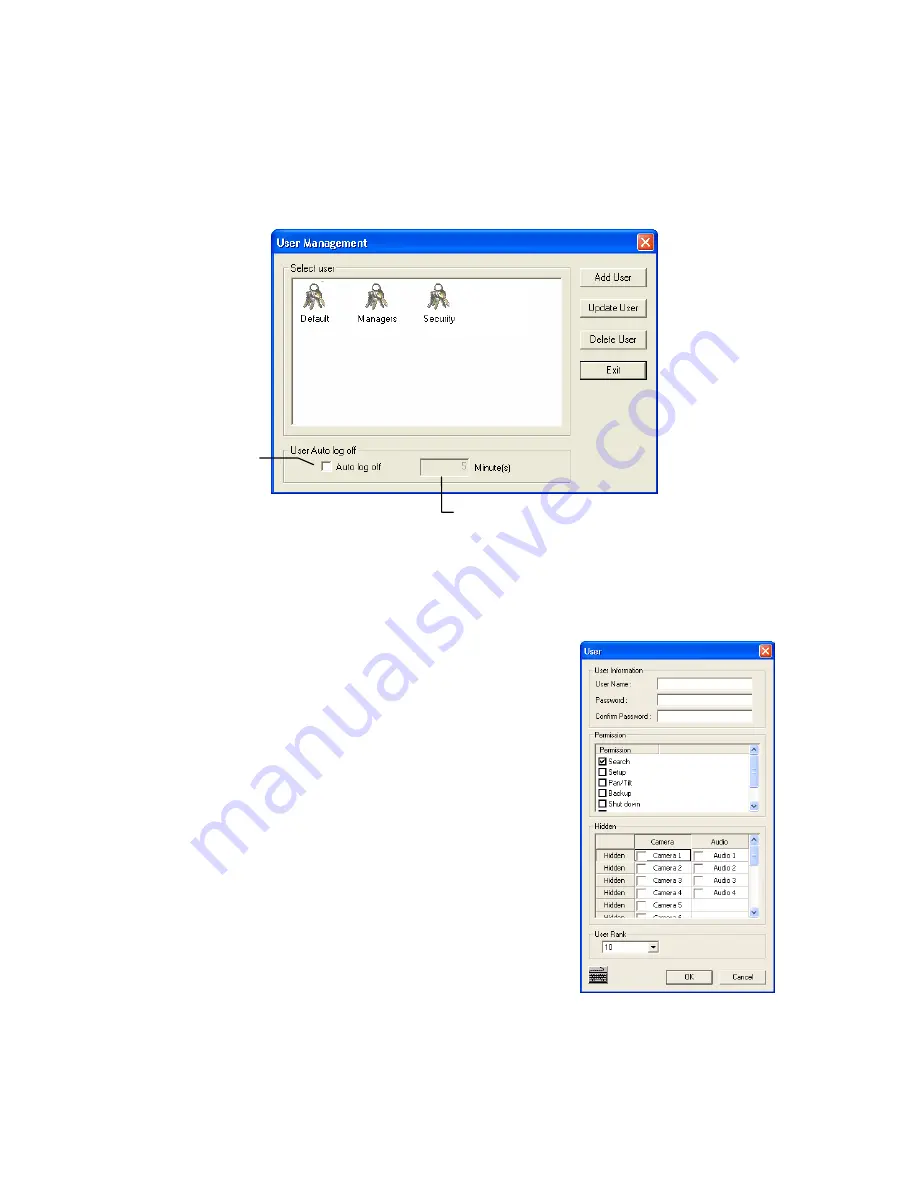
29101AD
61
User Management
The User Management Console allows the administrator to create, edit, and delete user accounts. Each user account can be
assigned different privileges to limit the usage of the DVR system. Users can be given administrator privileges by enabling all rights,
however only the true administrator account can log into the User Management Console.
Note
The Delete User button immediately deletes the user – use cautiously.
Add a New User
1.
From the Display screen, click Administrative.
2.
Click User Management.
3.
Click Add User to open the User window.
4.
Enter a User Name and Password.
5.
Enable appropriate Permissions.
6.
Select Cameras and Audio channels to hide from the user.
7.
Assign a User Rank.
8.
Click OK to save changes and close the window.
Enable Auto Log Off
Log Off User after x Minute(s) of Inactivity*
*Auto Log Off affects all users
Summary of Contents for IPS8-1T - IP/Network NVR, 1TB HD
Page 2: ...ii ...
Page 10: ...x ...
Page 16: ...xvi ...
Page 18: ...18 ...
Page 24: ...24 ...
Page 30: ...30 ...
Page 38: ...38 ...
Page 80: ...80 NOTES ...
Page 88: ...88 NOTES ...
Page 94: ...94 NOTES ...
Page 97: ...29101AD 97 LDAP INTEGRATION This chapter includes the following information Installing LDAP ...
Page 100: ...100 NOTES ...
Page 104: ...104 ...
















































