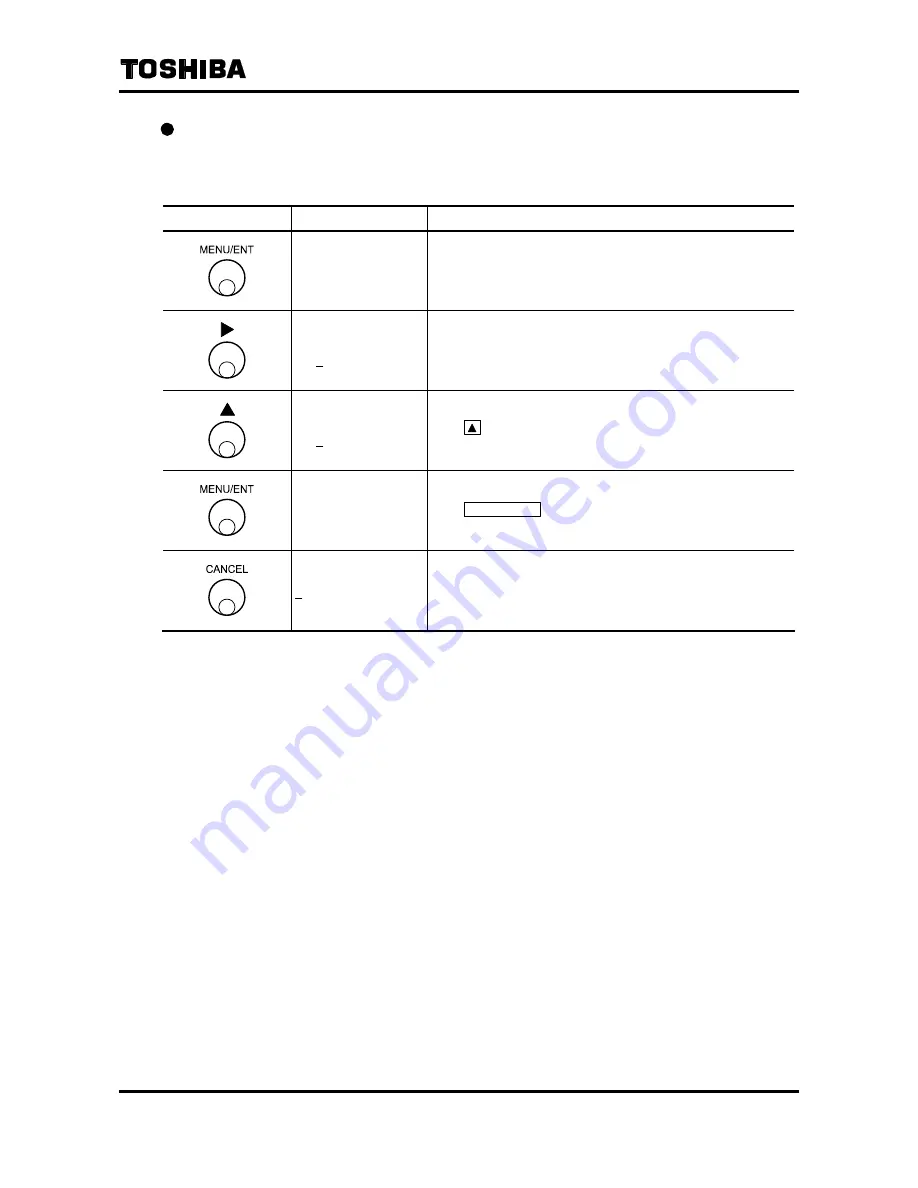
6F8A0917
- 84 -
Changing the current output value used when an alarm occurs
The following is an example to show how to change the current output value, which is used when
an alarm occurs, from 4.0mA (2: 4.0mA) to 24.0mA or more (4: OVER 24.0mA).
Switch operation
Display example
Description
D3: 4-20 ALM.OUT
2:4.0mA
Select D3: 4
−
20 ALM. OUT from the setting item selection
menu.
The currently set alarm output value used when an alarm
occurs appears.
D3: 4-20 ALM.OUT
2:4.0mA
The cursor appears.
D3: 4-20 ALM.OUT
4:OVER 24.0mA
Press
to select 4: OVER 24.0mA.
D3: 4-20 ALM.OUT
4:OVER 24.0mA
The display blinks and the set value is displayed for
confirmation.
Press
MENU/ENT
again to write the data. Then the cursor
disappears and the display returns to the condition that the
setting value is displayed.
D3: 4-20 ALM.OUT
Returns to the menu of setting item selection.
















































