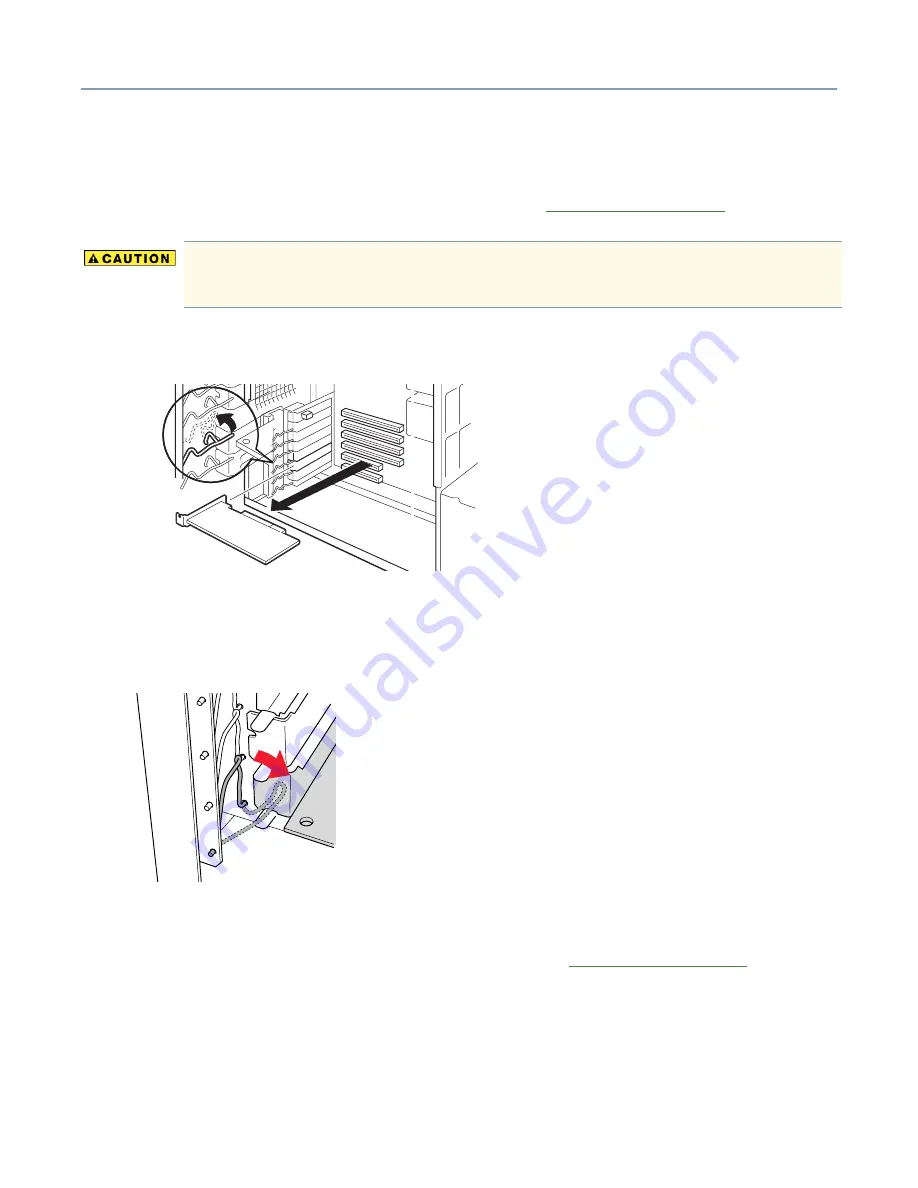
Connecting Hardware Devices
Expansion cards
100
Removing expansion cards
1
If the server is in operation, shut it down. Then remove the access panel. For
detailed instructions, read Steps 1 through 4 in
Maintenance overview
on page 50.
2
Lift the card support that holds the PCI expansion card in place, then remove the
expansion card from the slot.
Removing the PCI expansion card
3
Position the expansion slot cover in the slot, then lower the card support to hold the
cover in place.
Installing the expansion slot cover
4
Reinstall the access panel, reconnect all signal and power cables, then turn on the
server. For instructions, read Steps 6 through 9 in
Maintenance overview
on page
50.
Removing an expansion card while the power is on may damage the server and
the expansion card.
Summary of Contents for Magnia 3310
Page 1: ......
















































