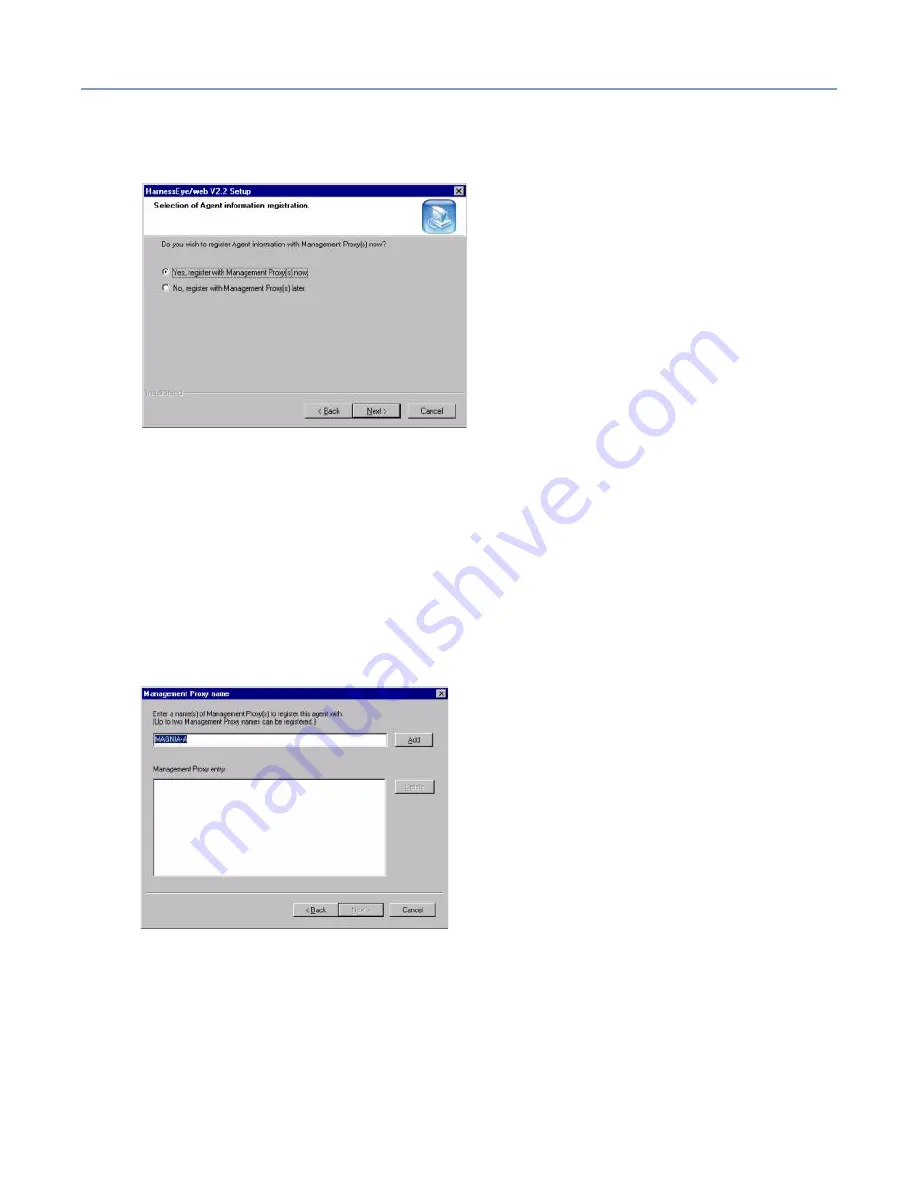
Management Software
Installing HarnessEye/web
177
1
If you selected the HEW Agent Software module on the previous screen, the Agent
Registration Screen displays.
Agent Registration Screen
2
Select whether you want to register the Agent as part of the current Setup process
or register the Agent manually at a later time. If you choose to register the HEW
Agent at a later time, you will need to use the Agent Information Add/Delete Tool.
When you have made your selection click
Next
.
3
If you have selected to register the HEW Agent as part of the Setup process, the
Management Proxy Name screen displays. If you have decided to register the HEW
Agent at a later time, skip ahead to next section,
HEW Management Console
Setup Screen
.
Management Proxy Name screen
4
Specify the Management Proxy to which the Agent will be registered. Up to two
Management Proxies can be registered. You may use the host name or the IP
address of the Management Proxy machine. There must be a method available to
Summary of Contents for Magnia 3310
Page 1: ......
















































